1. 一些先修知识
1.1 TFrecord
-
优点:tf官方推荐格式,兼容大部分格式,采用二进制保存文件,在tf中处理效率最高
-
cs20的一个good example:
-
写tfrecord的pipeline
# Step 1: create a writer to write tfrecord to that file writer = tf.python_io.TFRecordWriter(out_file) # Step 2: get serialized shape and values of the image shape, binary_image = get_image_binary(image_file) # Step 3: create a tf.train.Features object features = tf.train.Features(feature={'label': _int64_feature(label), 'shape': _bytes_feature(shape), 'image': _bytes_feature(binary_image)}) # Step 4: create a sample containing of features defined above sample = tf.train.Example(features=features) # Step 5: write the sample to the tfrecord file writer.write(sample.SerializeToString()) writer.close() -
读tfrecord的pipeline
# _parse_function可以定制,以适应各种类型 dataset = tf.data.TFRecordDataset(tfrecord_files) dataset = dataset.map(_parse_function) def _parse_function(tfrecord_serialized): features={'label': tf.FixedLenFeature([], tf.int64), 'shape': tf.FixedLenFeature([], tf.string), 'image': tf.FixedLenFeature([], tf.string)} parsed_features = tf.parse_single_example(tfrecord_serialized, features) return parsed_features['label'], parsed_features['shape'], parsed_features['image'] -
一个示例:
# 其中 使用queue部分 现在被tf.data代替,所以这部分应该用tf.data重写下 def _int64_feature(value): return tf.train.Feature(int64_list=tf.train.Int64List(value=[value])) def _bytes_feature(value): return tf.train.Feature(bytes_list=tf.train.BytesList(value=[value])) def get_image_binary(filename): """ You can read in the image using tensorflow too, but it's a drag since you have to create graphs. It's much easier using Pillow and NumPy """ image = Image.open(filename) image = np.asarray(image, np.uint8) shape = np.array(image.shape, np.int32) return shape.tobytes(), image.tobytes() # convert image to raw data bytes in the array. def write_to_tfrecord(label, shape, binary_image, tfrecord_file): """ This example is to write a sample to TFRecord file. If you want to write more samples, just use a loop. """ writer = tf.python_io.TFRecordWriter(tfrecord_file) # write label, shape, and image content to the TFRecord file example = tf.train.Example(features=tf.train.Features(feature={ 'label': _int64_feature(label), 'shape': _bytes_feature(shape), 'image': _bytes_feature(binary_image) })) writer.write(example.SerializeToString()) writer.close() def write_tfrecord(label, image_file, tfrecord_file): shape, binary_image = get_image_binary(image_file) write_to_tfrecord(label, shape, binary_image, tfrecord_file) def read_from_tfrecord(filenames): tfrecord_file_queue = tf.train.string_input_producer(filenames, name='queue') reader = tf.TFRecordReader() _, tfrecord_serialized = reader.read(tfrecord_file_queue) # label and image are stored as bytes but could be stored as # int64 or float64 values in a serialized tf.Example protobuf. tfrecord_features = tf.parse_single_example(tfrecord_serialized, features={ 'label': tf.FixedLenFeature([], tf.int64), 'shape': tf.FixedLenFeature([], tf.string), 'image': tf.FixedLenFeature([], tf.string), }, name='features') # image was saved as uint8, so we have to decode as uint8. image = tf.decode_raw(tfrecord_features['image'], tf.uint8) shape = tf.decode_raw(tfrecord_features['shape'], tf.int32) # the image tensor is flattened out, so we have to reconstruct the shape image = tf.reshape(image, shape) label = tfrecord_features['label'] return label, shape, image def read_tfrecord(tfrecord_file): label, shape, image = read_from_tfrecord([tfrecord_file]) with tf.Session() as sess: coord = tf.train.Coordinator() # 定义协调器 threads = tf.train.start_queue_runners(coord=coord) label, image, shape = sess.run([label, image, shape]) # 真正执行读取op node,但仅读一次! coord.request_stop() # 关闭所有读取请求 coord.join(threads) print(label) print(shape) plt.imshow(image) plt.show() plt.savefig("tfrecord.png") def main(): # assume the image has the label Chihuahua, which corresponds to class number 1 label = 1 image_file = IMAGE_PATH + 'test.jpg' tfrecord_file = IMAGE_PATH + 'test.tfrecord' write_tfrecord(label, image_file, tfrecord_file) read_tfrecord(tfrecord_file)
-
-
一个过时的queue的例子
# 这个被tf.data代替了,应该找时间重写 N_SAMPLES = 1000 NUM_THREADS = 4 # Generating some simple data # create 1000 random samples, each is a 1D array from the normal distribution (10, 1) data = 10 * np.random.randn(N_SAMPLES, 4) + 1 # create 1000 random labels of 0 and 1 target = np.random.randint(0, 2, size=N_SAMPLES) queue = tf.FIFOQueue(capacity=50, dtypes=[tf.float32, tf.int32], shapes=[[4], []]) # 如上,X的shape是1-d(4-dim) tensor, Y的shape是0-d,即scalar enqueue_op = queue.enqueue_many([data, target]) data_sample, label_sample = queue.dequeue() # create ops that do something with data_sample and label_sample # create NUM_THREADS to do enqueue qr = tf.train.QueueRunner(queue, [enqueue_op] * NUM_THREADS) # NUM_THREADS个线程负责入队 with tf.Session() as sess: # create a coordinator, launch the queue runner threads. coord = tf.train.Coordinator() enqueue_threads = qr.create_threads(sess, coord=coord, start=True) try: for step in range(100): # do to 100 iterations if coord.should_stop(): break data_batch, label_batch = sess.run([data_sample, label_sample]) print(data_batch) print(label_batch) except Exception as e: coord.request_stop(e) finally: coord.request_stop() coord.join(enqueue_threads) -
参考
[1] https://docs.google.com/presentation/d/1ftgals7pXNOoNoWe0E9PO27miOpXbHrQIXyBm0YOiyc/edit#slide=id.g1c81018da0_0_126 (有tfrecord部分)
[2] https://github.com/chiphuyen/stanford-tensorflow-tutorials/blob/master/2017/examples/09_tfrecord_example.py (2017的cs20)
2. Style Transfer
2.1 基本概念
-
目标:
Find a new image:
- whose content is closest to the content image and
- whose style is closest to the style image
-
两个loss:
-
Content loss: Measure the content loss between the content of the generated image and the content of the content image
-
Style loss: Measure the style loss between the style of the generated image and the style of the style image
-
-
如何数学化 content and style ?
-
从feature map角度:
-
A convolutional network has many layers, each layer is a function that extracts certain features
-
lower layers extract features related to content, higher layers extract features related to style
-
一些paper对于这些lower, higher的定义尝试:lower: conv4_4; higher: [‘conv1_1’, ‘conv2_1’, ‘conv3_1’, ‘conv4_1’ and ‘conv5_1’]
-
通过layer_weigths来控制不同layers对于最终loss的贡献,以此来体现不同loss(content loss, style loss)对于不同layer的偏好
-
a paper: Gatys, Leon A., Alexander S. Ecker, and Matthias Bethge. "A neural algorithm of artistic style." arXiv preprint arXiv:1508.06576 (2015).
-
如何获得feature maps ?
最简单的办法(直接使用预训练的结果):Use pretrained weights (functions) such as VGG, AlexNet, GoogleNet
-
-
-
Loss分析
-
两个loss的数学化:
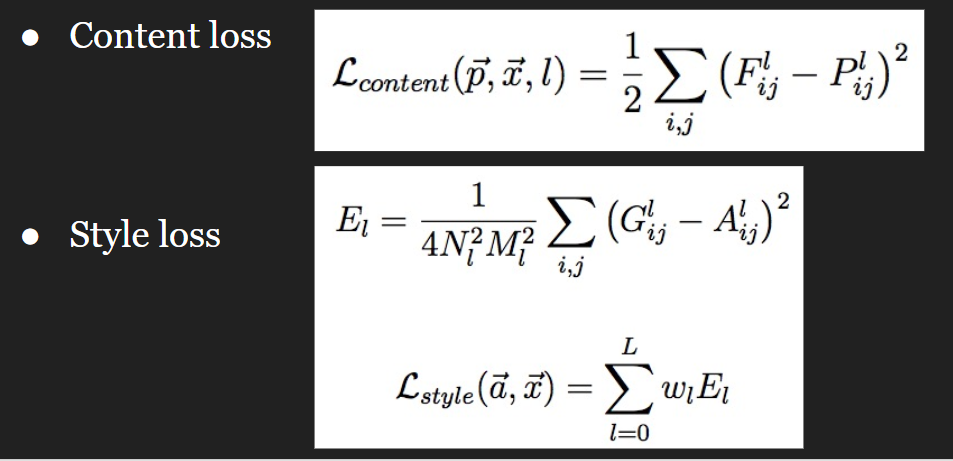
-
解释:
-
content loss:
- (1) F, P分别指的是 feature map of generated image, feature map of content image.
- (2) 然后L指的是layer L(因为一个图片通过一个VGG19,会有多层的feature representation), 论文中推荐的是VGG19-“conv4_2”.
- (3) 因为feature map均是二维的,所以有了pixel-wise的计算loss。
- (4) 论文中系数是1/2,但在实践中,大家发现 **1/(4 * s) **会更容易收敛。s 指是 product of the dimension of P. 举个例子,if P has dimension [5, 3, 3 ] then s = 5 x 5 x 3 = 75.
-
style loss:
-
(1) N is the third dimension of the feature map(应该是W x H x C,这里N代替C), and M is the product of the first two dimensions of the feature map. However, remember that in TensorFlow, we have to add one extra dimension to make it 4D(也就是batch_size x W x H x C) to make it work for the function tf.nn.conv2d, so the first dimension is actually the second, and the second is the third, and so on.
-
(2) A is the Gram matrix from the original image and G is the Gram matrix of the image to be generated. To obtain the gram matrix, for example, of the style image, we first need to get the feature map of the style image at that layer, then reshape it to 2D tensor of dimension M x N, and take the dot product of 2D tensor with its transpose.
关于gram matrix的介绍:
-
(3) 第二个公式小写的L即l,指的是 the layer whose feature maps we want to incorporate into the generated images. In the paper, it suggests that we use feature maps from 5 layers:
['conv1_1', 'conv2_1', 'conv3_1', 'conv4_1', 'conv5_1'] -
本论文中,图像的style用gram matrix来表示
-
(4) After you’ve calculated the tensors E’s, you calculate the style loss by summing them up with their corresponding weight w’s. You can tune w’s, but I’d suggest that you give more emphasis to deep layers. For example, w for ‘conv1_1’ can be 1, then weight for ‘conv2_1’ can be 2, and so on. (因为一般认为,style在 deeper layer中更显著)
-
-
-
total_loss
注意:不要优化weights (谁的weights ?)- TODO
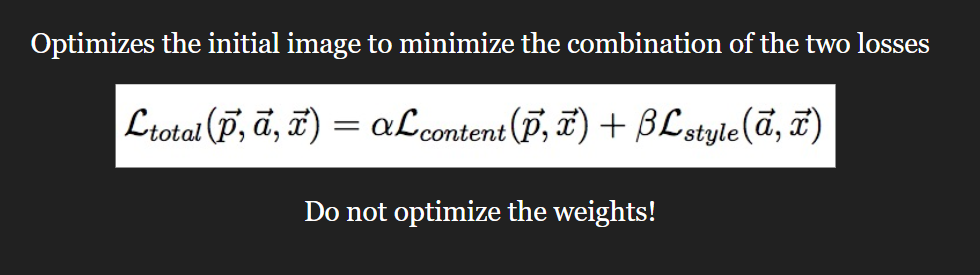
- 解释?
- The paper suggests that we use alpha and beta such that alpha/beta = 0.001 or 0.0001, but I’ve found that the ratio alpha/beta = 1/20 or 1/50 works just fine.
-
-
Tricky implementation details
-
Train input instead of weights
-
Multiple tensors share the same variable to avoid assembling identical subgraphs
-
Use pre-trained weights (from VGG-19)
-
- Weights and biases already loaded for you
- They are numpy, so need to be converted to tensors
- Must not be trainable!!
-
2.2 实验原理
-
本实验3个特点:
-
For this model, you have two fixed inputs: content image and style image, but also have a trainable input which will be trained to become the generated artwork. (but weights fixed)
-
There is not a clear distinction between the two phases of a TensorFlow program: assembling the graph and executing it. All the 3 input (content image, style image, and trainable input) have the same dimensions and act as input to the same computation to extract the same sets of features. To save us from having to assemble the same subgraph multiple times, we will use one variable for all three of them. The variable is already defined for you in the model as:
self.input_img = tf.get_variable('in_img', shape=([1, self.img_height, self.img_width, 3]), dtype=tf.float32, initializer=tf.zeros_initializer())When we need to do some computation that takes in the content image as the input, we first assign the content image to that variable, and so on.(还有 style img, trainable input), 三张图片在不同时刻分别给同一个variable赋值
-
tranfer learning:
we use the weights trained for another task for this task. We will use the weights and biases already trained for the object recognition task of the model VGG-19 (a convolutional network with 19 layers) to extract content and style layers for style transfer. We’ll only use their weights for the convolution layers. The paper by Gatys et al. suggested that average pooling is better than max pooling, so we’ll have to do pooling ourselves.
-
-
回顾一个基本的model pipeline
Step 1: Define inference
Step 2: Create loss functions
Step 3: Create optimizer
Step 4: Create summaries to monitor your training process
Step 5: Train your model
-
几个重点
-
loss的分析及实践细节:上面已经论述了
-
optimizer的选择:
I suggest AdamOptimizer but you can be creative with both optimizers and learning rate to see what you find. You can find this part in the optimize() method in style_transfer.py.
-
注意跟踪实验过程
-
The training curve of content loss, style loss, and the total loss. Write a few sentences about what you see. (一定一定多用summary, tensorboard)
-
The graph of your model. (by tensorboard)
-
Change at least two parameters, explain what you did and how that changed the results. (这种实验加解释实验结果,就是科研的过程)
-
3 artworks generated using at least 3 different styles. (至少使用3个style image)
-
-
-
参考:
2.3 实验过程
-
下载VGG19的预训练结果并加载到本model中
-
下载
.mat文件:http://www.vlfeat.org/matconvnet/models/imagenet-vgg-verydeep-19.mat -
.mat文件对应的网络:http://www.vlfeat.org/matconvnet/models/imagenet-vgg-verydeep-19.svg -
只有分析清楚了网络结构,才能加载并处理预训练结果,本mat文件的网络具体结构(VGG19)的基本结构(从vgg19.svg计算图的角度来看)如下:
layer_name idx (即在forzen.mat中layer index) shape_w shape_b conv1_1 0 3x3x3x64 64x1 relu1_1 1 conv1_2 2 3x3x64x64 64x1 relu_1_2 3 pool1 4 conv2_1 5 3x3x64x128 128x1 relu2_1 6 conv2_2 7 3x3x128x128 128x1 relu2_2 8 pool2 9 conv3_1 10 3x3x128x256 256x1 relu3_1 11 conv3_2 12 3x3x256x256 256x1 relu3_2 13 conv3_3 14 3x3x256x256 256x1 relu3_3 15 conv3_4 16 3x3x256x256 256x1 relu3_4 17 pool3 18 conv4_1 19 3x3x256x512 512x1 relu4_1 20 conv4_2 21 3x3x512x512 512x1 relu4_2 22 conv4_3 23 3x3x512x512 512x1 relu4_3 24 conv4_4 25 3x3x512x512 512x1 relu4_4 26 pool4 27 conv5_1 28 3x3x512x512 512x1 relu5_1 29 conv5_2 30 3x3x512x512 512x1 relu5_2 31 conv5_3 32 3x3x512x512 512x1 relu5_3 33 conv5_4 34 3x3x512x512 512x1 relu5_4 35 pool5 36 fc6 37 7x7x512x4096 4096x1 relu6 38 fc7 39 1x1x4096x4096 4096x1 relu7 40 fc8 41 1x1x4096x1000 1000x1 prob 42 - 加黑的即为trainable=True的layer,都需要training w and b
- 实际编码中,可以把relu与conv结合在一起,在程序中只需要定义一个conv_relu(...)即可,但是计算图还是有两个node,所以获取conv的idx还是要根据计算图中的结果(比如本程序参考的预训练的vgg19的计算图中relu是有node的,即也有idx)
- 我数了下,只看有参数的layer,上述网络的确是19层,即VGG19
-
python处理mat格式文件:https://blog.csdn.net/google19890102/article/details/45672305
# 测试下 vgg19.mat的结构,其实很复杂,还是要参考官方对于vgg19.mat的解释以及我自己对于vgg19的已有认知 def test_1(): # 测试下vgg19的结构 import A2_utils import scipy.io # VGG-19 parameters file VGG_DOWNLOAD_LINK = 'http://www.vlfeat.org/matconvnet/models/imagenet-vgg-verydeep-19.mat' VGG_FILENAME = 'imagenet-vgg-verydeep-19.mat' EXPECTED_BYTES = 534904783 A2_utils.download(VGG_DOWNLOAD_LINK, VGG_FILENAME, EXPECTED_BYTES) vgg19 = scipy.io.loadmat(VGG_FILENAME) # print("vgg19-keys: ", vgg19.keys()) layers = vgg19['layers'] # print("vgg19-layers: ", layers) # dict_keys(['__header__', '__version__', '__globals__', 'layers', 'meta']) # print("vgg19-layers-type: ", type(layers)) # <class 'numpy.ndarray'> # print("数组元素数据类型:", layers.dtype) # object print("数组元素总数:", layers.size) # 43 //结合vgg19.svg,刚好是43个计算图节点(0-42) print("数组形状:", layers.shape) # (1, 43) print("数组的维度数目", layers.ndim) # 2 # print("应该是 pool: ", layers[0][4]) # [[(array(['pool1'], dtype='<U5'), array(['pool'], dtype='<U4'), array()...]] print("应该是 conv2_1: ", layers[0][5]) # [[ (array(['conv2_1'], dtype='<U7'), # array(['conv'], dtype='<U4'), # array([[array([[[[-2.40122317e-03, ...]]) # .... # ]] print("应该是 prob: ", layers[0][42]) # # 上面测试的实际与预料符合 # # print("vgg19-meta: ", vgg19['meta']) # # print(vgg19) test_1() -
上述测试代码运行结果
vgg19-keys: dict_keys(['__header__', '__version__', '__globals__', 'layers', 'meta']) # 'layers': 43个计算图节点的信息,但是每个节点的结构比较复杂,特别是conv op,根据w/b的shape会有较大的shape,还是要参考官方文档才能正确使用 # 'meta': 从打印信息,看不出来,但我类比tensorflow的xxx.meta文件,猜这个是 meta-graph
-
-
注意事项
- 注意:由于本实验只需要VGG19的feature extrator部分,所以恢复VGG19,仅需要恢复至
avgpool5 - 本程序的重建方法是:逐层提取预训练参数,然后重新构建一个计算图,并不是tf的saver() and restore()因为VGG19只提供了参数值文件,只能自己重建 meta_graph
- 注意:由于本实验只需要VGG19的feature extrator部分,所以恢复VGG19,仅需要恢复至
-
有一部分的loss 编码无法理解,TODO,见代码的 TODO部分