看过网上那么多的教程,感觉要么不详细,要么模模糊糊,对于小白来说累觉不爱了,所以我决定自己写一个详细的新手教程
先去下载最新版struts2http://struts.apache.org/
得到压缩文件
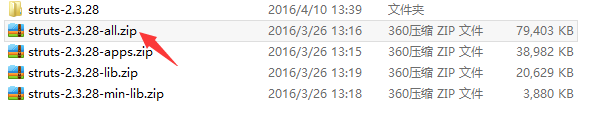
然后解压

打开apps,解压struts2-blank.war,进入解压后的文件夹

WEB-INFO-》web.xml,这个文件里面的内容要用到

WEB-INFO-》lib,这个文件夹里面的内容要复制到咱们工程的lib文件夹里

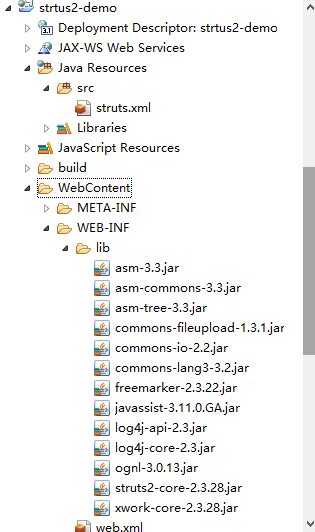
WEB-INFO-》classes-》struts.xml,这是strtus的配置文件,下面要用到
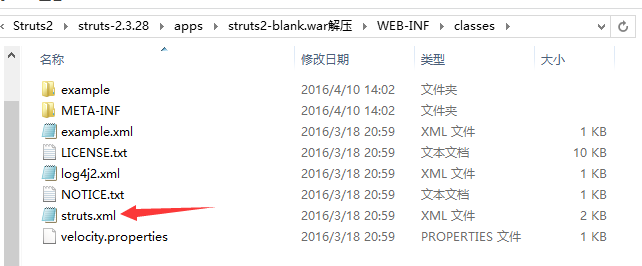
用eclipse新建Dynamic Web Project

一路next,最后勾选,然后点击finish

编写struts.xml文件
把上面找到的strtus.xml复制到src根目录里面,并打开,只留下struts标签
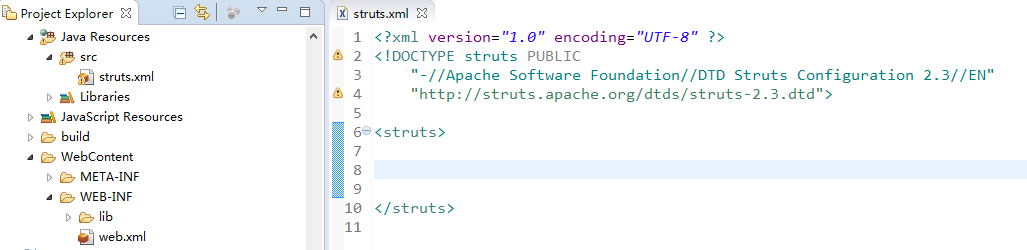
在web.xml中加入struts2 MVC框架启动配置
把上面找到的web.xml打开,看见里面的<filter>和<filter-mapping>标签了吗?

把<filter>和<filter-mapping>标签复制到咱们建好的工程里面的web.xml里面
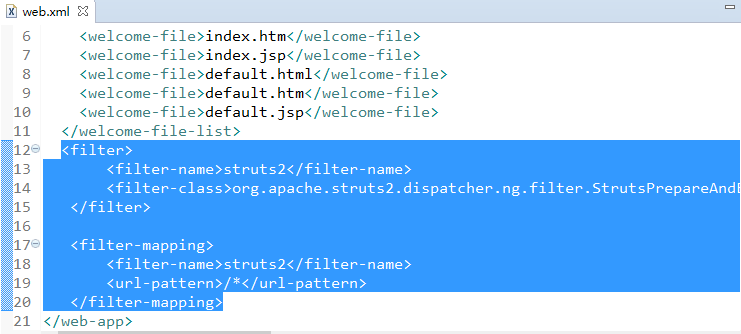
最后,写一个小例子,Hello Word!
首先,新建一个hello.jsp文件
1 <%@ page language="java" contentType="text/html; charset=UTF-8" 2 pageEncoding="UTF-8"%> 3 <!DOCTYPE html PUBLIC "-//W3C//DTD HTML 4.01 Transitional//EN" "http://www.w3.org/TR/html4/loose.dtd"> 4 <html> 5 <head> 6 <meta http-equiv="Content-Type" content="text/html; charset=UTF-8"> 7 <title>Insert title here</title> 8 </head> 9 <body> 10 <h3>Hello Word!</h3> 11 </body> 12 </html>
然后写一个Action
1 package demo; 2 3 import com.opensymphony.xwork2.ActionSupport; 4 5 public class HelloAction extends ActionSupport{ 6 7 /** 8 * 9 */ 10 private static final long serialVersionUID = 1L; 11 12 @Override 13 public String execute() throws Exception { 14 return SUCCESS; 15 } 16 17 18 }
struts.xml文件
1 <?xml version="1.0" encoding="UTF-8" ?> 2 <!DOCTYPE struts PUBLIC 3 "-//Apache Software Foundation//DTD Struts Configuration 2.3//EN" 4 "http://struts.apache.org/dtds/struts-2.3.dtd"> 5 6 <struts> 7 8 <!-- 开发者模式,出错后提示更详细 --> 9 <constant name="struts.devMode" value="true"></constant> 10 <!-- struts2的action必须放在一个指定的包空间下,包的名字唯一 11 name: 包名 12 abstract: 抽象包 13 extends: 本包继承的包 14 namespace: 命名空间 15 --> 16 <package name="helloPackage" extends="struts-default" namespace="/"> 17 <!-- 一个Action可以被多次映射(只要action配置中的name不同) 18 name: Action名称 19 class: Action处理类对应的类的路径 20 method: 指定Action中的方法名 21 --> 22 <action name="login" method="execute" class="demo.HelloAction"> 23 <!-- 处理结果 24 name: 对应Action返回逻辑视图名称,默认为success 25 --> 26 <result name="success">/hello.jsp</result> 27 </action> 28 </package> 29 30 </struts>
测试一
把咱们的工程添加进服务器启动列表里,启动服务器
打开浏览器,输入http://localhost:8080/struts2-demo/login

测试二
导出工程为war文件,把文件移动到
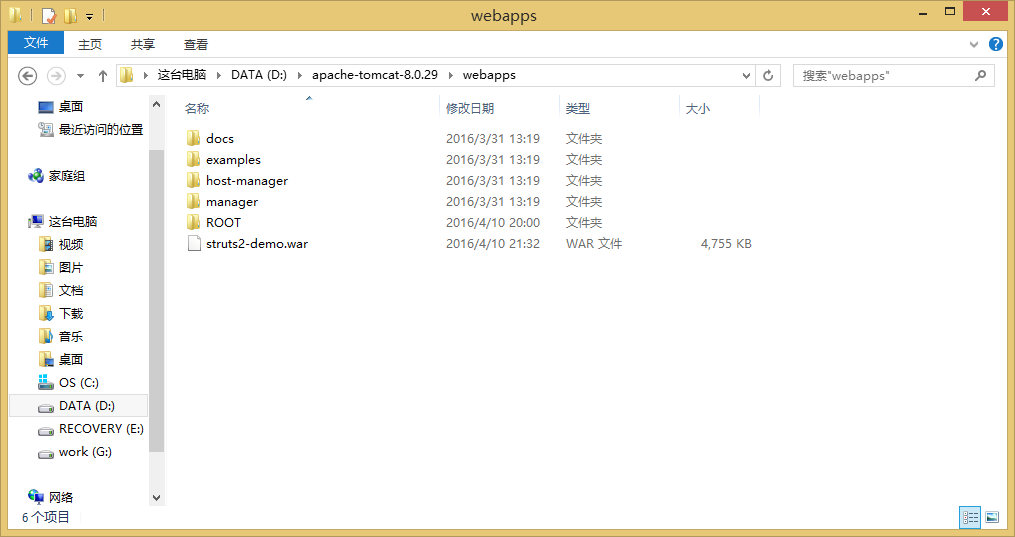
然后到bin目录里,运行startup.bat
http://localhost:8080/struts2-demo/login 访问成功!
到此,配置结束了,祝各位好运,哈哈,一般出错的话,要么缺少jar包,要么struts.xml写的不对