说实话腾讯的企业邮箱真心不错!
腾讯企业邮箱官网:http://exmail.qq.com/login/
新用户注册:http://exmail.qq.com/onlinesell/intro

点击开通

你跟着步骤走就行了,没啥难的,如果你没有域名,你就去买一个呗,也花不了多少钱的。
注册成功后,是这个页面,并且会有一个弹窗告诉你一些信息

现在你点击添加成员,因为你不添加成员的话你是无法发送邮件的。
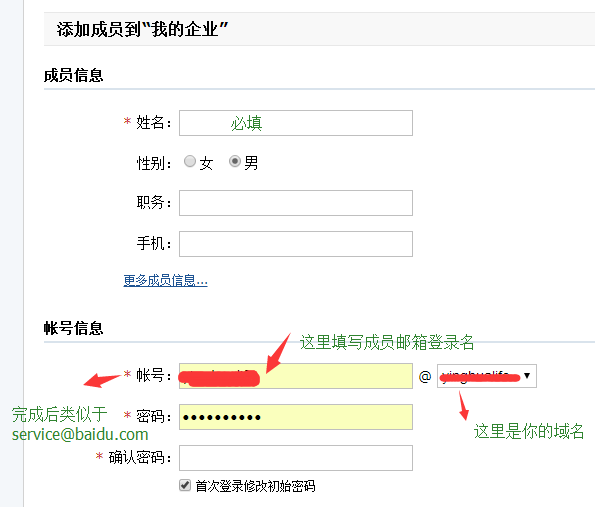
完成后是这样
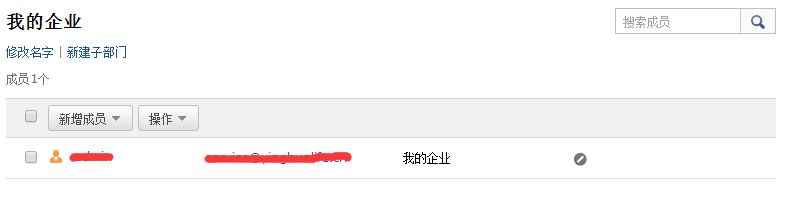
然后你打开腾讯企业邮箱登录界面,输入你刚才增加的成员邮箱的:登录名 + 密码,进去后是一个类似于普通QQ邮箱的界面

到这里邮箱部分就解决了,哦还有,腾讯会自动给你发一个邮件,
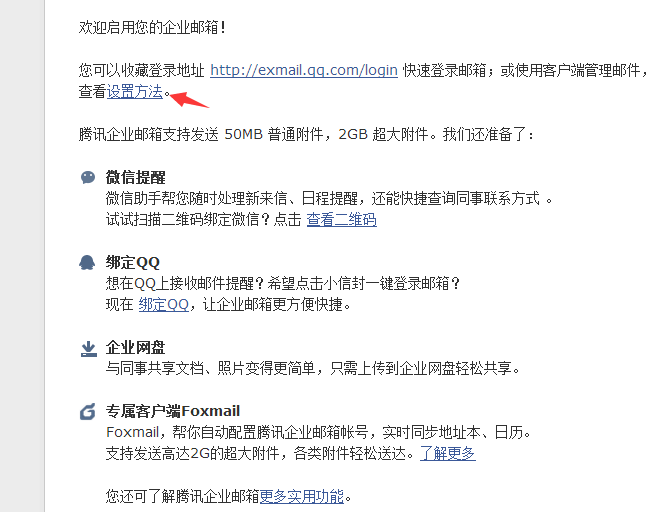
点开后是这个,
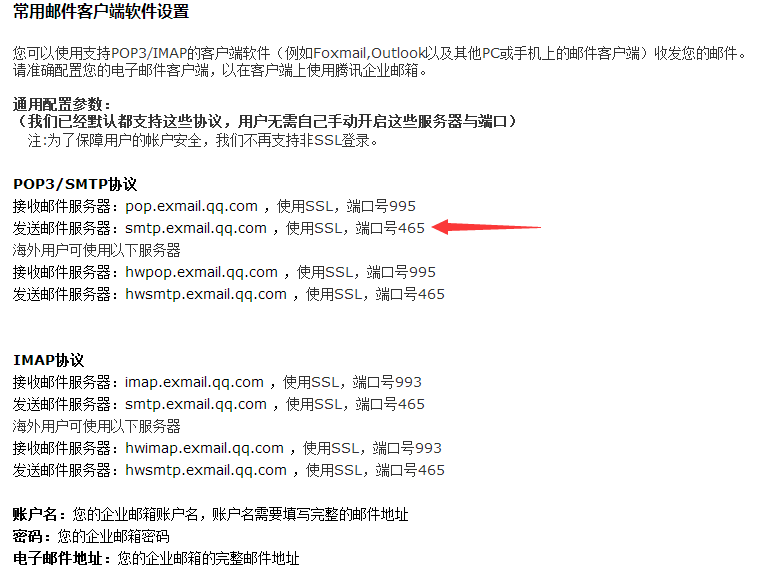
以前写过普通QQ邮箱的发送代码,我从没见过SSL,所以一开始全然不懂。。,但是上网查阅得知
随着各个Mail服务器对于安全的重视,纷纷采用基于SSL的Mail登陆方式进行发送和接收电子邮件
好了现在开始写代码。
大家反映之前写的容易误导人,所以今天修改了这个文章一下2017-09-05
有一个属性文件用来存储邮箱信息的
email.properties,放在src路径下面
e.account=账户名 e.pass=密码 e.host=smtp.exmail.qq.com e.port=465 e.protocol=smtp
下面是发送类:
package mail.demo; import java.io.IOException; import java.io.UnsupportedEncodingException; import java.security.GeneralSecurityException; import java.util.Date; import java.util.Properties; import javax.mail.Authenticator; import javax.mail.Message; import javax.mail.MessagingException; import javax.mail.Multipart; import javax.mail.PasswordAuthentication; import javax.mail.Session; import javax.mail.Transport; import javax.mail.internet.InternetAddress; import javax.mail.internet.MimeBodyPart; import javax.mail.internet.MimeMessage; import javax.mail.internet.MimeMultipart; import org.springframework.core.io.support.PropertiesLoaderUtils; import com.sun.mail.util.MailSSLSocketFactory; public class SendEmailUtil { private static String account; //登录用户名 private static String pass; //登录密码 private static String host; //服务器地址(邮件服务器) private static String port; //端口 private static String protocol; //协议 static{ Properties prop = new Properties(); // InputStream instream = ClassLoader.getSystemResourceAsStream("email.properties");//测试环境 try { // prop.load(instream);//测试环境 prop = PropertiesLoaderUtils.loadAllProperties("email.properties");//生产环境 } catch (IOException e) { System.out.println("加载属性文件失败"); } account = prop.getProperty("e.account"); pass = prop.getProperty("e.pass"); host = prop.getProperty("e.host"); port = prop.getProperty("e.port"); protocol = prop.getProperty("e.protocol"); } static class MyAuthenricator extends Authenticator{ String u = null; String p = null; public MyAuthenricator(String u,String p){ this.u=u; this.p=p; } @Override protected PasswordAuthentication getPasswordAuthentication() { return new PasswordAuthentication(u,p); } } private String to; //收件人 private String subject; //主题 private String content; //内容 private String fileStr; //附件路径 public SendEmailUtil(String to, String subject, String content, String fileStr) { this.to = to; this.subject = subject; this.content = content; this.fileStr = fileStr; } public void send(){ Properties prop = new Properties(); //协议 prop.setProperty("mail.transport.protocol", protocol); //服务器 prop.setProperty("mail.smtp.host", host); //端口 prop.setProperty("mail.smtp.port", port); //使用smtp身份验证 prop.setProperty("mail.smtp.auth", "true"); //使用SSL,企业邮箱必需! //开启安全协议 MailSSLSocketFactory sf = null; try { sf = new MailSSLSocketFactory(); sf.setTrustAllHosts(true); } catch (GeneralSecurityException e1) { e1.printStackTrace(); } prop.put("mail.smtp.ssl.enable", "true"); prop.put("mail.smtp.ssl.socketFactory", sf); Session session = Session.getDefaultInstance(prop, new MyAuthenricator(account, pass)); session.setDebug(true); MimeMessage mimeMessage = new MimeMessage(session); try { //发件人 mimeMessage.setFrom(new InternetAddress(account,"XXX")); //可以设置发件人的别名 //mimeMessage.setFrom(new InternetAddress(account)); //如果不需要就省略 //收件人 mimeMessage.addRecipient(Message.RecipientType.TO, new InternetAddress(to)); //主题 mimeMessage.setSubject(subject); //时间 mimeMessage.setSentDate(new Date()); //容器类,可以包含多个MimeBodyPart对象 Multipart mp = new MimeMultipart(); //MimeBodyPart可以包装文本,图片,附件 MimeBodyPart body = new MimeBodyPart(); //HTML正文 body.setContent(content, "text/html; charset=UTF-8"); mp.addBodyPart(body); //添加图片&附件 body = new MimeBodyPart(); body.attachFile(fileStr); mp.addBodyPart(body); //设置邮件内容 mimeMessage.setContent(mp); //仅仅发送文本 //mimeMessage.setText(content); mimeMessage.saveChanges(); Transport.send(mimeMessage); } catch (MessagingException e) { e.printStackTrace(); } catch (UnsupportedEncodingException e) { e.printStackTrace(); } catch (IOException e) { e.printStackTrace(); } } }
考虑到实际中要保证吞吐量,我写了一个线程:
package mail.demo; public class Sending implements Runnable{ private String to; //收件人 private String subject; //主题 private String content; //内容 private String fileStr; //附件路径 public Sending(String to, String subject, String content, String fileStr) { this.to = to; this.subject = subject; this.content = content; this.fileStr = fileStr; } @Override public void run() { SendEmailUtil sendEmail = new SendEmailUtil(to, subject, content, fileStr); sendEmail.send(); } }
线程的建立销毁开销也是很大的,我建了一个线程池,如果遇到批量处理的话可以好用一些。
package mail.demo; import java.util.concurrent.ExecutorService; import java.util.concurrent.Executors; /** * 单例,线程池 * @author Taozi * */ public class SendingPool { private SendingPool() { } private static class Inner{ private static SendingPool instance = new SendingPool(); } public static SendingPool getInstance(){ return Inner.instance; } private static int nThreads = 10; private static ExecutorService executor = Executors.newFixedThreadPool(nThreads); public SendingPool addThread(Sending sending){ executor.execute(sending); return getInstance(); } public void shutDown(){ executor.shutdown(); } }
下面是测试类
package mail.demo; public class MyTest { public static void main(String[] args) { SendingPool pool = SendingPool.getInstance(); pool.addThread(new Sending("收件人", "AAA", createEmail().toString(), "file/1.jpg")).shutDown(); } private static StringBuilder createEmail() { StringBuilder emailContent = new StringBuilder("<!DOCTYPE html><html><head><meta charset='UTF-8'><title>快来买桃子</title><style type='text/css'> .container{ font-family: 'Microsoft YaHei'; 600px; margin: 0 auto; padding: 8px; border: 3px dashed #db303f; border-radius: 6px; } .title{ text-align: center; color: #db303f; } .content{ text-align: justify; color: #717273; font-weight: 600; } footer{ text-align: right; color: #db303f; font-weight: 600; font-size: 18px; }</style></head><body><div class='container'><h2 class='title'>好吃的桃子</h2><p class='content'>桃子含有维生素A、维生素B和维生素C,儿童多吃桃子可使身体健康成长,因为桃子含有的多种维生索可以直接强化他们的身体和智力。</p><footer>联系桃子:11110000</footer></div></body></html>"); return emailContent; } }
提示:实际中不要调用shutDown方法,因为这个是优雅关闭线程池的,如果你关闭了再次调用是会出问题的哟
提示2:如果你不需要附件的功能,请把附件相关的代码注释,或者加个判断
//添加图片&附件 if(fileStr != null){ body = new MimeBodyPart(); body.attachFile(fileStr); mp.addBodyPart(body); }
下面是我收到的邮件,Html正文+附件
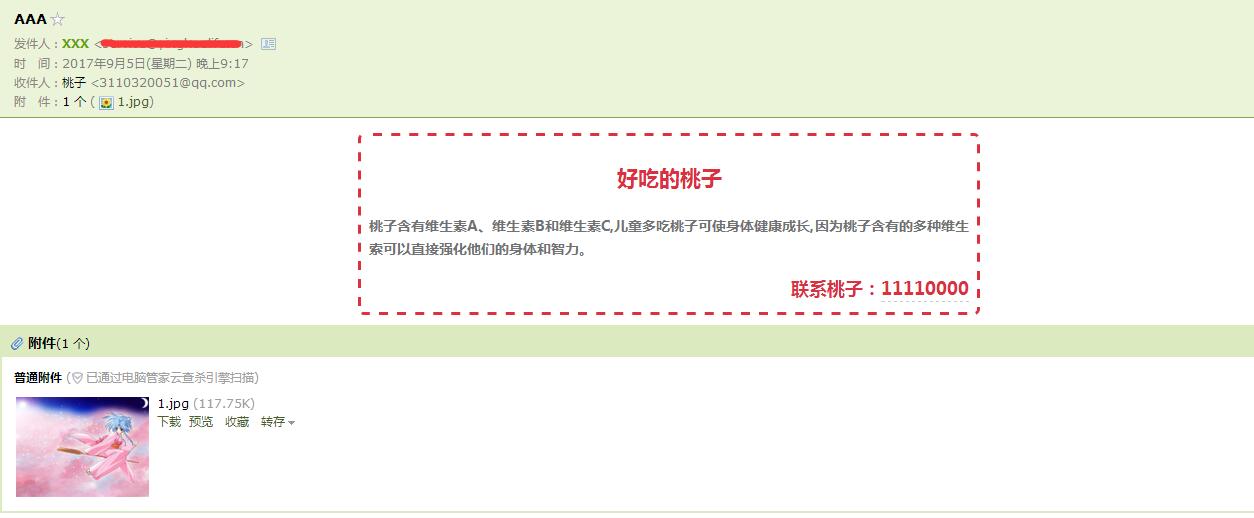
到此就完成了
完整代码去GitHub下载,Javamail
2019-07-29更新:https://www.cnblogs.com/LUA123/p/11265995.html
小伙伴们在使用过程中遇到各种各样的问题,在下一一列举。
=============================================================================================
错误1:
关于客户端专用密码 。

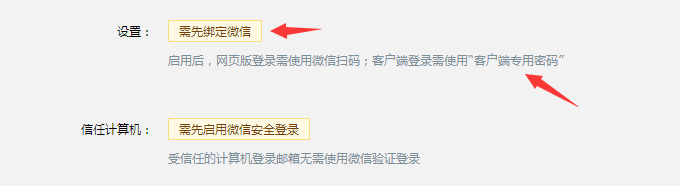
如果说您绑定了微信,就不能继续使用登录密码了,取代的是“客户端专用密码”
这里借用一下热心网友的截图,以下是绑定微信后的安全设置:登录方式和专用密码。
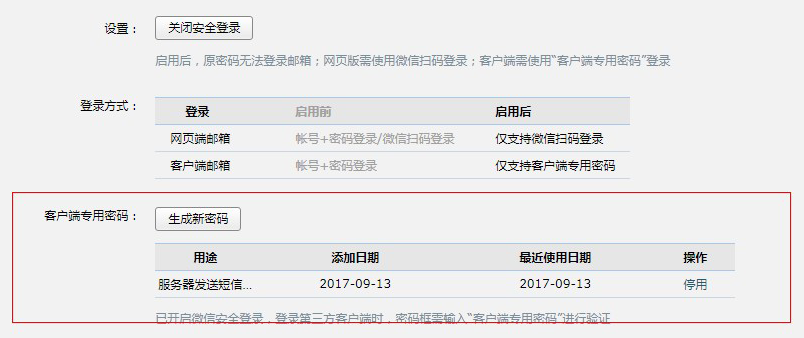
如果你开启了这些东西,那么在使用Javamail的时候,密码就要用生成的“专用密码”
关于“授权码”
我想说:“不存在的”,如果你用的是企业邮,那么就不需要这个东西吧,你用个人的才需要(纯属猜测,本人也没用过)
关于发信量
有的小伙伴跟我说发了一定数量就不行了,我特地去查了查,原来这里是个坑(对于频繁发送的场景十分不利),截图如下:
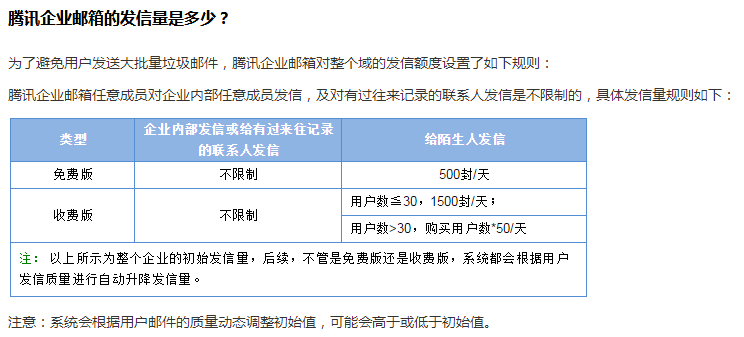
所以,我建议想要无限频繁发送,那就去别的提供商看看,或者自己搭建邮件服务器