你的eclipse需要先安装
Spring Tool Suite™
第一种方法(不建议,之所以贴上是因为探索的过程)
首先新建Maven工程
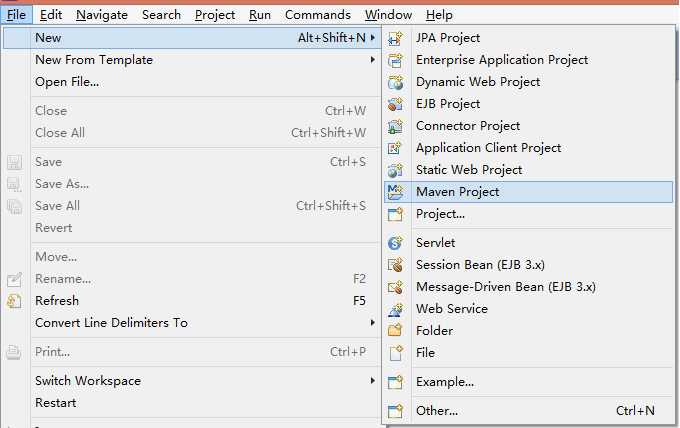
勾选第一个按钮,第三个是选择working set ,你可以不选
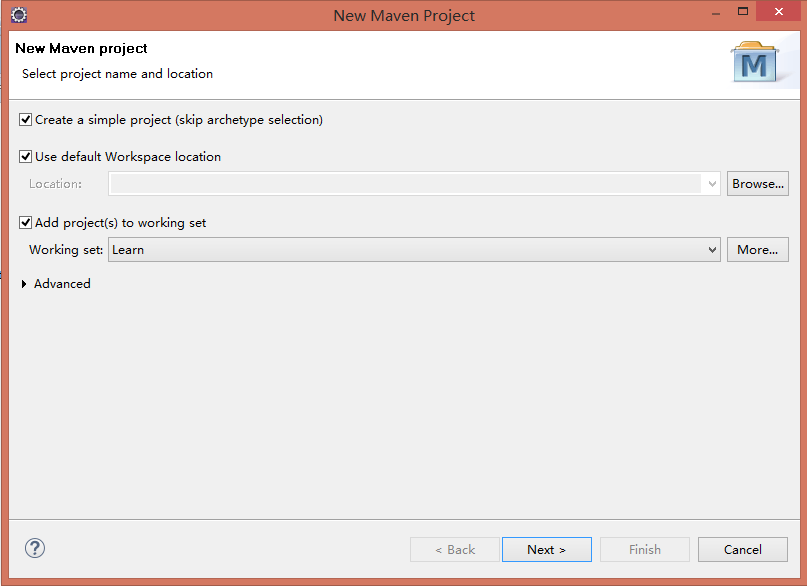
下一步,配置工程信息,注意打包为jar
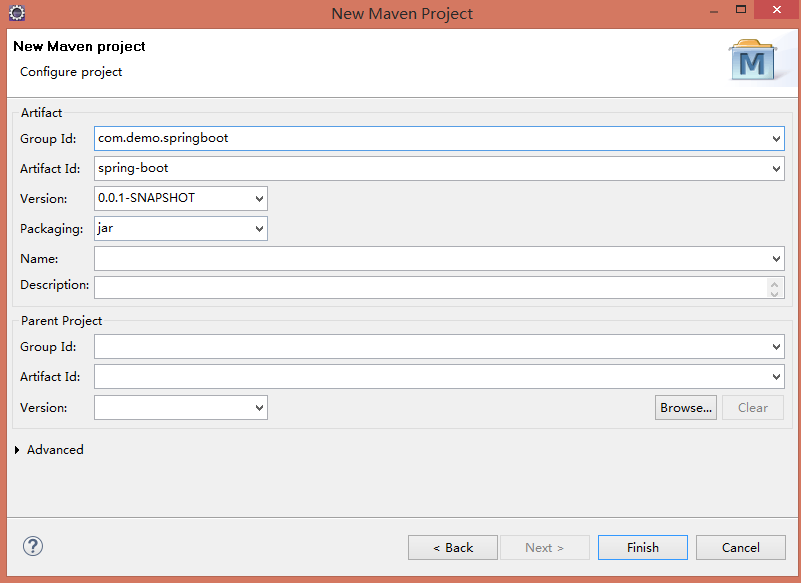
打开pom.xml文件,添加spring-boot依赖
<parent> <groupId>org.springframework.boot</groupId> <artifactId>spring-boot-starter-parent</artifactId> <version>1.5.9.RELEASE</version> </parent> <dependencies> <dependency> <groupId>org.springframework.boot</groupId> <artifactId>spring-boot-starter</artifactId> </dependency> <dependency> <groupId>org.springframework.boot</groupId> <artifactId>spring-boot-starter-web</artifactId> </dependency> </dependencies> <build> <plugins> <plugin> <groupId>org.springframework.boot</groupId> <artifactId>spring-boot-maven-plugin</artifactId> </plugin> </plugins> </build>
新建文件src/main/hello/HelloController.java
package hello; import org.springframework.web.bind.annotation.RequestMapping; import org.springframework.web.bind.annotation.RestController; @RestController public class HelloController { @RequestMapping("/") public String hello(){ return "Greetings from Spring Boot!"; } }
新建src/main/hello/Application.java
package hello; import org.springframework.boot.SpringApplication; import org.springframework.boot.autoconfigure.SpringBootApplication; @SpringBootApplication public class Application { public static void main(String[] args) { // http://localhost:8080/ SpringApplication.run(Application.class, args); } }
运行Application
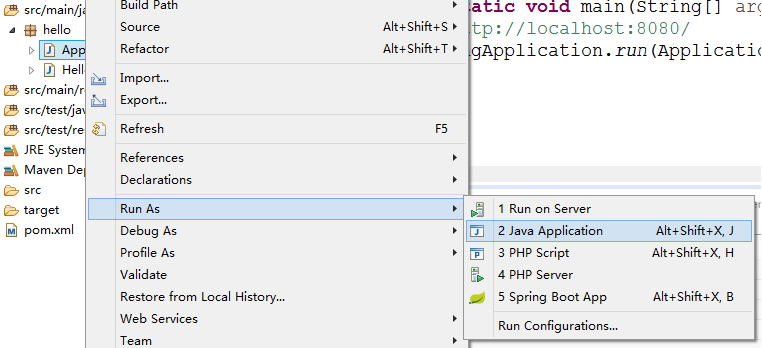
出现一堆:
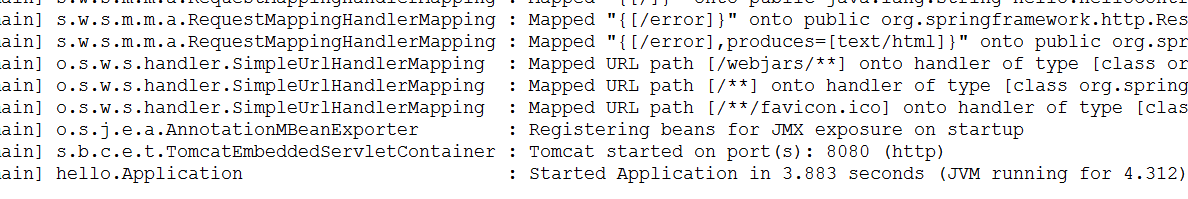
访问localhost:8080/
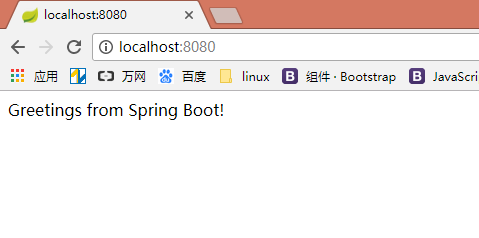
第二种方法(推荐)
File-》new-》other

选择starter项目
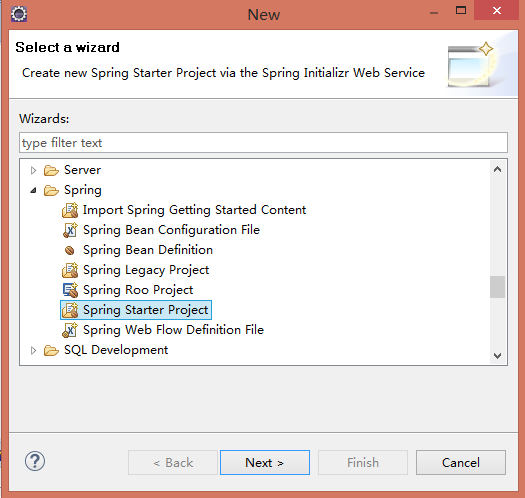
下一步
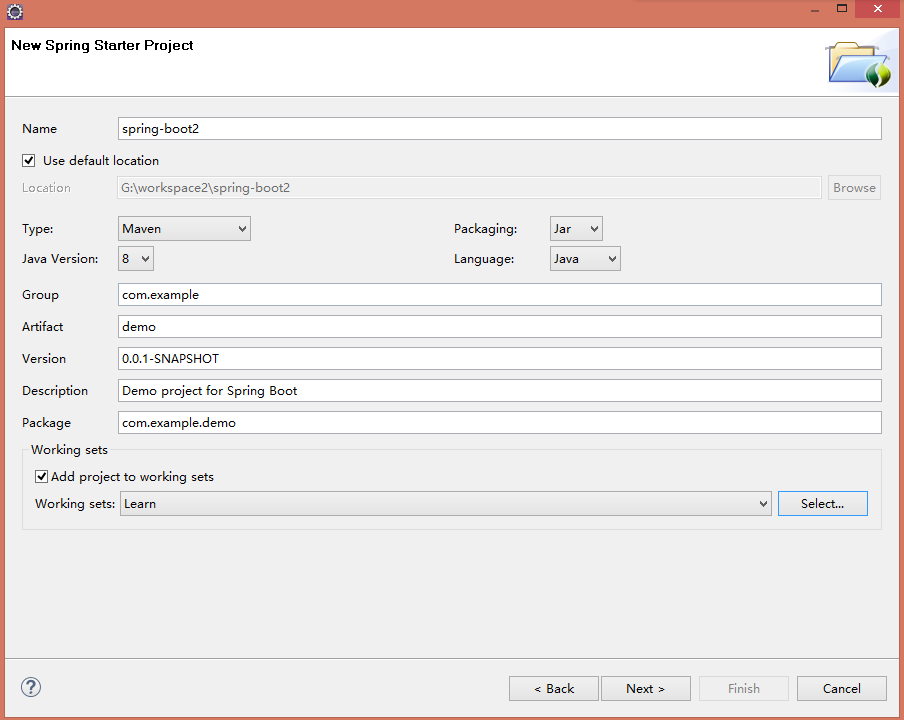
下一步
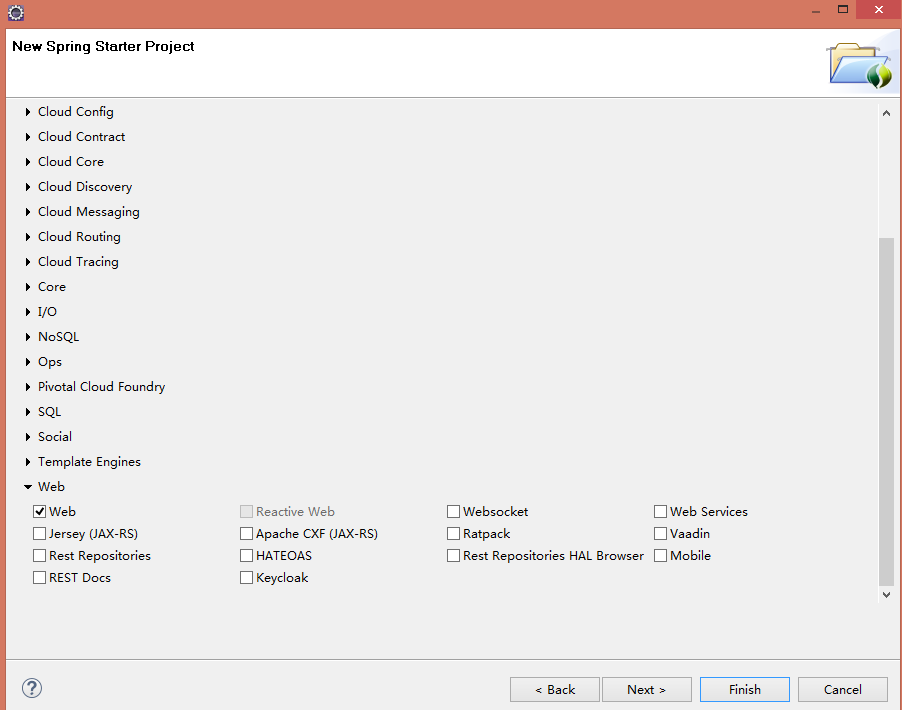
勾选Web,Finish。可以看到项目结构与我们自己建的Maven有些不一样。
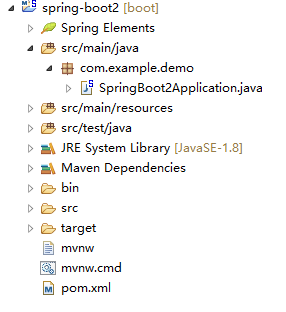
新建一个Controller
package com.example.demo; import org.springframework.web.bind.annotation.RequestMapping; import org.springframework.web.bind.annotation.RestController; @RestController public class HelloController { @RequestMapping("/") public String hello(){ return "Welcome to start SpringBoot!"; } }
运行
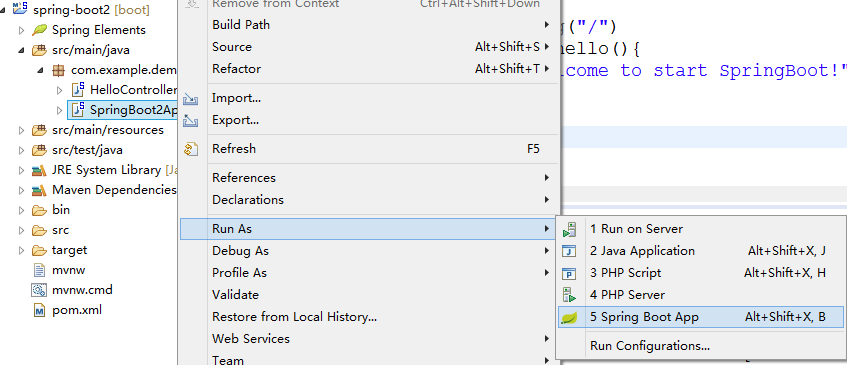
运行结果
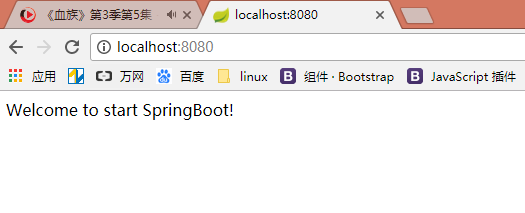
比起原来的Spring项目,构建过程简单多了