Java自动生成带图片、富文本、表格等的word文档
- 使用技术 freemark+jsoup 生成mht格式的伪word文档,已经应用项目中,确实是可行的,无论是富文本中是图片还是表格,都能在word中展现出来
使用jsoup解析富文本框,将其中的图片进行Base64位转码,
使用freemark替换模板的占位符,将变量以及图片资源放入模板中在输出文件
- maven地址
<!--freemarker-->
<!--https://mvnrepository.com/artifact/org.freemarker/freemarker-->
<dependency>
<groupId>org.freemarker</groupId>
<artifactId>freemarker</artifactId>
<version>2.3.23</version>
</dependency>
<!--JavaHTMLParser-->
<!--https://mvnrepository.com/artifact/org.jsoup/jsoup-->
<dependency>
<groupId>org.jsoup</groupId>
<artifactId>jsoup</artifactId>
<version>1.10.2</version>
</dependency>
- 制作word的freemark模板
- 先将wrod的格式内容定义好,如果需要插入参数的地方以${xxx}为表示,例:${product}
模板例子:
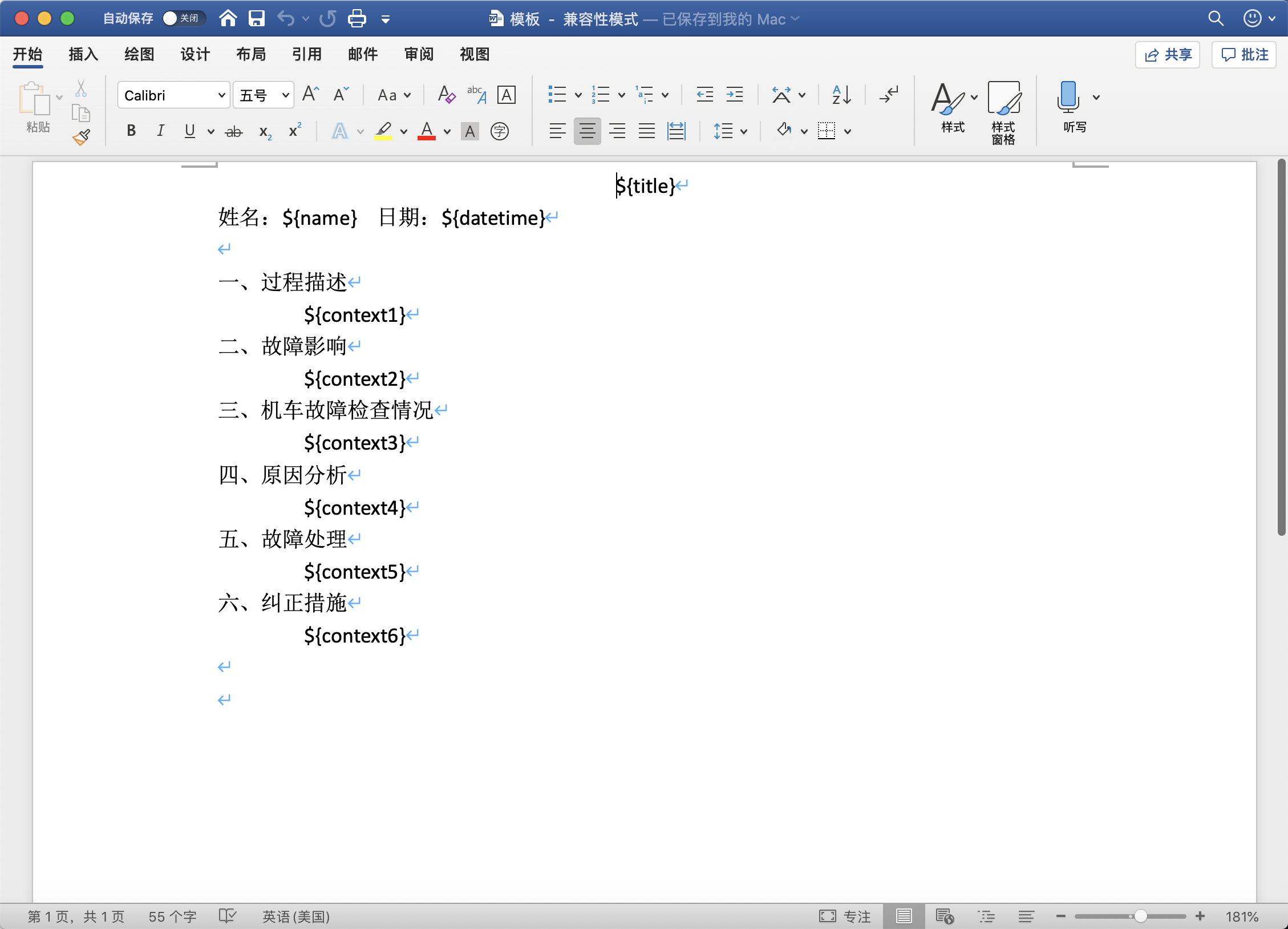
2. 将模板另存为mht格式的文件,打开该文件检查每个变量(${product})是否完整,有可能在${}中出现其他代码,需要删除。
3. 将mht文件变更文件类型,改成ftl为结尾的文件,引入到项目中
4. 修改ftl模板文件,在文件中加上图片资源占位符${imagesBase64String},${imagesXmlHrefString}
具体位置如下图所示:

5. ftl文件中由几个关键配置需要引入到代码中:
docSrcParent = word.files
docSrcLocationPrex = file:///C:/268D4AA4
nextPartId = 01D2C8DD.BC13AF60
上面三个参数,在模板文件中可以找到,需要进行配置,如果配置错误,图片文件将不会显示
下面这三个参数固定,切换模板也不会改变
shapeidPrex = _x56fe__x7247__x0020
typeid = #_x0000_t75
spidPrex = _x0000_i
6. 模板引入之后进行代码编辑
源码地址为:https://gitee.com/zhengweishan/export_word_plugin
下载源码后需要进行调整下内容:
- 录入步骤5中的6个参数
- 修改freemark获取模板方式
下面这种方式能获取模板,但是在项目打包之后无法获取jar包内的文件
Configuration configuration=newConfiguration(Configuration.getVersion());
configuration.setDefaultEncoding(StandardCharsets.UTF_8.toString());
configuration.setDirectoryForTemplateLoading(newFile(templatePath));
Template template=configuration.getTemplate("xxx.ftl");
通过流的形式直接创建模板对象
Configuration configuration=newConfiguration(Configuration.getVersion());
configuration.setDefaultEncoding(StandardCharsets.UTF_8.toString());
configuration.setDirectoryForTemplateLoading(newFile(templatePath));
InputStream inputStream=newFileInputStream(newFile(templatePath+"/"+templateName));
InputStreamReader inputStreamReader=newInputStreamReader(inputStream,StandardCharsets.UTF_8);
Template template=newTemplate(templateName,inputStreamReader,configuration);