[C#]WinForm中DataGrid - 导出Excel文件
在WinForm开发中,经常需要将DataGrid中显示的数据导出各种文件格式。现以导出Excel为例:
1、继承Net的DataGrid
 public class DataGridEx : System.Windows.Forms.DataGrid
public class DataGridEx : System.Windows.Forms.DataGrid 2、添加Excel引用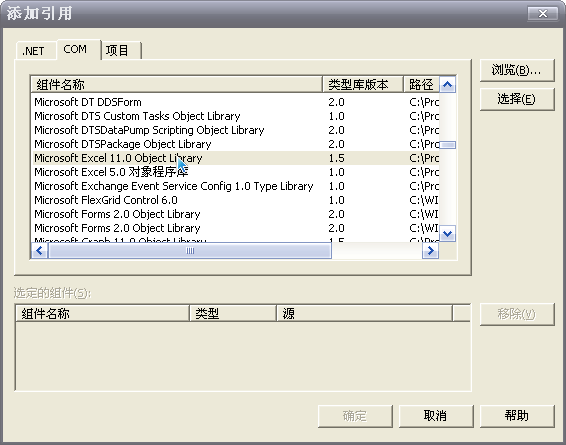
3、编写导出方法
 public bool ExportExcel()
public bool ExportExcel() {
{ return ExportExcel("");
return ExportExcel(""); }
} public bool ExportExcel(string p_ReportName)
public bool ExportExcel(string p_ReportName) {
{ if ( this.TableStyles.Count == 0 ) return false;
if ( this.TableStyles.Count == 0 ) return false; DataGridTableStyle ts = this.TableStyles[0];
DataGridTableStyle ts = this.TableStyles[0];
 // 创建表头 --LeeWenjie 2006-11-21
// 创建表头 --LeeWenjie 2006-11-21 Excel.Application xlApp = new Excel.ApplicationClass();
Excel.Application xlApp = new Excel.ApplicationClass(); Excel.Workbook xlBook = xlApp.Workbooks.Add(true);
Excel.Workbook xlBook = xlApp.Workbooks.Add(true); Excel.Worksheet xlSheet = (Excel.Worksheet)xlBook.Worksheets[1];
Excel.Worksheet xlSheet = (Excel.Worksheet)xlBook.Worksheets[1];
 Excel.Range range = xlSheet.get_Range(xlApp.Cells[1,1],xlApp.Cells[1,ts.GridColumnStyles.Count]);
Excel.Range range = xlSheet.get_Range(xlApp.Cells[1,1],xlApp.Cells[1,ts.GridColumnStyles.Count]); range.MergeCells = true;
range.MergeCells = true; xlApp.ActiveCell.FormulaR1C1 = p_ReportName;
xlApp.ActiveCell.FormulaR1C1 = p_ReportName; xlApp.ActiveCell.Font.Size = 20;
xlApp.ActiveCell.Font.Size = 20; xlApp.ActiveCell.Font.Bold = true;
xlApp.ActiveCell.Font.Bold = true; xlApp.ActiveCell.HorizontalAlignment = Excel.Constants.xlCenter;
xlApp.ActiveCell.HorizontalAlignment = Excel.Constants.xlCenter;
 // 创建列头 --LeeWenjie 2006-11-21
// 创建列头 --LeeWenjie 2006-11-21 int colIndex = 0;
int colIndex = 0; int RowIndex = 2;
int RowIndex = 2;
 foreach(DataGridColumnStyle cs in ts.GridColumnStyles)
foreach(DataGridColumnStyle cs in ts.GridColumnStyles) {
{ colIndex++;
colIndex++; xlSheet.Cells[RowIndex,colIndex] = cs.HeaderText;
xlSheet.Cells[RowIndex,colIndex] = cs.HeaderText; }
} // 根据Grid显示的内容输出自Excel
// 根据Grid显示的内容输出自Excel // 赋值给单元格
// 赋值给单元格 int RowCount = this.BindingContext[this.DataSource,this.DataMember].Count;
int RowCount = this.BindingContext[this.DataSource,this.DataMember].Count; for(int i = 0 ; i < RowCount ;i++)
for(int i = 0 ; i < RowCount ;i++) {
{ RowIndex++;
RowIndex++; int ColCount = ts.GridColumnStyles.Count;
int ColCount = ts.GridColumnStyles.Count; for(colIndex = 1; colIndex <= ColCount ;colIndex++)
for(colIndex = 1; colIndex <= ColCount ;colIndex++) {
{ xlSheet.Cells[RowIndex,colIndex] = this[i,colIndex-1];
xlSheet.Cells[RowIndex,colIndex] = this[i,colIndex-1]; }
} Application.DoEvents();
Application.DoEvents(); }
}
 xlBook.Saved = true;
xlBook.Saved = true; xlBook.SaveCopyAs("D:\\Fly" + DateTime.Now.ToString("yyyyMMdd") + ".xls");
xlBook.SaveCopyAs("D:\\Fly" + DateTime.Now.ToString("yyyyMMdd") + ".xls"); xlApp.Quit();
xlApp.Quit(); GC.Collect();
GC.Collect(); return true;
return true; }
}
开发环境:
VS.Net 2003
缺陷:导出速度慢,曾考虚过多线程,但效果并不理想。
8000条数据大约需要6分钟。请高手多指教!
**************************************
本系列相关文章,敬请关注
(完整的DataGridEx原代码,正在整理中,有需要请留言)。
------------------------------------------------------
[C#]WinForm中DataGrid扩展 - 导出Excel文件 (1)
[C#]WinForm中DataGrid扩展 - 快速导出Excel文件 (1)(续)
[C#]WinForm中DataGrid扩展 - 列样式扩展(2)
[C#]WinForm中DataGrid扩展 - 自定义行颜色(3)
[C#]WinForm中DataGrid扩展 - 多列排序(4)
[C#]WinForm中DataGrid扩展 - 自动生成列样式(5)


