首先开启资源配置的插件,由此插件替换占位符
<plugin> <groupId>org.apache.maven.plugins</groupId> <artifactId>maven-resources-plugin</artifactId> <version>2.5</version> <configuration> <useDefaultDelimiters>false</useDefaultDelimiters> <delimiters> <delimiter>${*}</delimiter> </delimiters> <encoding>UTF-8</encoding> </configuration> </plugin>
然后配置字典的目录,占位符的值从这个文件中取得
<build> <filters> <filter>src/main/resources/config/${env}.properties</filter> </filters> ...
配置要被替换的文件目录,该目录下的文件中的占位符会被替换掉
<build> <resources> <resource> <filtering>true</filtering> <directory>src/main/resources</directory> <includes> <include>**/*.yml</include> <include>**/*.properties</include> <include>**/*.xml</include> </includes> </resource> </resources> 。。。
配置profiles 在profile中定义env参数用来指定不同profile下使用的字典文件
<profiles> <profile> <id>dev</id> <properties> <env>dev</env> </properties> <activation> <activeByDefault>true</activeByDefault> </activation> </profile> <profile> <id>server54</id> <properties> <env>server54</env> </properties> </profile> </profiles>
在 src/main/resources/config/ 文件夹下创建爱你对应的 ${env}.properties就可以了
logging.path=/usr/local/RestData/log/
etl.allowRunTask=false
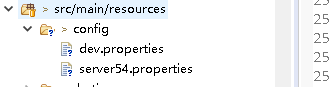
使用命令行打包项目,发现application.propties中的占位符被替换了
maven clean package -P server54
在开发环境下默认的是dev配置,右键项目 maven--update 就可以使用dev环境的配置