一、g++简介
g++是c++编译器的一种,主要编译.cpp,对于c用gcc。
在终端输入g++ --help,得到以下代码
1 Usage: g++ [options] file... 2 Options: 3 -pass-exit-codes Exit with highest error code from a phase 4 --help Display this information 5 --target-help Display target specific command line options 6 --help={common|optimizers|params|target|warnings|[^]{joined|separate|undocumented}}[,...] 7 Display specific types of command line options 8 (Use '-v --help' to display command line options of sub-processes) 9 --version Display compiler version information 10 -dumpspecs Display all of the built in spec strings 11 -dumpversion Display the version of the compiler 12 -dumpmachine Display the compiler's target processor 13 -print-search-dirs Display the directories in the compiler's search path 14 -print-libgcc-file-name Display the name of the compiler's companion library 15 -print-file-name=<lib> Display the full path to library <lib> 16 -print-prog-name=<prog> Display the full path to compiler component <prog> 17 -print-multiarch Display the target's normalized GNU triplet, used as 18 a component in the library path 19 -print-multi-directory Display the root directory for versions of libgcc 20 -print-multi-lib Display the mapping between command line options and 21 multiple library search directories 22 -print-multi-os-directory Display the relative path to OS libraries 23 -print-sysroot Display the target libraries directory 24 -print-sysroot-headers-suffix Display the sysroot suffix used to find headers 25 -Wa,<options> Pass comma-separated <options> on to the assembler 26 -Wp,<options> Pass comma-separated <options> on to the preprocessor 27 -Wl,<options> Pass comma-separated <options> on to the linker 28 -Xassembler <arg> Pass <arg> on to the assembler 29 -Xpreprocessor <arg> Pass <arg> on to the preprocessor 30 -Xlinker <arg> Pass <arg> on to the linker 31 -save-temps Do not delete intermediate files 32 -save-temps=<arg> Do not delete intermediate files 33 -no-canonical-prefixes Do not canonicalize paths when building relative 34 prefixes to other gcc components 35 -pipe Use pipes rather than intermediate files 36 -time Time the execution of each subprocess 37 -specs=<file> Override built-in specs with the contents of <file> 38 -std=<standard> Assume that the input sources are for <standard> 39 --sysroot=<directory> Use <directory> as the root directory for headers 40 and libraries 41 -B <directory> Add <directory> to the compiler's search paths 42 -v Display the programs invoked by the compiler 43 -### Like -v but options quoted and commands not executed 44 -E Preprocess only; do not compile, assemble or link 45 -S Compile only; do not assemble or link 46 -c Compile and assemble, but do not link 47 -o <file> Place the output into <file> 48 -pie Create a position independent executable 49 -shared Create a shared library 50 -x <language> Specify the language of the following input files 51 Permissible languages include: c c++ assembler none 52 'none' means revert to the default behavior of 53 guessing the language based on the file's extension 54 55 Options starting with -g, -f, -m, -O, -W, or --param are automatically 56 passed on to the various sub-processes invoked by g++. In order to pass 57 other options on to these processes the -W<letter> options must be used.
以1.cpp为例:
命令:g++ 1.cpp
功能:生成默认为a.exe的文件,包含了编译链接。
二、常用命令
1. g++ -E 1.cpp > 1.i Preprocess only; do not compile, assemble or link
只预处理,不生成文件。这一步主要进行宏的替换、注释消除、找到库文件。1.i 中会有很多代码。
2. g++ -S 1.cpp Compile only; do not assemble or link
只编译,不汇编、不连接 ,生成1.s.,里面是汇编指令
3. g++ -c 1.cpp Compile and assemble, but do not link
从汇编生成目标代码(机器码). 生成1.o文件。
4. g++ 1.o -L <PATH>
链接目标代码,生成可执行程序
5. g++ xxx.x -o yyy.x
输出自己想要的名字。
三、程序举例
1. g++ -E 1.cpp > 1.i Preprocess only; do not compile, assemble or link
只预处理,不生成文件。这一步主要进行宏的替换、注释消除、找到库文件。1.i 中会有很多代码。
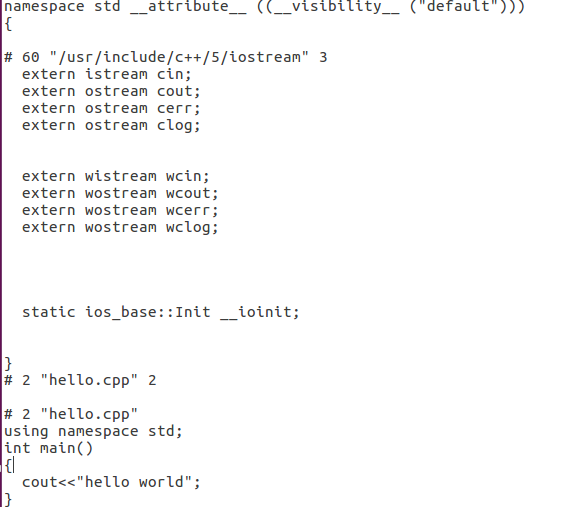
生成了一万八千多行代码。
2. g++ -S 1.cpp Compile only; do not assemble or link
只编译,不汇编、不连接 ,生成1.s.,里面是汇编指令
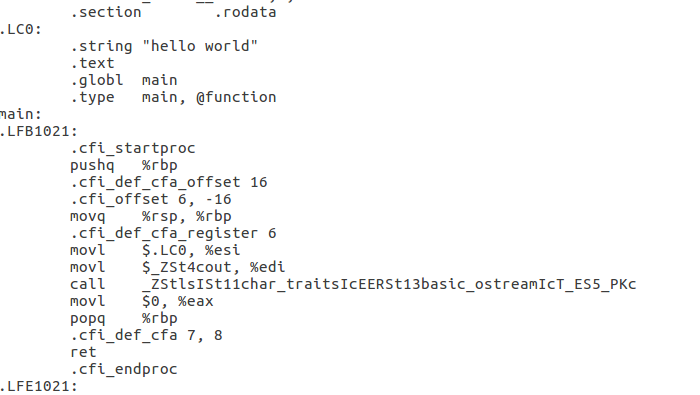
3. g++ -c 1.cpp Compile and assemble, but do not link
从汇编生成目标代码(机器码). 生成1.o文件。
$ gedit 1.o

4. g++ 1.o -L <PATH>
链接目标代码,生成可执行程序
g++ hello.o -o hello.out -L ./

5. g++ xxx.x -o yyy.x
输出自己想要的名字。