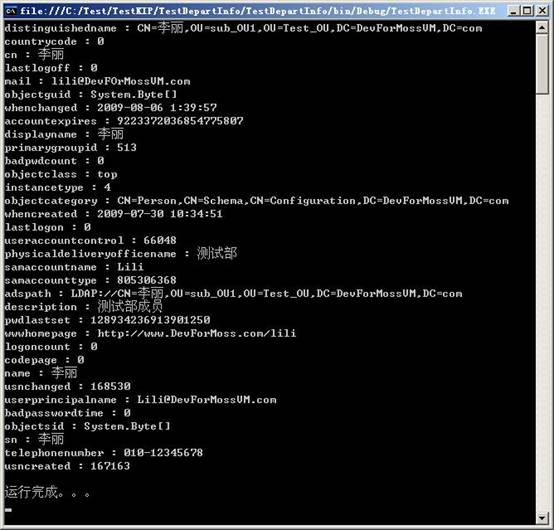Code
// LDAP路径:这里的路径格式要求"LDAP://lhvm.com/ OU=价格中心,DC=lhvm,DC=com "
private static readonly string strADPath = ConfigurationManager.AppSettings["ADPath"].ToString();
// 角色模拟的用户名,最好是管理员名
private static readonly string strADUser = ConfigurationManager.AppSettings["ADAdminUser"].ToString();
// 角色模拟的用户密码
private static readonly string strADPassword = ConfigurationManager.AppSettings["ADPassword"].ToString();
// 当前域的域名
private static readonly string strADDomain = ConfigurationManager.AppSettings["ADDomain"].ToString();
public static void TestSearch(string keyword)
{
string filter = string.Format("(&(|(objectCategory=person))(displayname=*{0}*))", keyword);
try
{
DirectorySearcher searcher = new DirectorySearcher();
searcher.SearchRoot = new DirectoryEntry(strADPath, strADUser, strADPassword);
searcher.SearchScope = SearchScope.Subtree;
searcher.Filter = filter;
SearchResultCollection results = searcher.FindAll();
if (results.Count > 0)
{
SearchResult result = results[0];
foreach (object o in result.Properties.PropertyNames)
{
Console.WriteLine( o.ToString()+" : "+result.Properties[o.ToString()][0]);
}
byte[] bs,bs1 = new byte[] { };
bs = (byte[])result.Properties["objectsid"][0];
bs1 = (byte[])result.Properties["objectguid"][0];
}
}
catch (Exception ex)
{
LogHelper.WriteException(ex);
}
}
App.config文件:
<appSettings>
<add key="ADPath" value="LDAP://DC=DevForMossVM,DC=com"/>
<add key="ADAdminUser" value="DevForMossVM\administrator"/>
<add key="ADPassword" value="abc-123"/>
<add key="ADDomain" value="DevForMossVM.com"/>
</appSettings>
运行结果: