安装keepalived
源码包安装keepalived
源码包下载安装
[root@master src]# pwd
/usr/local/src
[root@master src]# wget http://www.keepalived.org/software/keepalived-2.0.7.tar.gz
[root@master src]# tar xvf keepalived-2.0.7.tar.gz
[root@master src]# cd keepalived-2.0.7
[root@master keepalived-2.0.7]# ./configure --prefix=/usr/local/keepalived
[root@master keepalived-2.0.7]# make && make install
完成后会在以下路径生成:
/usr/local/etc/keepalived/keepalived.conf
/usr/local/etc/sysconfig/keepalived
/usr/local/sbin/keepalived
初始化及启动
# keepalived启动脚本变量引用文件,默认文件路径是/etc/sysconfig/,也可以不做软链接,直接修改启动脚本中文件路径即可(安装目录下)
[root@localhost /]# cp /usr/local/keepalived/etc/sysconfig/keepalived /etc/sysconfig/keepalived
# 将keepalived主程序加入到环境变量(安装目录下)
[root@localhost /]# cp /usr/local/keepalived/sbin/keepalived /usr/sbin/keepalived
# keepalived启动脚本(源码目录下),放到/etc/init.d/目录下就可以使用service命令便捷调用
[root@localhost /]# cp /usr/local/src/keepalived-2.0.7/keepalived/etc/init.d/keepalived /etc/init.d/keepalived
# 将配置文件放到默认路径下
[root@localhost /]# mkdir /etc/keepalived
[root@localhost /]# cp /usr/local/keepalived/etc/keepalived/keepalived.conf /etc/keepalived/keepalived.conf
以上安装参考于:https://blog.csdn.net/bbwangj/article/details/80346428
报错
安装报错
1.1 configure: error: no acceptable C compiler found in $PATH
[root@localhost keepalived-1.3.5]# ./configure
checking for a BSD-compatible install... /usr/bin/install -c
checking whether build environment is sane... yes
checking for a thread-safe mkdir -p... /usr/bin/mkdir -p
checking for gawk... gawk
checking whether make sets $(MAKE)... yes
checking whether make supports nested variables... yes
checking whether make supports nested variables... (cached) yes
checking for pkg-config... /usr/bin/pkg-config
checking pkg-config is at least version 0.9.0... yes
checking for gcc... no
checking for cc... no
checking for cl.exe... no
configure: error: in `/root/keepalived-1.3.5':
configure: error: no acceptable C compiler found in $PATH
See `config.log' for more details
原因:安装GCC软件套件
yum install gcc
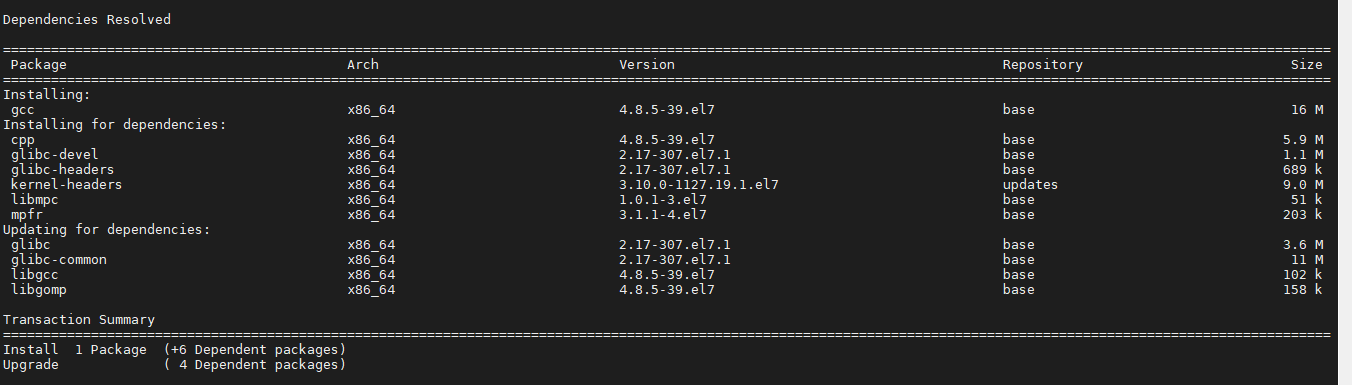
1.2 checking openssl/ssl.h usability... no
checking whether ETHERTYPE_IPV6 is declared... yes
checking openssl/ssl.h usability... no
checking openssl/ssl.h presence... no
checking for openssl/ssl.h... no
configure: error:
!!! OpenSSL is not properly installed on your system. !!!
!!! Can not include OpenSSL headers files. !!!
原因:缺少openssl软件包
yum -y install openssl-devel
无法启动
- pdi file /var/run/keepalived.pid not readable (yet?) after start.
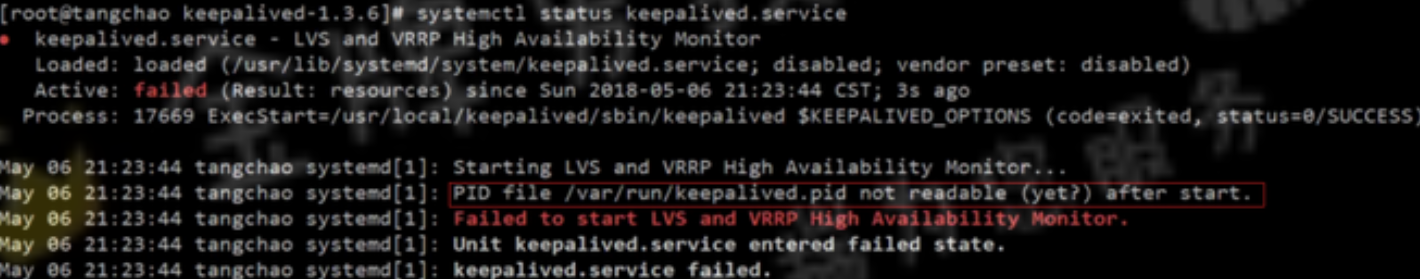
原因:存在僵尸进程pid。
杀掉僵尸进程
ps -ef|grep keepalived
ps aux | grep keepalived | grep -v grep | awk '{print $2}'| xargs kill
重启: systemctl keepalived restart