周末大放送网站图片上传,水印,预览,截图
周末闲着没事,将网站中经常用到的对图片的操作做了一个总结,方便以后回顾,这里将一天的成果,贴出来,希望能帮到大家。
首先是swfupload方式的无刷新上传,关于怎么配置,按照demo 的写法,我相信只要你不是太笨,都能成功。
关于swfupload你可以去网上下,也可以点这里下载:SWFUpload_v250_beta_3_samples.rar
项目结构:
上传代码:
前台上传页面,你可以根据需要建html页,也可以建webform。这里用一般处理程序来对照片进行处理,加水印,修改文件名等操作。
 SWFUploadImage.aspx
SWFUploadImage.aspx
 SWFUploadHandler.ashx
SWFUploadHandler.ashx
预览和截图,水印代码(这里将他们整合在一个页面了,实在不想再建页面,在配置swfupload),截图的时候,用到网上的一个jquery插件(可变层,可移动层)
 CutPhoto.aspx
CutPhoto.aspx
 CutPhoto.ashx
CutPhoto.ashx
其实对照片的操作还有生成缩略图,我想着图片上传后,就是对照片按比例缩放,这里就不再赘述了。其实在总结的时候,遇到最让人DT的就是uploadify这个上传插件,也不知道什么地方设置错了,能上传成功,但就是不能触发事件,这里也将代码贴出来,有知道的大神,一定告诉我,这代码很折腾人啊。
这可能也是我选择swfupload放弃uploadify的原因,不能触发上传成功的事件,获取不到上传成功的图片的路径。
解决方案:
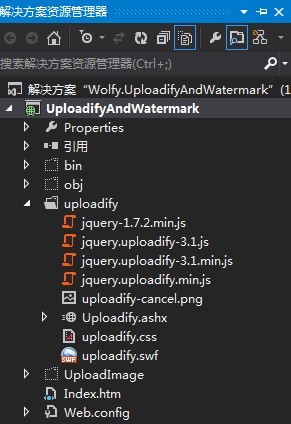
代码:
1 <!DOCTYPE html PUBLIC "-//W3C//DTD XHTML 1.0 Transitional//EN" "http://www.w3.org/TR/xhtml1/DTD/xhtml1-transitional.dtd"> 2 <html xmlns="http://www.w3.org/1999/xhtml"> 3 <head> 4 <title></title> 5 <meta http-equiv="Content-Type" content="text/html; charset=utf-8" /> 6 <script src="/uploadify/jquery-1.7.2.min.js" type="text/javascript"></script> 7 <!--<script src="/uploadify/jquery.uploadify-3.1.min.js" type="text/javascript"></script>--> 8 <script src="uploadify/jquery.uploadify.min.js"></script> 9 <link href="/uploadify/uploadify.css" rel="stylesheet" type="text/css" /> 10 <script type="text/javascript"> 11 $(document).ready(function () { 12 //.uploadify()方法创建Uploadify上传组件的一个实例。 13 $('#file_upload').uploadify({ 14 'auto': false, //关闭自动上传 15 'removeTimeout': 1, //文件队列上传完成1秒后删除 16 'swf': '/uploadify/uploadify.swf', 17 'uploader': '/uploadify/Uploadify.ashx', 18 'method': 'post', //方法,post还是get提交 19 'buttonText': '浏 览', //设置按钮文本 20 'multi': false, //允许同时上传多张图片 21 'uploadLimit': 10, //一次最多只允许上传10张图片 22 'fileTypeDesc': 'Image Files', //只允许上传图像 23 'fileTypeExts': '*.gif; *.jpg; *.png;*.dwg', //限制允许上传的图片后缀 24 'fileSizeLimit': 2048000, //限制上传的图片不得超过2M 25 'onComplete': complete, 26 'onUploadSuccess': function (file, data, response) {//每次成功上传后执行的回调函数,从服务端返回数据到前端 27 $('#' + file.id).find('.data').html(' 上传完毕'); 28 }, 29 30 'onError': error 31 32 33 }); 34 35 }); 36 function complete(event, queueID, fileObj, response, data) { 37 alert(123); 38 }; 39 function error(event, queueID, fileObj) { 40 alert("文件:" + fileObj.name + " 上传失败"); 41 } 42 </script> 43 </head> 44 <body> 45 <div id="fileQueue"> 46 </div> 47 <input id="file_upload" name="file_upload" type="file" /> 48 <p> 49 <span style="color: Red; font-size: small;">最多一次上传<b id="aLimit">10</b>张图片</span><br /> 50 <a href="javascript:$('#file_upload').uploadify('settings', 'formData', {'typeCode':document.getElementById('id_file').value});$('#file_upload').uploadify('upload','*')">上传</a> <a href="javascript:$('#file_upload').uploadify('cancel','*')">重置上传队列</a> 51 </p> 52 <input type="hidden" value="1215154" name="tmpdir" id="id_file" /> 53 <div id="showImg"> 54 <img src="#" alt="" id="image" /> 55 </div> 56 </body> 57 </html>
一般处理程序代码:
1 using System; 2 using System.Collections.Generic; 3 using System.IO; 4 using System.Linq; 5 using System.Web; 6 7 8 namespace UploadifyAndWatermark.uploadify 9 { 10 /// <summary> 11 /// Uploadify 的摘要说明 12 /// </summary> 13 public class Uploadify : IHttpHandler 14 { 15 16 public void ProcessRequest(HttpContext context) 17 { 18 context.Response.ContentType = "text/plain"; 19 context.Response.Charset = "utf-8"; 20 //接收上传的文件 21 HttpPostedFile file = context.Request.Files["Filedata"]; 22 23 if (file != null) 24 { 25 string fileName = Path.GetFileName(file.FileName);//获取上传文件的名称. 26 string fileExt = Path.GetExtension(fileName);//得到文件的扩展名. 27 28 //将上传的图片放到不同的文件夹下.(根据日期) 29 string dir = "/UploadImage/" + DateTime.Now.Year + "/" + DateTime.Now.Month + "/" + DateTime.Now.Day + "/"; 30 Directory.CreateDirectory(Path.GetDirectoryName(context.Server.MapPath(dir)));//创建文件夹. 31 //文件重命名名字 用当前时间作为新名字 保存在相应的日期文件夹下 32 string fullDir = dir + DateTime.Now.ToString("yyyyMMddhhmmss") + fileExt;//构建完整的文件路径. 33 //保存图片 34 file.SaveAs(context.Server.MapPath(fullDir)); 35 //将图片的路径返回context.Resopnse.Write(fullDir); 36 context.Response.Write("1"); 37 38 } 39 else 40 { 41 context.Response.Write("0"); 42 } 43 44 } 45 46 47 public bool IsReusable 48 { 49 get 50 { 51 return false; 52 } 53 } 54 } 55 }
这里将代码展开,方便看到的大神,知道什么原因的,不要吝啬你的一点点点点时间,拯救一下我这个为代码疯狂的小白,不胜感激!
问题:在uploadify上传成功后,为什么不触发oncompelete事件?
是否上传成功后的路径可以 context.Response.Write(路径);在oncompelete事件参数中response能获取到该路径?
Demo下载:
Wolfy.UploadifyAndWatermark.rar uploadify照片上传
Wolfy.ImageOperation.rar swfuploadify照片上传,预览,截图,水印
前言
批量下载网页上的图片需要三个步骤:
- 获取网页的URL
- 获取网页上图片的URL
- 下载图片
例子
from html.parser import HTMLParser import urllib.request import os,uuid,sys #第1步: class PageLinkParser(HTMLParser): def __init__(self,strict=False): HTMLParser.__init__(self,strict) self.all=[] def handle_starttag(self,tag,attrs): if tag=='a': for i in attrs: if i[0]=='href': if i[1] not in self.all: self.all.append(i[1]) def getPageLinks(url): doing=[url] done=[] while len(doing)>=1: x=doing.pop(); done.append(x) print(x) try: f=urllib.request.urlopen(x) parser=PageLinkParser(strict=False) parser.feed(f.read().decode('utf-8')) for i in parser.all: if i not in done: #doing.insert(0,i) #在此就不遍历了。 done.append(i) parser.all=[] except: continue return done #第2步: class ImgLinkParser(HTMLParser): def __init__(self,strict=False): HTMLParser.__init__(self,strict) self.all=[] def handle_starttag(self,tag,attrs): if tag=='img': for i in attrs: if i[0]=='src': if i[1] not in self.all: self.all.append(i[1]) def getImgLinks(url): parser=ImgLinkParser(strict=False) try: f=urllib.request.urlopen(url) parser.feed(f.read().decode('utf-8'))#解码格式,根据网页的编码格式而定。 finally: return parser.all #第3步: def loadImg(l): for i in l: i=i.strip() print(i) try: f=open(os.path.join(os.getcwd(),uuid.uuid4().hex+'.jpg'),'wb') #防止文件名重复,使用UUID f.write(urllib.request.urlopen(i).read()) f.close() except: print('error:',i) continue #使用 if __name__=='__main__': for i in getPageLinks('http://www.cnblogs.com/'): loadImg(getImgLinks(i))
抛砖引玉
- 可以写一个函数,用于判断网页的编码格式
- 网页的遍历可以增加一些控制功能:比如只遍历同一个网站等。
- 下载功能可以使用多线程。

