$.ajax()调用webservice
常规请求基本格式
1 [WebMethod] 2 public string SayHello(string name) 3 { 4 return "Hello " + name; 5 }
1 $.ajax({ 2 url: "/CommonService.asmx/SayHello", 3 type: "Post", 4 dataType: "json", 5 contentType: "application/json; charset=utf-8", 6 data: "{name:'Varchar32'}", 7 success: function (data) { 8 alert(data.d); 9 }, 10 error: function (data) { 11 //200的响应也有可能被认定为error,responseText中没有Message部分 12 alert($.parseJSON(data.responseText).Message); 13 }, 14 complete: function (data) { 15 ;//after success or error 16 } 17 });
其中几个参数的含义
type:请求方式,又称Method
dataType:预期返回类型(The type of data that you're expecting back from the server)
contentType:发送到服务器的数据的编码类型(When sending data to the server, use this content type)
data:发送到服务器的数据
返回各种类型的数据
1、返回string
1 [WebMethod] 2 public string HelloWorld() 3 { 4 return "Hello World"; 5 }
1 //js的其他部分略 2 success: function (data) { 3 $(".ajaxresult div:eq(0)").html("返回数据的类型为:" + typeof(data.d)); 4 $(".ajaxresult div:eq(1)").html("内容为:" + data.d); 5 }
浏览器看到的结果

另附上采用text格式调用的代码
1 $.ajax({ 2 url: "/CommonService.asmx/HelloWorld", 3 type: "Post", 4 dataType: "text", 5 data: {}, 6 success: function (data) { 7 $(".ajaxresult div:eq(0)").html("返回数据的类型为:" + typeof (data)); 8 $(".ajaxresult div:eq(1)").html("内容为:" + data); 9 } 10 });
2、返回int
1 [WebMethod] 2 public int HelloWorld() 3 { 4 return 1; 5 }
js部分略
浏览器看到的结果
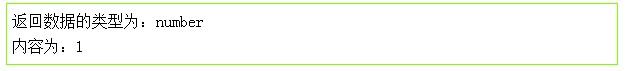
3、返回数组(List或Array)
1 [WebMethod] 2 public List<string> HelloWorld() 3 { 4 return new List<string>() { "Frozen_Zhang","Varchar32"}; 5 }
1 //js的其他部分略 2 success: function (data) { 3 $(".ajaxresult div:eq(0)").html("返回数据的类型为:" + typeof (data.d)); 4 var str = ""; 5 $.each(data.d, function (index, val) { 6 str += "第" + index + "项:" + val + " ;"; 7 }); 8 str = str.substring(0,str.length - 1); 9 $(".ajaxresult div:eq(1)").html("内容为:" + str); 10 }
浏览器看到的结果
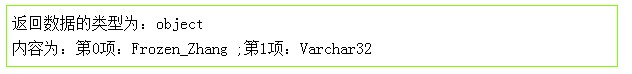
4、返回自定义类
1 public class Person 2 { 3 public string Name { get; set; } 4 public bool Gender { get; set; } 5 }
1 [WebMethod] 2 public Person HelloWorld() 3 { 4 return new Person() { 5 Name = "Varchar32", 6 Gender = true 7 }; 8 }
1 //js的其他部分略 2 success: function (data) { 3 $(".ajaxresult div:eq(0)").html("返回数据的类型为:" + typeof (data.d)); 4 $(".ajaxresult div:eq(1)").html("内容为:姓名" + data.d.Name + ",性别" + (data.d.Gender ? "男" : "女")); 5 }
浏览器看到的结果
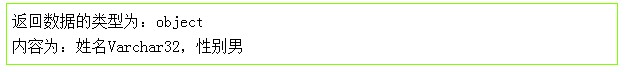
5、返回自定义类的集合
1 [WebMethod] 2 public List<Person> HelloWorld() 3 { 4 return new List<Person>(){ 5 new Person() { 6 Name = "Varchar32", 7 Gender = true 8 }, 9 new Person(){ 10 Name = "Frozen_Zhang", 11 Gender = true 12 } 13 }; 14 }
1 //js的其他部分略 2 success: function (data) { 3 $(".ajaxresult div:eq(0)").html("返回数据的类型为:" + typeof (data.d)); 4 var str = ""; 5 $.each(data.d, function (index, val) { 6 str += "第" + index + "项:" + "姓名" + val.Name + ",性别" + (val.Gender ? "男" : "女") + " ;"; 7 }); 8 str = str.substring(0, str.length - 1); 9 $(".ajaxresult div:eq(1)").html("内容为:" + str); 10 }
浏览器看到的结果
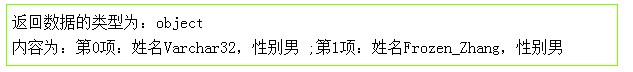
6、返回Dictionary
1 [WebMethod] 2 public Dictionary<string,string> HelloWorld() 3 { 4 //键必须是string类型 5 var dict = new Dictionary<string, string>(); 6 dict.Add("1","Varchar32"); 7 dict.Add("2", "Frozen_Zhang"); 8 return dict; 9 }
1 //js的其他部分略 2 success: function (data) { 3 $(".ajaxresult div:eq(0)").html("返回数据的类型为:" + typeof (data.d)); 4 var str = ""; 5 $.each(data.d, function (key, val) { 6 str += "键:" + key + ",值:" + val + " ;"; 7 }); 8 str = str.substring(0, str.length - 1); 9 $(".ajaxresult div:eq(1)").html("内容为:" + str); 10 }
浏览器看到的结果
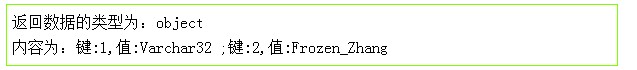
7、返回DataSet
1 [WebMethod] 2 public DataSet HelloWorld() 3 { 4 var ds = new DataSet(); 5 var dt = new DataTable(); 6 dt.Columns.Add("Name"); 7 dt.Columns.Add("Gender"); 8 dt.Rows.Add("Varchar32", true); 9 dt.Rows.Add("Frozen_Zhang", true); 10 ds.Tables.Add(dt); 11 return ds; 12 }
1 //此处采用xml格式调用
$.ajax({ 2 url: "/CommonService.asmx/HelloWorld", 3 type: "Post", 4 dataType: "xml",
7 data: {}, 9 success: function (data) { 10 var str = ""; 11 $.each($.find("Table1", data), function () { 12 str += $(this).find("Name").text() + (Boolean($(this).find("Gender").text()) ? "男" : "女") + ";"; 13 }); 14 15 str = str.substring(0, str.length - 1); 16 $(".ajaxresult div:eq(1)").html("内容为:" + str); 17 } 18 });
浏览器看到的结果
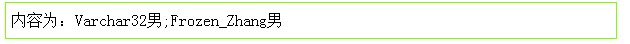
*、用xml格式调用比较简单,用json格式要引用Microsoft.Web.Preview.dll库,还要在web.config中添加一大串,比较麻烦
跨域请求
1、原理
javascript的同源策略(Same-Origin Policy):js不能访问不在同一域下的页面内容,因此XmlHttpRequest只能请求在同一源下的资源
但script标签的src属性不受同源策略的影响
1 <script type="text/javascript" id="script1"> 2 funccallback = function (data) { 3 alert(data); 4 } 5 </script> 6 <script type="text/javascript" id="script2"> 7 funccallback("Varchar32"); 8 </script>
上面的脚本肯定没问题
现在假设另一个源url.com下有一js脚本scirpt.js,只有一句
funccallback("Varchar32");
我将script2改成下面一段带src属性的脚本
1 <script type="text/javascript" src="http://www.url.com/scirpt.js"> 2 </script>
也会顺利弹窗
随意改变http://www.url.com/scirpt.js里给funccallback传递的参数,就是说scirpt1中的funccallback接受到了其他源下的动态数据
$.ajax()就是对这种请求形式进行了封装,向其他源的服务器发送一个GET请求,返回一个指定格式的数据
这种格式就是JSONP格式:回调函数名(json格式的动态数据)
2、请求ashx
1 public void ProcessRequest(HttpContext context) 2 { 3 string callback = context.Request.QueryString["callback"]; 4 var name = context.Request.QueryString["name"]; 5 string json = "{"name":"" + name + "","gender":"" + "男" + ""}"; 6 //JSONP格式:回调函数名(json格式参数) 7 //括号后不要加分号 8 string result = callback + "(" + json + ")"; 9 context.Response.ContentType = "application/json"; 10 context.Response.Write(result); 11 }
1 //回调函数funccallback,回调函数的定义不要放在 $(function () { });里 2 function funccallback(data) { 3 alert("in callback" + ":" + data.name + ", 性别" + data.gender); 4 } 5 6 $.ajax({ 7 url: "http://localhost:12500/handler1.ashx?callback=?", 8 dataType: "jsonp", 9 //jsonpCallback: "funccallback", 10 //说明:1、未指定jsonpCallback项则会产生一个随机回调函数名,是由ajax方法随机生成,而不是服务器;2、jsonpCallback项和url的callback参数不可同时指定(callback参数指定为'?'除外);3、随机函数名就意味着成功返回后只会执行success,指定回调函数反而会显得多余 11 data: { name: "Varchar32" }, 12 //执行顺序是success在回调函数之后 13 success: function (data) { 14 //data,同回调函数中的data,就是在服务器端为回调函数传递的json格式参数 15 alert("in success" + ":" + data.name + ", 性别" + data.gender); 16 } 17 });
脚本执行结果为浏览器弹出确认框:‘in success:Varchar32, 性别男’
firefox浏览器中看到的响应

3、请求webservice
1 [WebMethod] 2 public void GetGenderByName(string callback, string name) 3 { 4 var json = "{"name":"" + name + "","gender":"" + "男" + ""}"; 5 string result = callback + "(" + json + ")"; 6 HttpContext.Current.Response.ContentType = "application/json"; 7 HttpContext.Current.Response.Write(result); 8 HttpContext.Current.Response.End(); 9 }
1 //回调函数funccallback,回调函数的定义不要放在 $(function () { });里 2 function funccallback(data) { 3 alert("in callback" + ":" + data.name + ", 性别" + data.gender); 4 } 5 6 $.ajax({ 7 url: "http://localhost:12500/CommonService.asmx/GetGenderByName?callback=?", 8 dataType: "jsonp", 9 //jsonpCallback: "funccallback", 10 data: { name: "Varchar32" }, 11 success: function (data) { 12 alert("in success" + ":" + data.name + ", 性别" + data.gender); 13 } 14 });
4、$.getJSON
1 $.getJSON("http://localhost:12500/CommonService.asmx/GetGenderByName?name=Varchar32&callback=?", 2 function (data) { 3 alert("in success" + ":" + data.name + ", 性别" + data.gender); 4 } 5 );
5、返回复杂类型
1 public void ProcessRequest(HttpContext context) 2 { 3 string callback = context.Request.QueryString["callback"]; 4 var name = context.Request.QueryString["name"]; 5 6 var person = new Person() 7 { 8 Name = name, 9 Gender = true 10 }; 11 12 DataContractJsonSerializer ser = new DataContractJsonSerializer(typeof(Person)); 13 MemoryStream ms = new MemoryStream(); 14 ser.WriteObject(ms, person); 15 string jsonString = Encoding.UTF8.GetString(ms.ToArray()); 16 ms.Close(); 17 18 string json = jsonString; 19 20 //JSONP格式:回调函数名(json格式参数) 21 //括号后不要加分号 22 string result = callback + "(" + json + ")"; 23 context.Response.ContentType = "application/json"; 24 context.Response.Write(result); 25 }
常见问题
1、webservice定义了几个方同名的法时,ajax请求会被同名方法中的最后一个响应,而不是根据参数自动匹配
2、Method use ‘Get’,返回xml or text,要在Web.config中添加节点
<webServices><protocols><add name= "HttpGet"/></protocols></webServices>
3、Method use ‘Get’,返回json,要给Webservice的方法添加UseHttpGet特性
[ScriptMethod(UseHttpGet=true)]
4、dataType并不是服务器返回数据的类型(格式),just expecting。看下面的几种请求方式
第一种:一般方式
1 $.ajax({ 2 url: "/CommonService.asmx/SayHello", 3 type: "Post", 4 dataType: "json", 5 contentType: "application/json; charset=utf-8", 6 data: "{ name: 'Varchar32' }", 7 success: function (data) { 8 alert(data.d); 9 }, 10 error: function (data) { 11 alert(data); 12 } 13 });
结果弹出确认框‘Hello Varchar32’,从firefox看到的结果

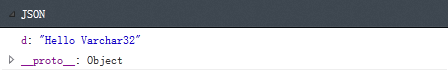
第二种:省略dataType项,代码略,结果和第一种一样,弹出确认框‘Hello Varchar32’
第三种:给dataType指定为‘text’,代码略,弹出确认框‘undefined’,但返回结果从firefox看和上面两种第二种请求格式一样
第四种:给dataType指定为‘xml’,代码略,结果执行了error方法,但返回结果从firefox看和以上几种方式一样(200的响应被认定为了error)
为什么第二种情况不会报错,第三种明明返回了json格式,但data.d为什么是undefined呢,而第四种请求会被认定为error
1)认真从firefxo中观察请求头和响应头会发现,响应头的content-Type始终是‘application/json; charset=utf-8’

2)请求头的Accept项有所不同,分别是
常规格式:
省略dataType项:
给dataType指定为‘text’: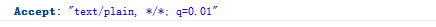
给dataType指定为‘xml’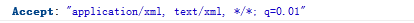
3)从jquery官网上找到$.ajax()的选项content-Type定义中的这么一句
If you explicitly pass in a content-type to $.ajax(), then it is always sent to the server (even if no data is sent)
意思差不多就是:如果指定了‘content-Type’,不管有没有数据,始终发送到服务器
如果仅仅是提交的数据的类型(格式),为什么没数据还要发送到服务器呢
4)修改success方法
1 success: function (data) { 2 alert(typeof(data)); //alert data 的类型 3 alert(data.d); 4 },
结果分别是:object、object、string、不执行success
结论:(假设成功返回,状态码200)
content-Type同时是提交数据和返回数据的类型(格式)。即若指定为‘application/json; charset=utf-8’,则返回类型一定为‘json’,此时dataType可省略;未指定则默认返回的是xml格式的数据
dataType为预期(expecting)的返回格式(格式比类型更恰当),若实际返回格式与预期格式相同 或 预期格式在js中对应的数据类型为String(text、html格式对应的为String,json、xml对应Object),则执行succes,否则被认定为error。第四种请求方式,返回格式为json,预期格式为xml,两种格式不同 且 预期格式在js中对应的类型为Object,虽然200,依然被认定为error
success方法获取到的返回数据data的类型为预期返回格式在js中对应的类型(Object或String),第三种请求方式,data的类型为String,内容为‘{"d":"Hello World"}’,对String调用.d,当然是undefined,假设有一句‘alert($.parseJSON(data).d);’,此句会得到想要的结果
dataType作用:1、判断是success还是error;2、success方法接受到的数据data的类型
5、content-Type的几种可选类型: text:“text/plain“; xml:“application/xml“; json:“application/json“; html:“text/html”; script:"application/x-javascript"
6、采用json格式为什么要‘.d’,json格式是一Ojbect,微软框架默认的是{"d":"后台返回的数据"},d属性的值才是后台返回的数据
