lettuce webdriver 自动化测试---玩转BDD
行为驱动开发(BDD),依然高大上的矗立在远方,很少被人问津,一方面是BDD的思想不太容易理解,别一方面BDD的资料并不多。中文的资料就更少了。
之前增写过一篇《python BDD 框架之lettuce》 来介绍BDD ,本文将在此基础上通过lettuce 和webdriver来实现自动化测试,感兴趣的测试同学跟我一起装X吧!
下面向读者介绍如何通过lettuce 和 webdriver 结合来编写自动化脚本。
环境配置:
------------------------------------------
前提:有python载发环境,并且安装了pip ,强烈建议在linux下操作。
第一步,安装lettuce
root@machine:~$ [sudo] pip install lettuce
第二步,安装lettuce_webdriver
https://pypi.python.org/pypi/lettuce_webdriver
root@machine:~$ [sudo] pip install lettuce_webdriver
第三步,安装nose
nose继承自unittest,属于第三方的python单元测试框架,且更容易使用,lettuce_webdriver包的运行依赖于nose模块
https://pypi.python.org/pypi/nose/
root@machine:~$ [sudo] pip install nose
---------------------------------
下面以为百度搜索为例,好吧!谁让这个例子能简单明了的讲解问题呢。所以,我们再次以百度搜索为例。
一般的百度搜索自动化脚本是这样的:
# coding = utf-8
from selenium import webdriver
browser = webdriver.Firefox()
browser.get("http://www.baidu.com")
browser.find_element_by_id("kw1").send_keys("selenium")
browser.find_element_by_id("su1").click()
browser.quit()
下面看看BDD是怎么玩的:
创建目录结构如下:
.../test/features/baidu.feature
/step_definitions/setps.py
/support/terrain.py
先来回顾一下我们去写百度搜索脚本的过程:
功能:访问百度
场景:搜索selenium
我去访问百度的“http://www.badiu.com”
通过id 为“kw1”找到输入框并输入“selenium”关键字
点击 id为“su1” 按钮
然后,我在搜索结果上找到了“seleniumhq.com”的网址
最后,我关闭了浏览器
OK,确定了我们要做事情的过程,下面将其转换成BDD 的描述文件。
baidu.feature
Feature: Go to baidu
Scenario: search selenium
Given I go to "http://www.baidu.com/"
When I fill in field with id "kw1" with "selenium"
And I click id "su1" with baidu once
Then I should see "seleniumhq.org" within 2 second
Then I close browser
setps.py
from lettuce import * from lettuce_webdriver.util import assert_false from lettuce_webdriver.util import AssertContextManager def input_frame(browser, attribute): xpath = "//input[@id='%s']" % attribute elems = browser.find_elements_by_xpath(xpath) return elems[0] if elems else False def click_button(browser,attribute): xpath = "//input[@id='%s']" % attribute elems = browser.find_elements_by_xpath(xpath) return elems[0] if elems else False #定位输入框输入关键字 @step('I fill in field with id "(.*?)" with "(.*?)"') def baidu_text(step,field_name,value): with AssertContextManager(step): text_field = input_frame(world.browser, field_name) text_field.clear() text_field.send_keys(value) #点击“百度一下”按钮 @step('I click id "(.*?)" with baidu once') def baidu_click(step,field_name): with AssertContextManager(step): click_field = click_button(world.browser,field_name) click_field.click() #关闭浏览器 @step('I close browser') def close_browser(step): world.browser.quit()
注意:@step (‘xxx’)读取了baidu.feature 里有关键字,用正则表达式匹配的。 这是BDD的核心点。理解了这一点,就知道BDD是怎么玩的了。
terrain.py
from lettuce import before, world
from selenium import webdriver
import lettuce_webdriver.webdriver
@before.all
def setup_browser():
world.browser = webdriver.Friefox()
terrain文件配置浏览器驱动,可以作用于所有测试用例。
在.../test/目录下输入lettuce命令,运行结果如下图
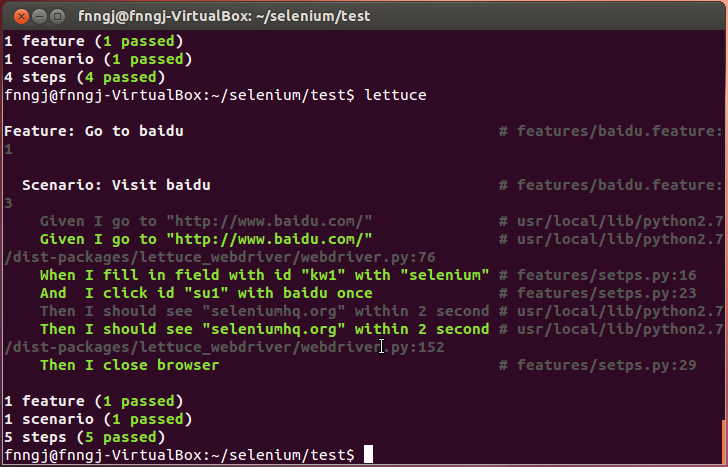
对于当前测试用例来说,添加新的测试场景也非常简单,我们只用修改baidu.feature即可:
Feature: Go to baidu
Scenario: search selenium
Given I go to "http://www.baidu.com/"
When I fill in field with id "kw1" with "selenium"
And I click id "su1" with baidu once
Then I should see "seleniumhq.org" within 2 second
Scenario: search lettuce_webdriver
Given I go to "http://www.baidu.com/"
When I fill in field with id "kw1" with "lettuce_webdriver"
And I click id "su1" with baidu once
Then I should see "pypi.python.org" within 2 second
Then I close browser
运行结果如下:
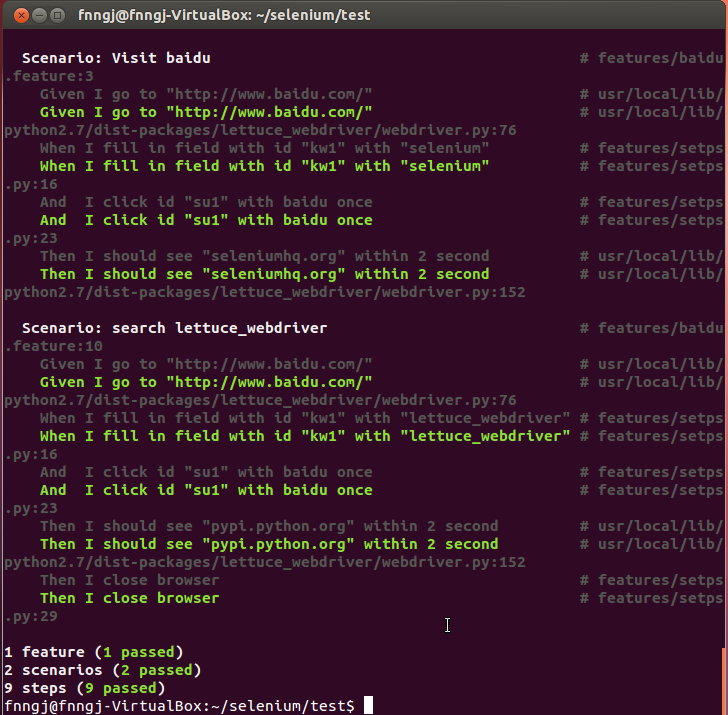
通过lettuce 来编写自动化脚本将是一件非常有趣的事儿。
