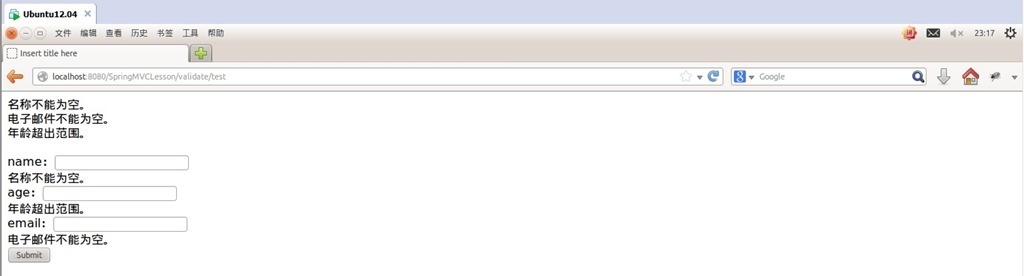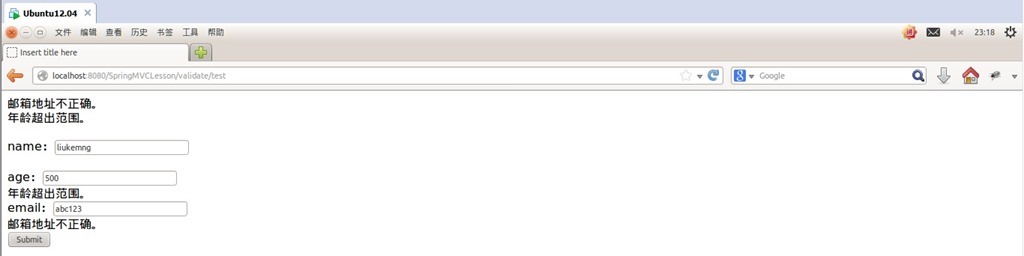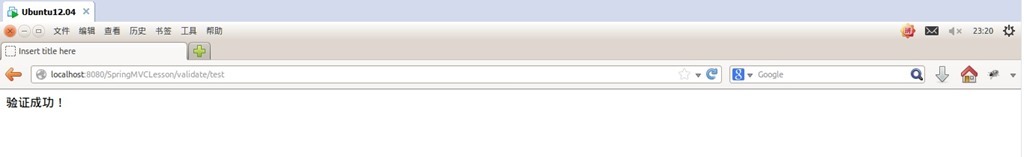SpringMVC学习系列(6) 之 数据验证
在系列(4)、(5)中我们展示了如何绑定数据,绑定完数据之后如何确保我们得到的数据的正确性?这就是我们本篇要说的内容 —> 数据验证。
这里我们采用Hibernate-validator来进行验证,Hibernate-validator实现了JSR-303验证框架支持注解风格的验证。首先我们要到http://hibernate.org/validator/下载需要的jar包,这里以4.3.1.Final作为演示,解压后把hibernate-validator-4.3.1.Final.jar、jboss-logging-3.1.0.jar、validation-api-1.0.0.GA.jar这三个包添加到项目中。
配置之前项目中的springservlet-config.xml文件,如下:
<!-- 默认的注解映射的支持 --> <mvc:annotation-driven validator="validator" conversion-service="conversion-service" /> <bean id="validator" class="org.springframework.validation.beanvalidation.LocalValidatorFactoryBean"> <property name="providerClass" value="org.hibernate.validator.HibernateValidator"/> <!--不设置则默认为classpath下的 ValidationMessages.properties --> <property name="validationMessageSource" ref="validatemessageSource"/> </bean> <bean id="conversion-service" class="org.springframework.format.support.FormattingConversionServiceFactoryBean" /> <bean id="validatemessageSource" class="org.springframework.context.support.ReloadableResourceBundleMessageSource"> <property name="basename" value="classpath:validatemessages"/> <property name="fileEncodings" value="utf-8"/> <property name="cacheSeconds" value="120"/> </bean>
其中<property name="basename" value="classpath:validatemessages"/>中的classpath:validatemessages为注解验证消息所在的文件,需要我们在resources文件夹下添加。
在com.demo.web.controllers包中添加一个ValidateController.java内容如下:
package com.demo.web.controllers; import java.security.NoSuchAlgorithmException; import javax.validation.Valid; import org.springframework.stereotype.Controller; import org.springframework.ui.Model; import org.springframework.validation.BindingResult; import org.springframework.web.bind.annotation.ModelAttribute; import org.springframework.web.bind.annotation.RequestMapping; import org.springframework.web.bind.annotation.RequestMethod; import com.demo.web.models.ValidateModel; @Controller @RequestMapping(value = "/validate") public class ValidateController { @RequestMapping(value="/test", method = {RequestMethod.GET}) public String test(Model model){ if(!model.containsAttribute("contentModel")){ model.addAttribute("contentModel", new ValidateModel()); } return "validatetest"; } @RequestMapping(value="/test", method = {RequestMethod.POST}) public String test(Model model, @Valid @ModelAttribute("contentModel") ValidateModel validateModel, BindingResult result) throws NoSuchAlgorithmException{ //如果有验证错误 返回到form页面 if(result.hasErrors()) return test(model); return "validatesuccess"; } }
其中@Valid @ModelAttribute("contentModel") ValidateModel validateModel的@Valid 意思是在把数据绑定到@ModelAttribute("contentModel") 后就进行验证。
在com.demo.web.models包中添加一个ValidateModel.java内容如下:
package com.demo.web.models; import org.hibernate.validator.constraints.Email; import org.hibernate.validator.constraints.NotEmpty; import org.hibernate.validator.constraints.Range; public class ValidateModel{ @NotEmpty(message="{name.not.empty}") private String name; @Range(min=0, max=150,message="{age.not.inrange}") private String age; @NotEmpty(message="{email.not.empty}") @Email(message="{email.not.correct}") private String email; public void setName(String name){ this.name=name; } public void setAge(String age){ this.age=age; } public void setEmail(String email){ this.email=email; } public String getName(){ return this.name; } public String getAge(){ return this.age; } public String getEmail(){ return this.email; } }
在注解验证消息所在的文件即validatemessages.properties文件中添加以下内容:
name.not.empty=u540Du79F0u4E0Du80FDu4E3Au7A7Au3002 age.not.inrange=u5E74u9F84u8D85u51FAu8303u56F4u3002 email.not.correct=u90AEu7BB1u5730u5740u4E0Du6B63u786Eu3002 email.not.empty=u7535u5B50u90AEu4EF6u4E0Du80FDu60DFu6050u3002
其中name.not.empty等分别对应了ValidateModel.java文件中message=”xxx”中的xxx名称,后面的内容是在输入中文是自动转换的ASCII编码,当然你也可以直接把xxx写成提示内容,而不用另建一个validatemessages.properties文件再添加,但这是不正确的做法,因为这样硬编码的话就没有办法进行国际化了。
在views文件夹中添加validatetest.jsp和validatesuccess.jsp两个视图,内容分别如下:
<%@ page language="java" contentType="text/html; charset=UTF-8" pageEncoding="UTF-8"%> <!DOCTYPE html PUBLIC "-//W3C//DTD HTML 4.01 Transitional//EN" "http://www.w3.org/TR/html4/loose.dtd"> <%@ taglib prefix="form" uri="http://www.springframework.org/tags/form" %> <html> <head> <meta http-equiv="Content-Type" content="text/html; charset=UTF-8"> <title>Insert title here</title> </head> <body> <form:form modelAttribute="contentModel" method="post"> <form:errors path="*"></form:errors><br/><br/> name:<form:input path="name" /><br/> <form:errors path="name"></form:errors><br/> age:<form:input path="age" /><br/> <form:errors path="age"></form:errors><br/> email:<form:input path="email" /><br/> <form:errors path="email"></form:errors><br/> <input type="submit" value="Submit" /> </form:form> </body> </html>
<%@ page language="java" contentType="text/html; charset=UTF-8" pageEncoding="UTF-8"%> <!DOCTYPE html PUBLIC "-//W3C//DTD HTML 4.01 Transitional//EN" "http://www.w3.org/TR/html4/loose.dtd"> <html> <head> <meta http-equiv="Content-Type" content="text/html; charset=UTF-8"> <title>Insert title here</title> </head> <body> 验证成功! </body> </html>
其中特别要指出的是validatetest.jsp视图中<form:form modelAttribute="contentModel" method="post">的modelAttribute="xxx"后面的名称xxx必须与对应的@Valid @ModelAttribute("xxx") 中的xxx名称一致,否则模型数据和错误信息都绑定不到。
<form:errors path="name"></form:errors>即会显示模型对应属性的错误信息,当path="*"时则显示模型全部属性的错误信息。
运行测试:
直接点击提交:
可以看到正确显示了设置的错误信息。
填写错误数据提交:
可以看到依然正确显示了设置的错误信息。
填写正确数据提交:
可以看到验证成功。
下面是主要的验证注解及说明:
|
注解 |
适用的数据类型 |
说明 |
|
@AssertFalse |
Boolean, boolean |
验证注解的元素值是false |
|
@AssertTrue |
Boolean, boolean |
验证注解的元素值是true |
|
@DecimalMax(value=x) |
BigDecimal, BigInteger, String, byte,short, int, long and the respective wrappers of the primitive types. Additionally supported by HV: any sub-type of Number andCharSequence. |
验证注解的元素值小于等于@ DecimalMax指定的value值 |
|
@DecimalMin(value=x) |
BigDecimal, BigInteger, String, byte,short, int, long and the respective wrappers of the primitive types. Additionally supported by HV: any sub-type of Number andCharSequence. |
验证注解的元素值小于等于@ DecimalMin指定的value值 |
|
@Digits(integer=整数位数, fraction=小数位数) |
BigDecimal, BigInteger, String, byte,short, int, long and the respective wrappers of the primitive types. Additionally supported by HV: any sub-type of Number andCharSequence. |
验证注解的元素值的整数位数和小数位数上限 |
|
@Future |
java.util.Date, java.util.Calendar; Additionally supported by HV, if theJoda Time date/time API is on the class path: any implementations ofReadablePartial andReadableInstant. |
验证注解的元素值(日期类型)比当前时间晚 |
|
@Max(value=x) |
BigDecimal, BigInteger, byte, short,int, long and the respective wrappers of the primitive types. Additionally supported by HV: any sub-type ofCharSequence (the numeric value represented by the character sequence is evaluated), any sub-type of Number. |
验证注解的元素值小于等于@Max指定的value值 |
|
@Min(value=x) |
BigDecimal, BigInteger, byte, short,int, long and the respective wrappers of the primitive types. Additionally supported by HV: any sub-type of CharSequence (the numeric value represented by the char sequence is evaluated), any sub-type of Number. |
验证注解的元素值大于等于@Min指定的value值 |
|
@NotNull |
Any type |
验证注解的元素值不是null |
|
@Null |
Any type |
验证注解的元素值是null |
|
@Past |
java.util.Date, java.util.Calendar; Additionally supported by HV, if theJoda Time date/time API is on the class path: any implementations ofReadablePartial andReadableInstant. |
验证注解的元素值(日期类型)比当前时间早 |
|
@Pattern(regex=正则表达式, flag=) |
String. Additionally supported by HV: any sub-type of CharSequence. |
验证注解的元素值与指定的正则表达式匹配 |
|
@Size(min=最小值, max=最大值) |
String, Collection, Map and arrays. Additionally supported by HV: any sub-type of CharSequence. |
验证注解的元素值的在min和max(包含)指定区间之内,如字符长度、集合大小 |
|
@Valid |
Any non-primitive type(引用类型) |
验证关联的对象,如账户对象里有一个订单对象,指定验证订单对象 |
|
@NotEmpty |
|
验证注解的元素值不为null且不为空(字符串长度不为0、集合大小不为0) |
|
@Range(min=最小值, max=最大值) |
|
验证注解的元素值在最小值和最大值之间 |
|
@NotBlank |
|
验证注解的元素值不为空(不为null、去除首位空格后长度为0),不同于@NotEmpty,@NotBlank只应用于字符串且在比较时会去除字符串的空格 |
|
@Length(min=下限, max=上限) |
|
验证注解的元素值长度在min和max区间内 |
|
|
|
验证注解的元素值是Email,也可以通过正则表达式和flag指定自定义的email格式 |
更多信息请参考官方文档:http://docs.jboss.org/hibernate/validator/4.3/reference/en-US/html/validator-usingvalidator.html
数据验证的内容到此结束,代码下载:http://pan.baidu.com/s/1pJDc12V