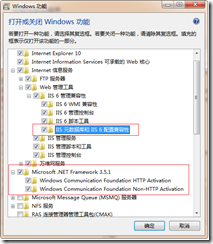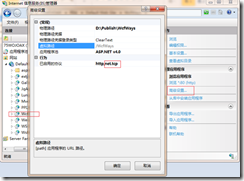WCF 采用net.tcp协议实践
概述
与Socket相比,WCF真是爽得不得了,其基本指导思想为SOA——面向服务。
其基本配置在于ABC(Address,Binding,Contract),通常,只要这三个因素配置对了,那么,基本上就无限接近目标了。
剩下的配置,就可能是行为(Behavior),安全(Security)等。
在所有绑定中,为什么要选择net.tcp,是因为其比较快(我这也是道听途说,究竟有多快,没有进行过测试);但是,缺点就是,net.tcp方式只能是WCF对WCF的通信。
而其繁琐复杂的配置,网上已经有诸多工程师做了很多无私的奉献。
步骤
原文参考:http://hi.baidu.com/guolulang/item/b5bdb01ccb23810ce65c36d6
http://www.cnblogs.com/Gyoung/archive/2012/12/11/2812555.html
Step1:设置“打开或关闭Windows功能”
打开红色框内的功能
Step2:设置IIS
选中Default Web Site ——点击“绑定”——确保网站绑定对话框中有“net.tcp”(默认端口号808),如果没有,则“添加”
选中项目——高级设置——确保有“net.tcp”
Step3:设置“服务”
Step4:设置配置文件
只需将下文中的******替换即可。
S4.1服务端模板
替换Address(主机名+端口+文件路径形式的名称);
替换Contract(服务接口全名)
<?xml version="1.0" encoding="utf-8"?>
<configuration>
<system.serviceModel>
<!--描述绑定-->
<bindings>
<netTcpBinding>
<binding name="netTcpBindConfig" closeTimeout="00:30:00"
openTimeout="00:30:00" receiveTimeout="00:30:00" sendTimeout="00:30:00"
transactionFlow="false" transferMode="Buffered" transactionProtocol="OleTransactions"
hostNameComparisonMode="StrongWildcard" listenBacklog="10"
maxBufferPoolSize="2147483647" maxBufferSize="2147483647" maxConnections="10"
maxReceivedMessageSize="2147483647">
<readerQuotas maxDepth="2147483647"
maxStringContentLength="2147483647"
maxArrayLength="2147483647"
maxBytesPerRead="2147483647"
maxNameTableCharCount="2147483647" />
<reliableSession ordered="true" inactivityTimeout="00:01:00" enabled="false" />
<security mode="None">
<transport clientCredentialType="Windows" protectionLevel="EncryptAndSign"></transport>
<message clientCredentialType="Windows" />
</security>
</binding>
</netTcpBinding>
</bindings>
<!--描述服务-->
<services>
<service name="DataSync.Services.DataSyncServiceImpl" behaviorConfiguration="WFServiceBehavior">
<host>
<baseAddresses>
<add baseAddress="net.tcp://localhost:808/DSServiceImpl"/>
</baseAddresses>
</host>
<endpoint address=""
contract="DataSync.Interfaces.IDataSyncEntry"
binding="netTcpBinding"
bindingConfiguration="netTcpBindConfig" />
<endpoint address="mex" binding="mexHttpBinding" contract="IMetadataExchange" />
</service>
</services>
<!--描述行为-->
<behaviors>
<serviceBehaviors>
<behavior name="WFServiceBehavior">
<serviceMetadata httpGetEnabled="true"/>
<serviceDebug includeExceptionDetailInFaults="true"/>
<dataContractSerializer maxItemsInObjectGraph="6553600"/>
</behavior>
</serviceBehaviors>
</behaviors>
</system.serviceModel>
<system.webServer>
<modules runAllManagedModulesForAllRequests="true"/>
<!--
若要在调试过程中浏览 Web 应用程序根目录,请将下面的值设置为 True。
在部署之前将该值设置为 False 可避免泄露 Web 应用程序文件夹信息。
-->
<directoryBrowse enabled="true"/>
</system.webServer>
<system.web>
<compilation debug="true" targetFramework="4.0" />
</system.web>
</configuration>
S4.2客户端模板
替换Address(指定寄宿的地址,如****/***.svc,而不是上文的DSServiceImpl);
替换Contract(服务接口全名)
<?xml version="1.0" encoding="utf-8" ?>
<configuration>
<system.serviceModel>
<bindings>
<netTcpBinding>
<binding name="NetTcpBinding_IDataSyncEntry">
<security mode="None" />
</binding>
</netTcpBinding>
</bindings>
<client>
<endpoint address="net.tcp://75wojoax/WcfWays/DataSyncServiceImpl.svc"
binding="netTcpBinding" bindingConfiguration="NetTcpBinding_IDataSyncEntry"
contract="Remote.IDataSyncEntry" name="NetTcpBinding_IDataSyncEntry" />
</client>
</system.serviceModel>
</configuration>
问题
P1 需重启IIS
问题描述:未能从程序集“System.ServiceModel, Version=3.0.0.0, Culture=neutral, PublicKeyToken=b77a5c561934e089”中加载类型“System.ServiceModel.Activation.HttpModule”。
解决办法(执行以下命令,以重启IIS):
|
如果安装了 .NET Framework 4,随后启用了 .NET Framework 3.5 WCF HTTP 激活,则会发生此错误。若要解决该问题,请在 Visual Studio 2010 命令提示符下运行下面的命令行: aspnet_regiis.exe -i -enable 参见:http://msdn.microsoft.com/zh-cn/library/aa751852.aspx |
P2 需匹配的协议
问题描述:找不到具有绑定 NetTcpBinding 的终结点的与方案 net.tcp 匹配的基址。注册的基址方案是 [http]。
解决方案:确保服务端和客户端均使用NetTcpBinding协议。
参考:http://www.cnblogs.com/liulun/archive/2011/11/25/2263873.html
P3需匹配的协议
问题描述:无法调度消息,因为终结点地址“net.tcp://localhost/DataSyncServiceImpl.svc”上的服务对该地址的协议不可用。
解决方案:
1)确保服务端和客户端均使用NetTcpBinding协议;
2)如果服务端使用了安全配置,如
<security mode="None"> <transport clientCredentialType="Windows" protectionLevel="EncryptAndSign"></transport> <message clientCredentialType="Windows" /> </security>
则,客户端也需要使用同类的协议,如
<bindings>
<netTcpBinding>
<binding name="NetTcpBinding_IDataSyncEntry">
<security mode="None" />
</binding>
</netTcpBinding>
</bindings>
或者代码中
var binding = new NetTcpBinding();
binding.Security = new NetTcpSecurity()
{
Mode = SecurityMode.None
};
P4 契约返回DataTable
问题描述:使用DataTable作为返回值
解决方案:
1) 网上传说——使用命名的DataTable,即为DataTable的TableName赋一个名称(试了一下,不行);
2) 传递DataSet可以。
public System.Data.DataSet TestDataTable()
{
DataTable dt = new DataTable("result");
dt.TableName = "navigateData";
dt.Columns.Add("Name",typeof(string));
var dr = dt.NewRow();
dr["Name"] = "pz";
dt.Rows.Add(dr);
dr = dt.NewRow();
dr["Name"] = "pz2";
dt.Rows.Add(dr);
var ds = new DataSet();
ds.Tables.Add(dt);
return ds;
}
P5 使用Channel Factory
问题描述:客户端可以直接“引用服务”以生成***Client,但是,这不利于修改。
当修改了接口之后,没有办法及时通知到客户端,除了“更新服务饮引用”之外。
解决方案:客户端引用服务接口,并使用Channel Factory进行解耦,则客户端只依赖接口。
public static DataSync.Interfaces.IDataSyncEntry CreateDataSyncEntryServices()
{
EndpointAddress addr = new EndpointAddress("net.tcp://75wojoax/WcfWays/DataSyncServiceImpl.svc");
var binding = new NetTcpBinding();
binding.Security = new NetTcpSecurity()
{
Mode = SecurityMode.None
};
var channel = new ChannelFactory<DataSync.Interfaces.IDataSyncEntry>(binding, addr);
var service = channel.CreateChannel();
return service;
}