转载统计大文件里,频数最高的10个单词,(C# TPL DataFlow版)
最近公司搞了一个写程序的比赛,要求从2G的文件里统计出出现频率最高的10个单词。
最开始的想法是使用字典树,后来发现字典树更适合用在找前缀上,在查找没有hash表效率高。
之后使用Hash表+DataFlow完成了功能,2G的文件处理在20秒以内(其实我有信心优化到10秒以内,但是太折腾了)。
这是我的设计图:
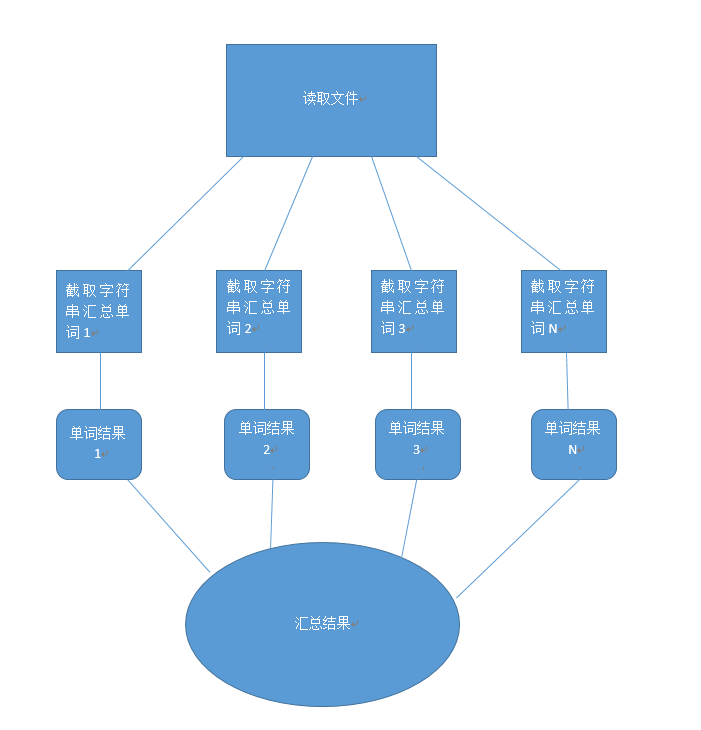
为什么要形成那么多结果?因为我不想写锁,写锁会降低很多效率,而且也失去了线程的意义,每个线程做自己的工作,
最后在把每个线程处理的结果汇总起来,这样也符合fork join 的设计。
而且我也试过,如果写锁的话,效率会降低10秒以上,我也尝试过微软提供的ConcurrentDictionary 原子哈希表,但是效果都不是
很理想,而且,在并行的年代,在写锁这个东西,感觉很恶心,好像在代码里加了一坨屎一样,我以前就很讨厌锁,也出现过代码死锁的情况。
最后我选择了使用微软的TPL 库来解决并行的问题。
使用DataFlow解决了我处理时多线程管理的问题,还有线程等待消息队列的问题,
使用BufferBlock 进行主控与工作线程之间消息传递,这是我的设计图:
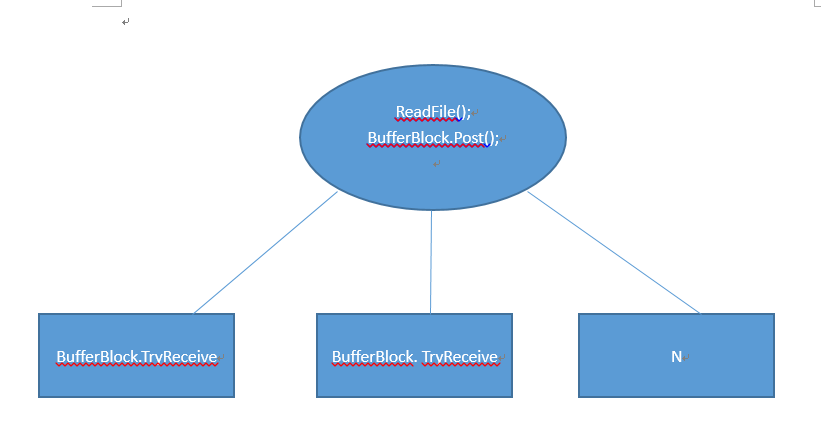
读取文件之后使用BufferBlock.Post发送给工作线程,工作线程使用TryReceive接收消息,并且处理。
在MSDNhttps://msdn.microsoft.com/zh-cn/library/hh228601(v=vs.110).aspx 里有详细的介绍。
这是典型的单生产者,多使用者的列子。
代码方面首先是读取文件:
public class FileBufferBlock
{
private string _fileName;
BufferBlock<WordStream> _buffer = null;
public FileBufferBlock(BufferBlock<WordStream> buffer,string fileName)
{
this._fileName = fileName;
this._buffer = buffer;
}
/// <summary>
/// 按32M读取文件,循环发送给WordBufferBlock
/// </summary>
public void ReadFile()
{
using (FileStream fs = new FileStream(_fileName, FileMode.Open, FileAccess.Read))
{
using (StreamReader sr = new StreamReader(fs))
{
while (!sr.EndOfStream)
{
char[] charBuffer = new char[32 * 1024 * 1024];
sr.ReadBlock(charBuffer, 0, charBuffer.Length);
_buffer.Post(new WordStream(charBuffer));
}
}
}
_buffer.Complete();
}
在这里使用BufferBlock.Post 发送消息给工作线程,如果不用它,你得去找个能阻塞的消息队列。
下面是我的接收方的代码,使用BufferBlock.TryReceive 接收消息,然后处理,在这里可以开多个个线程去处理。
而且线程是它帮你管理的:
// --------------------------------------------------------------------------------------------------------------------
// <copyright file="WordProcessBufferBlock.cs" company="yada">
// Copyright (c) yada Corporation. All rights reserved.
// </copyright>
// change by qugang 2015.4.18
// 描述:用于截取单词的工作线程
// --------------------------------------------------------------------------------------------------------------------
using System;
using System.Collections.Generic;
using System.Linq;
using System.Text;
using System.Threading.Tasks;
using System.Threading.Tasks.Dataflow;
namespace WordStatistics
{
public class WordProcessBufferBlock
{
private int _taskCount = 1;
BufferBlock<WordStream> _buffer = null;
private List<Task<Dictionary<string, int>>> _list = new List<Task<Dictionary<string, int>>>();
/// <summary>
/// 单词处理类
/// </summary>
/// <param name="taskCount">工作线程数</param>
/// <param name="buffer">DataFlow的BufferBlock</param>
public WordProcessBufferBlock(int taskCount, BufferBlock<WordStream> buffer)
{
_taskCount = taskCount;
this._buffer = buffer;
}
public void StartWord()
{
for (int i = 0; i < _taskCount; i++)
{
_list.Add(Process());
}
}
/// <summary>
/// 等待所有工作完成
/// </summary>
/// <param name="f">完成后的工作函数</param>
public void WaitAll(Action<Dictionary<string,int>> f)
{
Task.WaitAll(_list.ToArray());
foreach (var row in _list)
{
f(row.Result);
}
}
/// <summary>
/// 使用BufferBlock.TryReceive循环从消息里取从FileBufferBlock发送的buffer
/// </summary>
/// <returns>工作结果</returns>
private async Task<Dictionary<string, int>> Process()
{
Dictionary<string, int> dic = new Dictionary<string, int>();
while (await _buffer.OutputAvailableAsync())
{
WordStream ws;
while (_buffer.TryReceive(out ws))
{
foreach (string value in ws)
{
if (dic.ContainsKey(value))
{
dic[value]++;
}
else
{
dic.Add(value, 1);
}
}
}
}
return dic;
}
}
}
WordStrem是我自己写的一个单词枚举流,继承了IEnumerable接口,将找单词的算法写到枚举器里面,实现流化。
// --------------------------------------------------------------------------------------------------------------------
// <copyright file="WordStatistics.cs" company="yada">
// Copyright (c) yada Corporation. All rights reserved.
// </copyright>
// change by qugang 2015.4.18
// 单词枚举器:算法从开始找字母,如果不是字母,则返回从pos 到end 的组成单词
// --------------------------------------------------------------------------------------------------------------------
using System;
using System.Collections;
using System.Collections.Generic;
using System.Linq;
using System.Text;
using System.Threading.Tasks;
namespace WordStatistics
{
/// <summary>
/// 单词枚举器
/// </summary>
public class WordStream : IEnumerable
{
private char[] buffer;
public WordStream(char[] buffer)
{
this.buffer = buffer;
}
IEnumerator IEnumerable.GetEnumerator()
{
return (IEnumerator)GetEnumerator();
}
public WordStreamEnum GetEnumerator()
{
return new WordStreamEnum(this.buffer);
}
}
public class WordStreamEnum : IEnumerator
{
private char[] buffer;
int pos = 0;
int endCount = 0;
int index = -1;
public WordStreamEnum(char[] buffer)
{
this.buffer = buffer;
}
public bool MoveNext()
{
while (index < buffer.Length - 1)
{
index++;
char buff = buffer[index];
if ((buff >= 'a' && buff <= 'z') || (buff >= 'A' && buff <= 'Z'))
{
if (endCount == 0)
{
pos = index;
endCount++;
}
else
{
endCount++;
}
}
else
{
if (endCount != 0)
return true;
}
if (buff == '�')
{
return false;
}
}
return false;
}
public object Current
{
get
{
int tempInt = endCount;
endCount = 0;
return new string(buffer, pos, tempInt);
}
}
public void Reset()
{
index = -1;
}
}
}
到这里就完成了,然后再Main函数里添加调用
static void Main(string[] args)
{
DateTime dt = DateTime.Now;
var buffer = new BufferBlock<WordStream>();
//创建工作BufferBlock
WordProcessBufferBlock wb = new WordProcessBufferBlock(8, buffer);
wb.StartWord();
//创建读取文件,发送的BufferBlock
FileBufferBlock fb = new FileBufferBlock(buffer, @"D:content.txt");
fb.ReadFile();
Dictionary<string,int> dic = new Dictionary<string,int>();
//等待工作完成汇总结果
wb.WaitAll(p =>
{
foreach (var row in p)
{
if (!dic.ContainsKey(row.Key))
dic.Add(row.Key, row.Value);
else
{
dic[row.Key] += row.Value;
}
}
}
);
var myList = dic.ToList();
myList.Sort((p, v) => v.Value.CompareTo(p.Value));
foreach (var row in myList.Take(10))
{
Console.WriteLine(row);
}
Console.WriteLine(DateTime.Now - dt);
}
最后2G的文件,我的机器跑出来是19秒多。
如果代码没有包,请从NuGet上下载Dataflow包。
代码下载:http://files.cnblogs.com/files/qugangf/WordStatistics.rar
