Parallel.For 你可能忽视的一个非常实用的重载方法
说起Parallel.For大家都不会陌生,很简单,不就是一个提供并行功能的for循环吗? 或许大家平时使用到的差不多就是其中最简单的那个重载方法,而真实情况
下Parallel.For里面有14个重载,而其中那些比较复杂的重载方法,或许还有同学还不知道怎么用呢~~~ 刚好我最近我有应用场景了,给大家介绍介绍,废话不多说,
先给大家看一下这个并行方法的重载一览表吧。。。
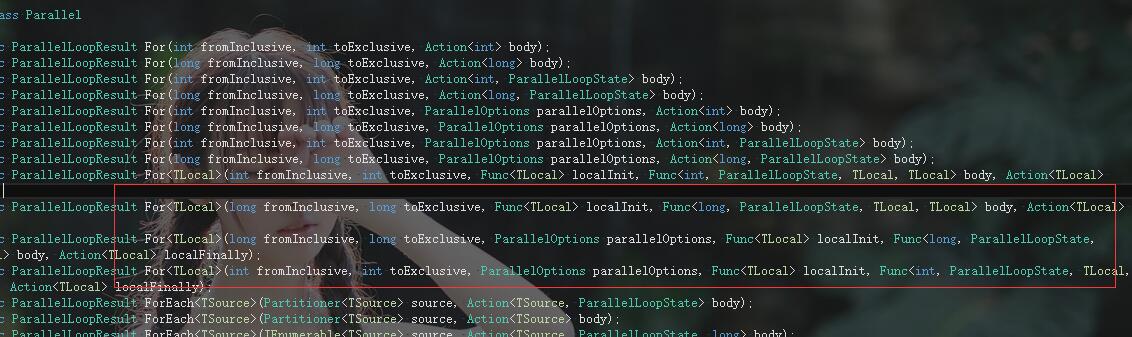
一:遇到的场景
我遇到的场景是这样的,项目中有这样一个功能,这个功能需要根据多个维度对一组customerIDList进行筛选,最后求得多个维度所筛选出客户的并集,我举个
例子:现有8个维度:
1. 交易行为
2.营销活动
3.地区
4.新老客户
5.营销渠道
6.客户属性
7.客户分组
8.商品
每个维度都能筛选出一批customerid出来,然后对8组customerid求并集,这种场景很明显要提升性能的话,你必须要做并行处理,当然能够实现的方式有很多种,
比如我定义8个task<T>,然后使用WaitAll等待一下,最后再累计每个Result的结果就可以了,代码如下:
1 class Program
2 {
3 static void Main(string[] args)
4 {
5 List<string> rankList = Enum.GetNames(typeof(FilterType)).ToList();
6
7 Task<HashSet<int>>[] tasks = new Task<HashSet<int>>[rankList.Count];
8
9 var hashCustomerIDList = new HashSet<int>(); //求customerid的并集
10
11 for (int i = 0; i < tasks.Length; i++)
12 {
13 tasks[i] = Task.Factory.StartNew<HashSet<int>>((obj) =>
14 {
15 //业务方法,耗损性能中。。。
16 var smallCustomerIDHash = GetXXXMethod(rankList[(int)obj]);
17
18 return smallCustomerIDHash;
19 }, i);
20 }
21
22 Task.WaitAll(tasks);
23
24 foreach (var task in tasks)
25 {
26 foreach (var item in task.Result)
27 {
28 hashCustomerIDList.Add(item);
29 }
30 }
31 }
32
33 static HashSet<int> GetXXXMethod(string rank)
34 {
35 return new HashSet<int>();
36 }
37
38 public enum FilterType
39 {
40 交易行为 = 1,
41 营销活动 = 2,
42 地区 = 4,
43 新老客户 = 8,
44 营销渠道 = 16,
45 客户属性 = 32,
46 客户分组 = 64,
47 商品 = 128
48 }
49 }
上面的代码的逻辑还是很简单的,我使用的是Task<T>的模式,当然你也可以用void形式的Task,然后在里面lock代码的时候对hashCustomerIDList进行
插入,实现起来也是非常简单的,我就不演示了,那下面的问题来了,有没有更爽更直接的方式,看人家看上去更有档次一点的方法,而且还要达到这种效果呢?
二:Parallel.For复杂重载
回到文章开头的话题,首先我们仔细分析一下下面这个复杂的重载方法。
1 // 2 // 摘要: 3 // 执行具有线程本地数据的 for(在 Visual Basic 中为 For)循环,其中可能会并行运行迭代,而且可以监视和操作循环的状态。 4 // 5 // 参数: 6 // fromInclusive: 7 // 开始索引(含)。 8 // 9 // toExclusive: 10 // 结束索引(不含)。 11 // 12 // localInit: 13 // 用于返回每个任务的本地数据的初始状态的函数委托。 14 // 15 // body: 16 // 将为每个迭代调用一次的委托。 17 // 18 // localFinally: 19 // 用于对每个任务的本地状态执行一个最终操作的委托。 20 // 21 // 类型参数: 22 // TLocal: 23 // 线程本地数据的类型。 24 // 25 // 返回结果: 26 // 包含有关已完成的循环部分的信息的结构。 27 // 28 // 异常: 29 // T:System.ArgumentNullException: 30 // body 参数为 null。- 或 -localInit 参数为 null。- 或 -localFinally 参数为 null。 31 // 32 // T:System.AggregateException: 33 // 包含在所有线程上引发的全部单个异常的异常。 34 public static ParallelLoopResult For<TLocal>(int fromInclusive, int toExclusive, Func<TLocal> localInit, Func<int, ParallelLoopState, TLocal, TLocal> body, Action<TLocal> localFinally);
从上面的代码区域中看,你可以看到上面提供了5个参数,而最后意思的就是后面三个,如果你对linq的扩展方法比较熟悉的话,你会发现这个其实就是一个并行版本
的累加器(Aggregate)操作,因为他们都是具有三个区域:第一个区域就是初始化区域(localInit),就是累积之前的一个初始化操作,第二个区域其实就是一个迭代
区域,说白了就是foreach/for循环,for循环之中,会把计算结果累计到当初初始化区域设置的变量中,第三个区域就是foreach/for之后的一个最终计算区,三者合起
来就是一个并行累加器,为了方便大家更好的理解,我就扒一下源码给大家看看:
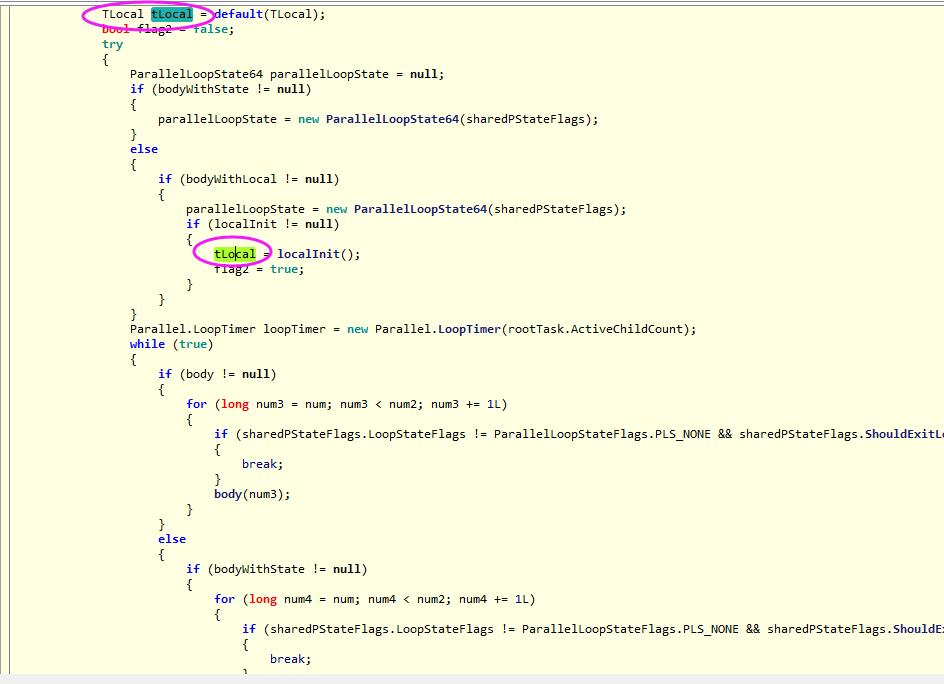
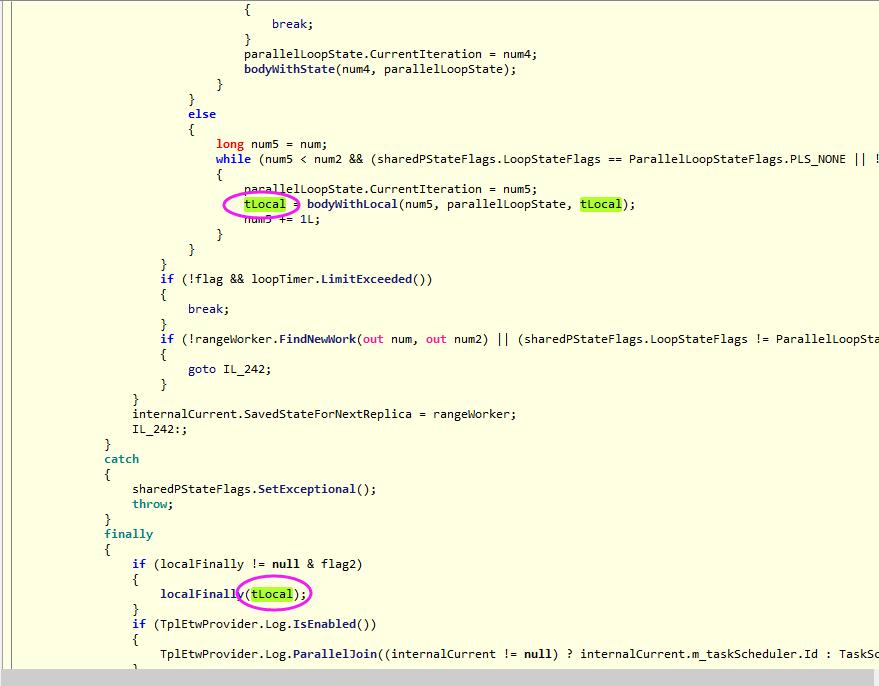
由于图太大,就截两张图了,大家一定要仔细体会一下这里面的tlocal变量,因为这个tlocal的使用贯穿着三个区域,所以大家一定要好好体会下面这几句代码
1 TLocal tLocal = default(TLocal);
2
3 tLocal = localInit();
4
5 while(xxx<xxx){
6 tLocal = bodyWithLocal(num5, parallelLoopState, tLocal);
7 }
8 localFinally(tLocal);
当你理解了tLocal具有累积foreach中的item结果之后,你就应该很明白下面这个body=>(item, loop, total) 和 finally => (total) 中total的含义了,
对吧,当你明白了,然后大家可以看看下面这段代码,是不是用一个方法就搞定了原来需要分阶段实现的一个业务逻辑呢?
class Program
{
static void Main(string[] args)
{
List<string> rankList = Enum.GetNames(typeof(FilterType)).ToList();
var hashCustomerIDList = new HashSet<int>(); //求customerid的并集
//并行计算 7个 维度的 总和
Parallel.For(0, rankList.Count, () => { return new List<int>(); }, (item, loop, total) =>
{
//业务方法,耗损性能中。。。
var smallCustomerIDHash = GetXXXMethod(rankList[item]);
total.AddRange(smallCustomerIDHash);
return total;
}, (total) =>
{
lock (hashCustomerIDList)
{
foreach (var customerID in total)
{
hashCustomerIDList.Add(customerID);
}
}
});
}
static HashSet<int> GetXXXMethod(string rank)
{
return new HashSet<int>();
}
public enum FilterType
{
交易行为 = 1,
营销活动 = 2,
地区 = 4,
新老客户 = 8,
营销渠道 = 16,
客户属性 = 32,
客户分组 = 64,
商品 = 128
}
}
