一、配置与安装步骤:
1、在 Vue 项目的 src 文件夹下创建一个 config 文件夹:
2、在 config 文件夹中创建 rem.js:
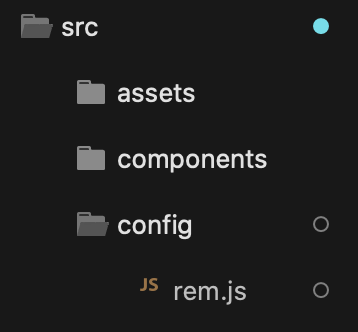
3、将以下代码复制到 rem.js 中:
// 基准大小 const baseSize = 32 // 设置 rem 函数 function setRem () { // 当前页面宽度相对于 750 宽的缩放比例,可根据自己需要修改。 const scale = document.documentElement.clientWidth / 750 // 设置页面根节点字体大小 document.documentElement.style.fontSize = (baseSize * Math.min(scale, 2)) + 'px' } // 初始化 setRem() // 改变窗口大小时重新设置 rem window.onresize = function () { setRem() }
4、在 src 文件夹下的 main.js 中引入:
import './config/rem'
5、在 Vue 项目根目录终端引入:
npm install postcss-pxtorem -D
6、在 Vue 项目文件夹下的 postcss.config.js 中加入:
module.exports = { plugins: { autoprefixer: {}, "postcss-pxtorem": { "rootValue": 16, "propList": ["*"] } } }
至此,Vue 项目就能实现在页面中自动将 px 转换成 rem 了
二、实例演示:
假如给出设计图是 375*812,可以在代码中直接写入:
div{ width: 375px; height: 812px; }
此时在页面中显示:
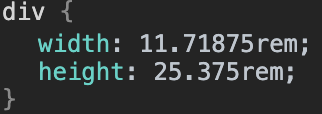
如果要让部分属性不转换成 rem,可以将 px 写成 Px:
div{ width: 375Px; height: 812px; }
这时在页面中就会保留 375px 了:
