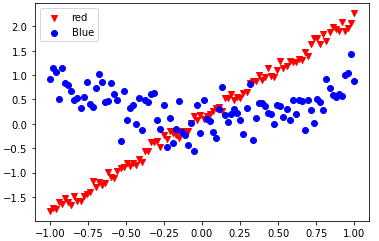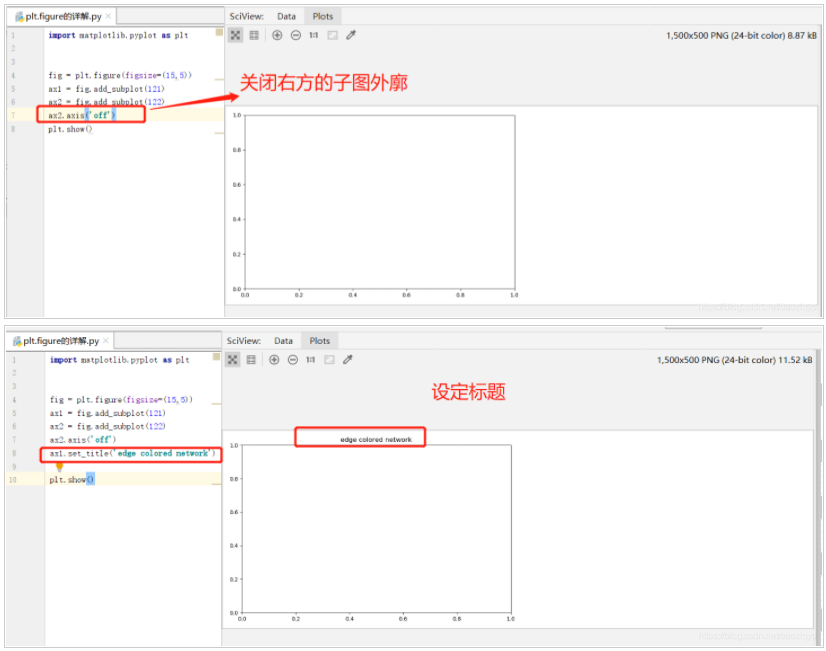参考:https://blog.csdn.net/m0_37362454/article/details/81511427
matplotlib官方文档:https://matplotlib.org/stable/api/_as_gen/matplotlib.pyplot.figure.html
1.figure语法及操作
plt.figure()是新建一个画布。如果有多个图依次可视化的时候,需要使用,否则所有的图都显示在同一个画布中了。
使用plt.figure()的目的是创建一个figure对象。
整个图形被视为图形对象。当我们想调整图形的大小以及在一个图形中添加多个轴对象时,有必要显式地使用plt.figure()。
# in order to modify the size fig = plt.figure(figsize=(12,8)) # adding multiple Axes objects fig, ax_lst = plt.subplots(2, 2) # a figure with a 2x2 grid of Axes
plt.figure()的必要性:
这并不总是必要的,因为在创建scatter绘图时,figure是隐式创建的;但是,在您所示的情况下,图形是使用plt.figure显式创建的,因此图形将是特定大小,而不是默认大小。
# Create scatter plot here plt.gcf().set_size_inches(10, 8)
另一种选择是在创建scatter图之后使用gcf获取当前图形,并回顾性地设置图形大小:
(1)figure语法说明
figure(num=None, figsize=None, dpi=None, facecolor=None, edgecolor=None, frameon=True)
num:图像编号或名称,数字为编号 ,字符串为名称
figsize:指定figure的宽和高,单位为英寸;
dpi参数指定绘图对象的分辨率,即每英寸多少个像素,缺省值为80 1英寸等于2.5cm,A4纸是 21*30cm的纸张
facecolor:背景颜色
edgecolor:边框颜色
frameon:是否显示边框
(2)例子:
import matplotlib.pyplot as plt
创建自定义图像
fig=plt.figure(figsize=(4,3),facecolor='blue')
plt.show()
legend(loc # Location code string, or tuple (see below). # 图例所有figure位置。 labels # 标签名称。 prop # the font property. # 字体参数 fontsize # the font size (used only if prop is not specified). # 字号大小。 markerscale # the relative size of legend markers vs. # original 图例标记与原始标记的相对大小 markerfirst # If True (default), marker is to left of the label. # 如果为True,则图例标记位于图例标签的左侧 numpoints # the number of points in the legend for line. # 为线条图图例条目创建的标记点数 scatterpoints # the number of points in the legend for scatter plot. # 为散点图图例条目创建的标记点数 scatteryoffsets # a list of yoffsets for scatter symbols in legend. # 为散点图图例条目创建的标记的垂直偏移量 frameon # If True, draw the legend on a patch (frame). # 控制是否应在图例周围绘制框架 fancybox # If True, draw the frame with a round fancybox. # 控制是否应在构成图例背景的FancyBboxPatch周围启用圆边 shadow # If True, draw a shadow behind legend. # 控制是否在图例后面画一个阴影 framealpha # Transparency of the frame. # 控制图例框架的 Alpha 透明度 edgecolor # Frame edgecolor. facecolor # Frame facecolor. ncol # number of columns. # 设置图例分为n列展示 borderpad # the fractional whitespace inside the legend border. # 图例边框的内边距 labelspacing # the vertical space between the legend entries. # 图例条目之间的垂直间距 handlelength # the length of the legend handles. # 图例句柄的长度 handleheight # the height of the legend handles. # 图例句柄的高度 handletextpad # the pad between the legend handle and text. # 图例句柄和文本之间的间距 borderaxespad # the pad between the axes and legend border. # 轴与图例边框之间的距离 columnspacing # the spacing between columns. # 列间距 title # the legend title. # 图例标题 bbox_to_anchor # the bbox that the legend will be anchored. # 指定图例在轴的位置 bbox_transform) # the transform for the bbox. # transAxes if None.
legend()
legend(loc, ncol, **)
可参考:matplotlib 的 legend 官网:https://matplotlib.org/users/legend_guide.html

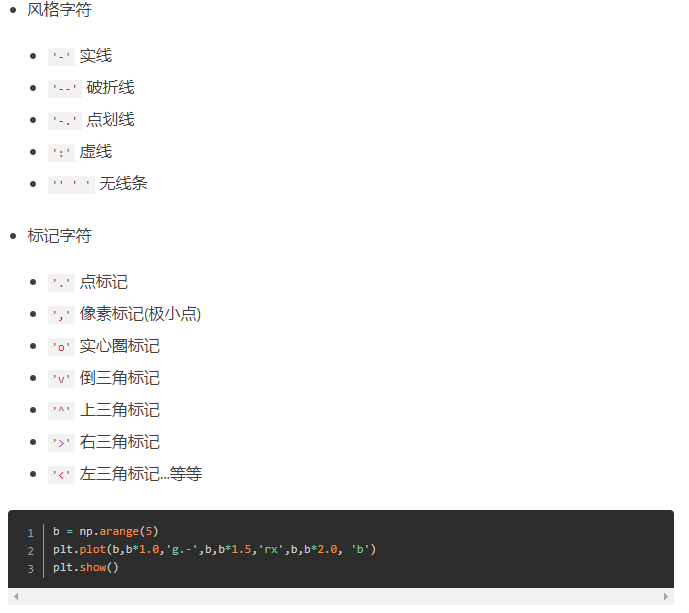

2.subplot创建单个子图
(1) subplot语法
subplot(nrows,ncols,sharex,sharey,subplot_kw,**fig_kw)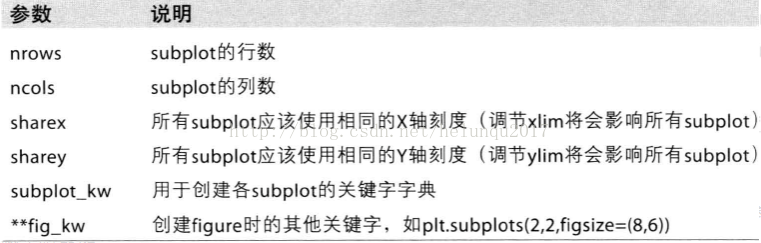
subplot可以规划figure划分为n个子图,但每条subplot命令只会创建一个子图 ,参考下面例子。
(2)例子
import numpy as np
import matplotlib.pyplot as plt
x = np.arange(0, 100)
#作图1
plt.subplot(221)
plt.plot(x, x)
#作图2
plt.subplot(222)
plt.plot(x, -x)
#作图3
plt.subplot(223)
plt.plot(x, x ** 2)
plt.grid(color='r', linestyle='--', linewidth=1,alpha=0.3)
#作图4
plt.subplot(224)
plt.plot(x, np.log(x))
plt.show() 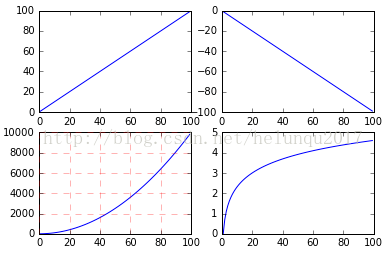
3.subplots创建多个子图
(1)subplots语法
subplots参数与subplots相似
(2)例子
import numpy as np
import matplotlib.pyplot as plt
x = np.arange(0, 100)
#划分子图
fig,axes=plt.subplots(2,2)
ax1=axes[0,0]
ax2=axes[0,1]
ax3=axes[1,0]
ax4=axes[1,1]
#作图1
ax1.plot(x, x)
#作图2
ax2.plot(x, -x)
#作图3
ax3.plot(x, x ** 2)
ax3.grid(color='r', linestyle='--', linewidth=1,alpha=0.3)
#作图4
ax4.plot(x, np.log(x))
plt.show() 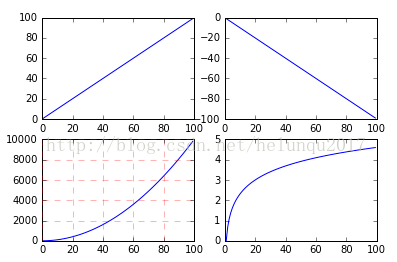
4.面向对象API:add_subplots与add_axes新增子图或区域
add_subplot与add_axes都是面对象figure编程的,pyplot api中没有此命令
(1)add_subplot新增子图
add_subplot的参数与subplots的相似
import numpy as np
import matplotlib.pyplot as plt
x = np.arange(0, 100)
#新建figure对象
fig=plt.figure()
#新建子图1
ax1=fig.add_subplot(2,2,1)
ax1.plot(x, x)
#新建子图3
ax3=fig.add_subplot(2,2,3)
ax3.plot(x, x ** 2)
ax3.grid(color='r', linestyle='--', linewidth=1,alpha=0.3)
#新建子图4
ax4=fig.add_subplot(2,2,4)
ax4.plot(x, np.log(x))
plt.show()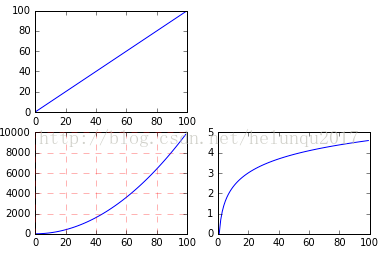
可以用来做一些子图。。。图中图。。。
(2)add_axes新增子区域
add_axes为新增子区域,该区域可以座落在figure内任意位置,且该区域可任意设置大小
add_axes参数可参考官方文档:http://matplotlib.org/api/_as_gen/matplotlib.figure.Figure.html#matplotlib.figure.Figure
import numpy as np
import matplotlib.pyplot as plt
#新建figure
fig = plt.figure()
# 定义数据
x = [1, 2, 3, 4, 5, 6, 7]
y = [1, 3, 4, 2, 5, 8, 6]
#新建区域ax1
#figure的百分比,从figure 10%的位置开始绘制, 宽高是figure的80%
left, bottom, width, height = 0.1, 0.1, 0.8, 0.8
# 获得绘制的句柄
ax1 = fig.add_axes([left, bottom, width, height])
ax1.plot(x, y, 'r')
ax1.set_title('area1')

np.random.rand()返回一个或一组服从“0~1”均匀分布的随机样本值。随机样本取值范围是[0,1),不包括1。
np.random.randn()返回一个或一组服从标准正态分布的随机样本值。
plt.legend()函数主要的作用就是给图加上图例,plt.legend([x,y,z])里面的参数使用的是list的的形式将图表的的名称喂给这个函数。
plt.legend()原文链接:https://blog.csdn.net/weixin_41950276/article/details/84259546
from matplotlib import pyplot as plt import numpy as np train_x = np.linspace(-1, 1, 100) train_y_1 = 2*train_x + np.random.rand(*train_x.shape)*0.3 train_y_2 = train_x**2+np.random.randn(*train_x.shape)*0.3 plt.scatter(train_x, train_y_1, c='red', marker='v' ) plt.scatter(train_x, train_y_2, c='blue', marker='o' ) plt.legend(["red","Blue"]) plt.show()

import tensorflow as tf from matplotlib import pyplot as plt import numpy as np train_x = np.linspace(-1, 1, 100) train_y_1 = 2*train_x + np.random.rand(*train_x.shape)*0.3 train_y_2 = train_x**2+np.random.randn(*train_x.shape)*0.3 plt.scatter(train_x, train_y_1, c='red', marker='v' ) plt.scatter(train_x, train_y_2, c='blue', marker='o' ) plt.legend(["red","Blue"]) plt.show()