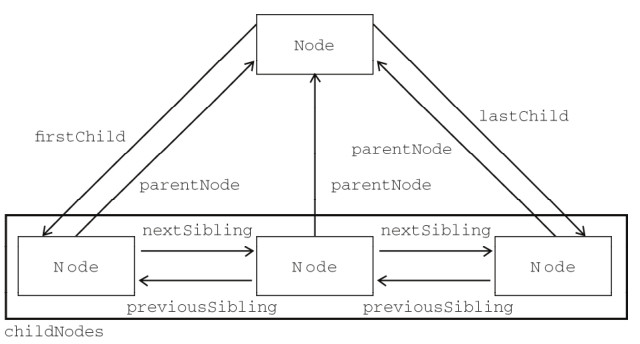文档对象模型(Document Object Model,DOM)是一种用于HTML和XML文档的编程接口。它给文档提供了一种结构化的表示方法,可以改变文档的内容和呈现方式。我们最为关心的是,DOM把网页和脚本以及其他的编程语言联系了起来。DOM属于浏览器,而不是JavaScript语言规范里的规定的核心内容。
一、查找元素
1、直接查找
|
1
2
3
4
|
document.getElementById 根据ID获取一个标签document.getElementsByName 根据name属性获取标签集合document.getElementsByClassName 根据class属性获取标签集合document.getElementsByTagName 根据标签名获取标签集合 |
2、间接查找
parentNode // 父节点 childNodes // 所有子节点 firstChild // 第一个子节点 lastChild // 最后一个子节点 nextSibling // 下一个兄弟节点 previousSibling // 上一个兄弟节点 #上面的方法含文本 # 下面的方法不含文本 parentElement // 父节点标签元素 children // 所有子标签 firstElementChild // 第一个子标签元素 lastElementChild // 最后一个子标签元素 nextElementtSibling // 下一个兄弟标签元素 previousElementSibling // 上一个兄弟标签元素
二、操作
1、内容
innerText 文本 outerText innerHTML HTML内容 outerHTML value 值
2、属性
attributes // 获取所有标签属性 setAttribute(key,value) // 设置标签属性 getAttribute(key) // 获取指定标签属性
# 可以用于寻找带特定属性的标签,然后对其进行操作 /* var atr = document.createAttribute("class"); atr.nodeValue="democlass"; document.getElementById('n1').setAttributeNode(atr); */

<!DOCTYPE html> <html> <head lang="en"> <meta charset="UTF-8"> <title></title> </head> <body> <input type="button" value="全选" onclick="CheckAll();"/> <input type="button" value="取消" onclick="CancelAll();"/> <input type="button" value="反选" onclick="ReverseCheck();"/> <table border="1" > <thead> </thead> <tbody id="tb"> <tr> <td><input type="checkbox" /></td> <td>111</td> <td>222</td> </tr> <tr> <td><input type="checkbox" /></td> <td>111</td> <td>222</td> </tr> <tr> <td><input type="checkbox" /></td> <td>111</td> <td>222</td> </tr> <tr> <td><input type="checkbox" /></td> <td>111</td> <td>222</td> </tr> </tbody> </table> <script> function CheckAll(ths){ var tb = document.getElementById('tb'); var trs = tb.childNodes; for(var i =0; i<trs.length; i++){ var current_tr = trs[i]; if(current_tr.nodeType==1){ var inp = current_tr.firstElementChild.getElementsByTagName('input')[0]; inp.checked = true; } } } function CancelAll(ths){ var tb = document.getElementById('tb'); var trs = tb.childNodes; for(var i =0; i<trs.length; i++){ var current_tr = trs[i]; if(current_tr.nodeType==1){ var inp = current_tr.firstElementChild.getElementsByTagName('input')[0]; inp.checked = false; } } } function ReverseCheck(ths){ var tb = document.getElementById('tb'); var trs = tb.childNodes; for(var i =0; i<trs.length; i++){ var current_tr = trs[i]; if(current_tr.nodeType==1){ var inp = current_tr.firstElementChild.getElementsByTagName('input')[0]; if(inp.checked){ inp.checked = false; }else{ inp.checked = true; } } } } </script> </body> </html>

<!DOCTYPE html> <html lang="en"> <head> <meta charset="UTF-8"> <title>Title</title> <style> ul{ list-style: none; padding: 0; margin: 0; } ul li{ float: left; background-color: #2459a2; color: white; padding: 8px 10px; } .clearfix:after{ display: block; content: '.'; height: 0; visibility: hidden; clear: both; } .hide{ display: none; } .tab-menu .title{ background-color: #dddddd; } .tab-menu .title .active{ background-color: #0099dd; color: black; } .tab-menu .content{ border: 1px solid #dddddd; min-height: 150px; } ul li:hover { cursor: pointer; } </style> </head> <body> <div style=" 400px; margin: 0 auto;"> <div class="tab-menu"> <div class="title clearfix"> <ul> <li target="h1" class="active" onclick="Show(this);">索尼</li> <li target="h2" onclick="Show(this);">谷歌</li> <li target="h3" onclick="Show(this);">腾讯</li> </ul> </div> <div id="content" class="content"> <div con="h1">1...</div> <div con="h2" class="hide">2...</div> <div con="h3" class="hide">3...</div> </div> </div> </div> <script> function Show(ths) { var Showli = ths; var littarget = Showli.getAttribute("target"); var liclass = Showli.parentNode.children; for (var i=0;i<liclass.length;i++) { if (liclass[i].getAttribute("target") == littarget) { liclass[i].classList.add("active"); }else { liclass[i].classList.remove("active"); } } var liycontent = document.getElementById("content").children; for (var i=0;i<liycontent.length;i++) { if (liycontent[i].getAttribute("con") == littarget) { liycontent[i].className = ""; }else { liycontent[i].className = "hide"; } } } </script> </body> </html>
3、class操作
|
1
2
3
|
className // 获取所有类名classList.remove(cls) // 删除指定类classList.add(cls) // 添加类 |
4、标签操作
a.创建标签
|
1
2
3
4
5
6
7
8
|
// 方式一var tag = document.createElement('a')tag.innerText = "wupeiqi"tag.className = "c1"tag.href = "http://www.cnblogs.com/wupeiqi"// 方式二var tag = "<a class='c1' href='http://www.cnblogs.com/wupeiqi'>wupeiqi</a>" |
b.操作标签
|
1
2
3
4
5
6
7
8
9
10
11
|
// 方式一var obj = "<input type='text' />";xxx.insertAdjacentHTML("beforeEnd",obj);xxx.insertAdjacentElement('afterBegin',document.createElement('p'))//注意:第一个参数只能是'beforeBegin'、 'afterBegin'、 'beforeEnd'、 'afterEnd'// 方式二var tag = document.createElement('a')xxx.appendChild(tag)xxx.insertBefore(tag,xxx[1]) |

<!DOCTYPE html> <html lang="en"> <head> <meta charset="UTF-8"> <title>Title</title> </head> <body> <div > <input type="text"> <input type="button" value="添加" onclick="addElement(this)"> </div> <div> <ul id="commentList"> <li>alex</li> <li>eric</li> </ul> </div> <script> function addElement(arg) { // 拿到输入的值 var content = arg.previousElementSibling.value; arg.previousElementSibling.value = ''; var li = document.getElementById("commentList"); var str = "<li>" + content + "</li>"; /* beforeEnd 内部最后 beforeBegin 外部上边 afterBegin 内部上面 afterEnd 外部下边 */ li.insertAdjacentHTML("afterBegin",str); } </script> </body> </html>
5、样式操作
|
1
2
3
4
|
var obj = document.getElementById('i1')obj.style.fontSize = "32px";obj.style.backgroundColor = "red"; |

<input onfocus="Focus(this);" onblur="Blur(this);" id="search" value="请输入关键字" style="color: gray;" /> <script> function Focus(ths){ ths.style.color = "black"; if(ths.value == '请输入关键字' || ths.value.trim() == ""){ ths.value = ""; } } function Blur(ths){ if(ths.value.trim() == ""){ ths.value = '请输入关键字'; ths.style.color = 'gray'; }else{ ths.style.color = "black"; } } </script>
6、位置操作
|
1
2
3
4
5
6
7
8
9
10
11
12
13
14
15
16
17
18
19
20
21
22
23
24
25
26
27
28
|
总文档高度document.documentElement.offsetHeight 当前文档占屏幕高度document.documentElement.clientHeight 自身高度tag.offsetHeight 距离上级定位高度tag.offsetTop 父定位标签tag.offsetParent 滚动高度tag.scrollTop/* clientHeight -> 可见区域:height + padding clientTop -> border高度 offsetHeight -> 可见区域:height + padding + border offsetTop -> 上级定位标签的高度 scrollHeight -> 全文高:height + padding scrollTop -> 滚动高度 特别的: document.documentElement代指文档根节点*/ |

<!DOCTYPE html> <html lang="en"> <head> <meta charset="UTF-8"> <title>Title</title> <style> body{ margin: 0; } .pg-header { height: 48px; background-color:black; color: white; } .w{ margin: 0 auto; 980px; } .pg-body{ background-color: #dddddd; } .pg-body .menu{ float: left; position: absolute; left: 200px; 180px; background-color: #00AA88; } .pg-body .menu .active{ background-color: white; color: black;; } .pg-body .fixed{ position: fixed; top:0px; left: 200px; } .pg-body .content{ float: left; position: absolute; left: 385px; right: 200px; background-color: #f2dede; } .pg-body .item{ height:800px; border: 1px black solid; } </style> </head> <body onscroll="hua();"> <div class="pg-header"> <div class="w"></div> </div> <div class="pg-body"> <div class="menu" id="menu"> <ul> <li>first chapter</li> <li>second chapter</li> <li>thrid chapter</li> </ul> </div> <div class="content" id="content"> <div class="item">床前明月光</div> <div class="item">疑是地上霜</div> <div class="item" style="height: 200px;">我是郭德纲</div> </div> </div> <script> function hua() { var huaGan = document.body.scrollTop; var menu = document.getElementById("menu"); if(huaGan > 48){ menu.classList.add("fixed"); }else{ menu.classList.remove("fixed") } var items = document.getElementById("content").children; for(var i=0; i<items.length; i++){ var currentItem = items[i]; // 当前item离页面顶部的距离 var currentItemBodyTop = currentItem.offsetTop + currentItem.offsetParent.offsetTop; // console.log(currentItemBodyTop); // 当前item离页面顶部距离相对于滑动整个网页的大小,大于则还未滑到,小于则已越过 var currentItemWidowTop = currentItemBodyTop - huaGan; // 判断这一章节是否已经看完 var currentHeight = currentItem.offsetHeight; var bottomHeight = currentHeight + currentItemBodyTop; if(currentItemWidowTop < 0 && huaGan < bottomHeight){ var self = menu.getElementsByTagName("li")[i]; self.className = 'active'; var brothers = menu.getElementsByTagName("li"); for (var j=0; j<brothers.length; j++){ if(self == brothers[j]){ }else{ brothers[j].classList.remove("active"); } } // 整个页面的总长度 = 滑轮大小 + 窗口大小 // 整个页面的总长度 = body大小(如果没有绝对定位) var wholePageHeight = document.body.scrollHeight; // 窗口大小 var widowheight = document.documentElement.clientHeight; console.log(wholePageHeight,huaGan,widowheight); // 1854 1199 655 if(huaGan + widowheight == wholePageHeight) { var last = brothers[brothers.length - 1]; for (var j = 0; j < brothers.length; j++) { if (last == brothers[j]) { last.className = 'active'; } else { brothers[j].classList.remove("active"); } } } break; } } } </script> </body> </html>
7、提交表单
|
1
|
document.geElementById('form').submit() |
8、其他操作
|
1
2
3
4
5
6
7
8
9
10
11
12
13
14
|
console.log 输出框alert 弹出框confirm 确认框 // URL和刷新location.href 获取URLlocation.href = "url" 重定向location.reload() 重新加载 // 定时器setInterval 多次定时器clearInterval 清除多次定时器setTimeout 单次定时器clearTimeout 清除单次定时器 |

<!DOCTYPE html> <html lang="en"> <head> <meta charset="UTF-8"> <title>Title</title> </head> <body> <form id="fom" action="https://www.sogou.com/web?" method="get"> <input name="query" type="text"> <input type="button" onclick="SubmitForm();" value="提交"> </form> <input type="button" value="confirm" onclick="Firm();"> <input type="button" value="Interval" onclick="Interval();"> <input type="button" value="StopInterval" onclick="StopInterval();"> <div> <input type="button" value="删除" onclick="Delete();"> <input type="button" value="keep status" onclick="unDelete();"> <div id="status"></div> </div> <script> function SubmitForm() { document.getElementById("fom").submit(); } function Firm() { var r = confirm("stupid"); // # 返回true or false console.log(r); } function Interval() { // # caution golbal arg s1 = setInterval(function () { console.log(123); },1000); } function StopInterval() { clearInterval(s1); } function Delete() { document.getElementById("status").innerText = "Already deleted"; time = setTimeout(function () { document.getElementById("status").innerText = ""; },4000); } function unDelete() { clearTimeout(time); } </script> </body> </html>
三、事件
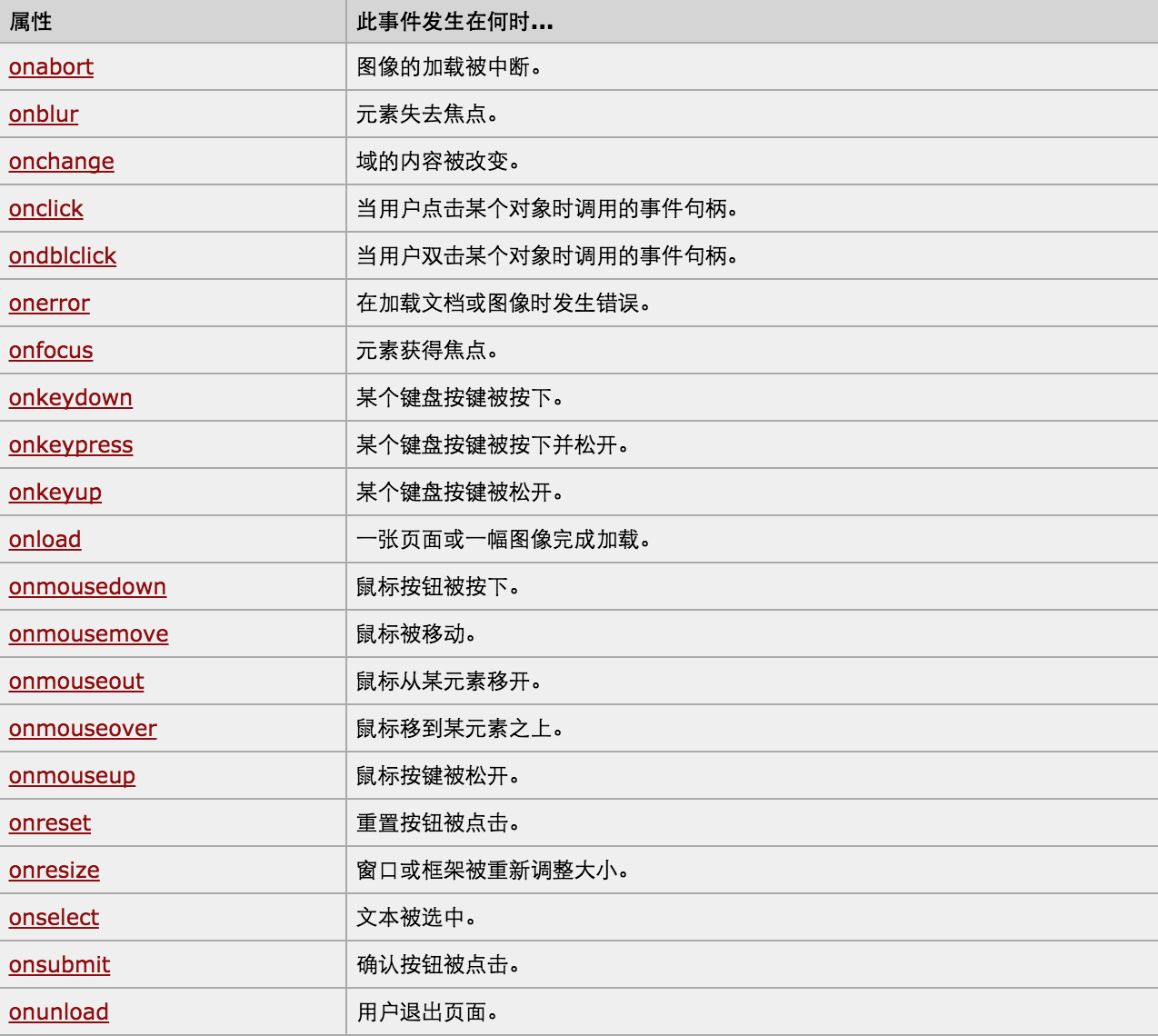
对于事件需要注意的要点:
- this
- event
- 事件链以及跳出
this标签当前正在操作的标签,event封装了当前事件的内容。
实例:

<!DOCTYPE html>
<html>
<head>
<meta charset='utf-8' />
<title></title>
<style>
.gray{
color:gray;
}
.black{
color:black;
}
</style>
<script type="text/javascript">
function Enter(){
var id= document.getElementById("tip")
id.className = 'black';
if(id.value=='请输入关键字'||id.value.trim()==''){
id.value = ''
}
}
function Leave(){
var id= document.getElementById("tip")
var val = id.value;
if(val.length==0||id.value.trim()==''){
id.value = '请输入关键字'
id.className = 'gray';
}else{
id.className = 'black';
}
}
</script>
</head>
<body>
<input type='text' class='gray' id='tip' value='请输入关键字' onfocus='Enter();' onblur='Leave();'/>
</body>
</html>

<!DOCTYPE html>
<html>
<head>
<meta charset='utf-8' >
<title>欢迎blue shit莅临指导 </title>
<script type='text/javascript'>
function Go(){
var content = document.title;
var firstChar = content.charAt(0)
var sub = content.substring(1,content.length)
document.title = sub + firstChar;
}
setInterval('Go()',1000);
</script>
</head>
<body>
</body>
</html>

<!DOCTYPE html> <html lang="en"> <head> <meta charset="UTF-8"> <title>Title</title> <style> .hide { display: none; } .c1 { position: fixed; top: 0; right: 0; bottom: 0; left: 0; background: rgba(0,0,0,.6); z-index: 2; } .c2 { position: fixed; 400px; height: 300px; top: 50%; left: 50%; z-index: 3; margin-top: -150px; margin-left: -200px; background-color: white; text-align: center; padding-top: 150px; } </style> </head> <body> <div><input type="button" value="登录" onclick="hihi()"></div> <div id="cc1" class="c1 hide"></div> <div id="cc2" class="c2 hide"> <div>用户名:<input type="text"></div> <div>密 码:<input type="text"></div> <input type="button" value="确定"> <input type="button" value="取消" onclick="hisl()"> </div> <script> function hihi() { document.getElementById("cc1").classList.remove("hide"); document.getElementById("cc2").classList.remove("hide"); } function hisl() { document.getElementById("cc1").classList.add("hide"); document.getElementById("cc2").classList.add("hide"); } </script> </body> </html>