refer to: https://www.udemy.com/course/the-web-developer-bootcamp/
https://ejs.co/#docs
Tags
<%'Scriptlet' tag, for control-flow, no output<%_‘Whitespace Slurping’ Scriptlet tag, strips all whitespace before it<%=Outputs the value into the template (HTML escaped)<%-Outputs the unescaped value into the template<%#Comment tag, no execution, no output<%%Outputs a literal '<%'%>Plain ending tag-%>Trim-mode ('newline slurp') tag, trims following newline_%>‘Whitespace Slurping’ ending tag, removes all whitespace after it
example
embed js in html(.ejs file)
<body> <h1>《出现又离开》<%= 0202 + 1%> </h1> <p> 试探未知和未来 <br> 相信那胡言一派 <br> 当天空暗下来<br> 当周围又安静起来<br> 当我突然梦里醒来<br> 就等着太阳出来<br> </p> </body>
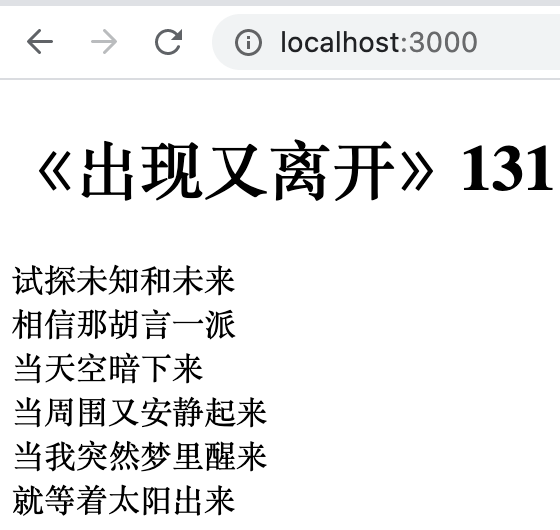
generate random number
random.ejs <body> <h1>Your random number is : <%= Math.floor(Math.random()*10) + 1 %> </h1> </body>
index.js
app.get('/random', (req, res) => { res.render('random.ejs') })
run nodemon index.js. ------>
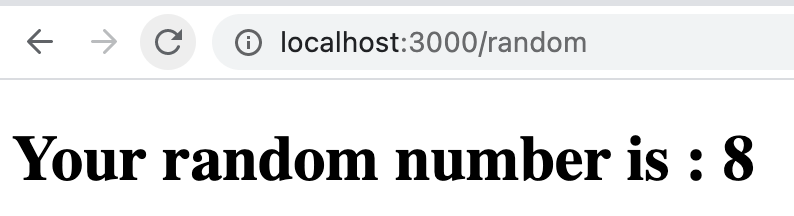
the normaler way to use math: passing data to templates
index.js
app.get('/random', (req, res) => { const num = Math.floor(Math.random() * 10) + 1 res.render('random.ejs', {bubble: num}) })
random.ejs <body> <h1>Your random number is : <%= bubble %>. //match the object name defined in index.js </h1> </body>