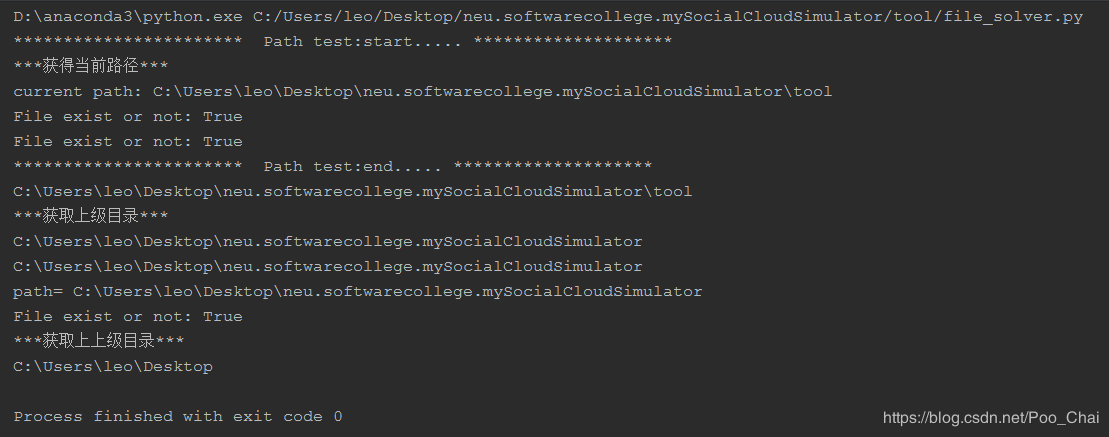摘自:https://blog.csdn.net/Poo_Chai/article/details/89764001
import os root_path = os.path.abspath(os.path.join(os.getcwd(), "..")) print("""*********************** Path test:start..... ********************""") print("***获得当前路径***") cwd = os.getcwd() print('current path:', cwd) print('File exist or not:', os.path.exists('C:\Users\leo\Desktop\neu.softwarecollege.mySocialCloudSimulator/' '//data/relationship-pairs.csv')) print('File exist or not:', os.path.exists('../data/relationship-pairs.csv')) print("""*********************** Path test:end..... ********************""") print(os.path.abspath(os.path.dirname(__file__))) print('***获取上级目录***') print(os.path.abspath(os.path.dirname(os.path.dirname(__file__)))) print(os.path.abspath(os.path.dirname(os.getcwd()))) path = os.path.abspath(os.path.join(os.getcwd(), "..")) print('path=', path) print('File exist or not:', os.path.exists(path+'/data/relationship-pairs.csv')) print('***获取上上级目录***') print(os.path.abspath(os.path.join(os.getcwd(), "../.."))) ———————————————— 版权声明:本文为CSDN博主「Poo_Chai」的原创文章,遵循 CC 4.0 BY-SA 版权协议,转载请附上原文出处链接及本声明。 原文链接:https://blog.csdn.net/Poo_Chai/article/details/89764001
python获取文件路径的代码如上所示。运行结果如下: