1、学习进度条:
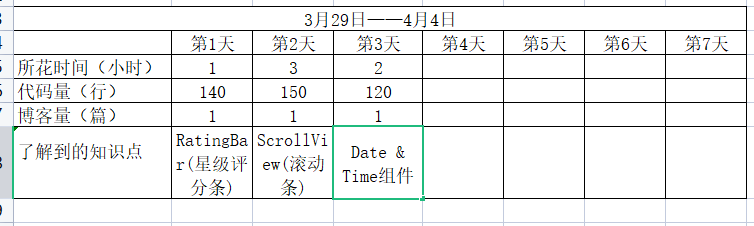
2、目标任务:
学习Android——Date & Time组件
3、预计时间:
2天
4、完成情况:
(1)TextClock(文本时钟):两种不同的格式, 一种是在24进制中显示时间和日期,另一种是在12进制中显示时间和日期
方法:
| Attribute Name | Related Method | Description |
|---|---|---|
| android:format12Hour | setFormat12Hour(CharSequence) | 设置12时制的格式 |
| android:format24Hour | setFormat24Hour(CharSequence) | 设置24时制的格式 |
| android:timeZone | setTimeZone(String) | 设置时区 |
布局代码:
<TextClock android:layout_width="wrap_content" android:layout_height="wrap_content" android:format12Hour="MM/dd/yy h:mmaa"/> <TextClock android:layout_width="wrap_content" android:layout_height="wrap_content" android:format12Hour="MMM dd, yyyy h:mmaa"/> <TextClock android:layout_width="wrap_content" android:layout_height="wrap_content" android:format12Hour="MMMM dd, yyyy h:mmaa"/> <TextClock android:layout_width="wrap_content" android:layout_height="wrap_content" android:format12Hour="E, MMMM dd, yyyy h:mmaa"/> <TextClock android:layout_width="wrap_content" android:layout_height="wrap_content" android:format12Hour="EEEE, MMMM dd, yyyy h:mmaa"/> <TextClock android:layout_width="wrap_content" android:layout_height="wrap_content" android:format12Hour="Noteworthy day: 'M/d/yy"/>
(2)AnalogClock(模拟时钟)
布局代码:
<AnalogClock android:layout_width="100dp" android:layout_height="100dp" android:dial="@mipmap/ic_c_bg" android:hand_hour="@mipmap/zhen_shi" android:hand_minute="@mipmap/zhen_fen" />
(3)Chronometer(计时器)
布局代码:
<LinearLayout xmlns:android="http://schemas.android.com/apk/res/android" xmlns:tools="http://schemas.android.com/tools" android:layout_width="match_parent" android:layout_height="match_parent" android:orientation="vertical" tools:context=".MainActivity"> <Chronometer android:id="@+id/chronometer" android:layout_width="fill_parent" android:layout_height="wrap_content" android:gravity="center" android:textColor="#ff0000" android:textSize="60dip" /> <LinearLayout android:layout_width="fill_parent" android:layout_height="wrap_content" android:layout_margin="10dip" android:orientation="horizontal"> <Button android:id="@+id/btnStart" android:layout_width="fill_parent" android:layout_height="wrap_content" android:layout_weight="1" android:text="开始记时" /> <Button android:id="@+id/btnStop" android:layout_width="fill_parent" android:layout_height="wrap_content" android:layout_weight="1" android:text="停止记时" /> <Button android:id="@+id/btnReset" android:layout_width="fill_parent" android:layout_height="wrap_content" android:layout_weight="1" android:text="重置" /> <Button android:id="@+id/btn_format" android:layout_width="wrap_content" android:layout_height="wrap_content" android:text="格式化" /> </LinearLayout> </LinearLayout>
实现代码:
MainActivity
public class MainActivity extends AppCompatActivity implements View.OnClickListener,Chronometer.OnChronometerTickListener{ private Chronometer chronometer; private Button btn_start,btn_stop,btn_base,btn_format; @Override protected void onCreate(Bundle savedInstanceState) { super.onCreate(savedInstanceState); setContentView(R.layout.activity_main); initView(); } private void initView() { chronometer = (Chronometer) findViewById(R.id.chronometer); btn_start = (Button) findViewById(R.id.btnStart); btn_stop = (Button) findViewById(R.id.btnStop); btn_base = (Button) findViewById(R.id.btnReset); btn_format = (Button) findViewById(R.id.btn_format); chronometer.setOnChronometerTickListener(this); btn_start.setOnClickListener(this); btn_stop.setOnClickListener(this); btn_base.setOnClickListener(this); btn_format.setOnClickListener(this); } @Override public void onClick(View v) { switch (v.getId()){ case R.id.btnStart: chronometer.start();// 开始计时 break; case R.id.btnStop: chronometer.stop();// 停止计时 break; case R.id.btnReset: chronometer.setBase(SystemClock.elapsedRealtime());// 复位 break; case R.id.btn_format: chronometer.setFormat("Time:%s");// 更改时间显示格式 break; } } @Override public void onChronometerTick(Chronometer chronometer) { String time = chronometer.getText().toString(); if(time.equals("00:00")){ Toast.makeText(MainActivity.this,"时间到了~",Toast.LENGTH_SHORT).show(); } } }