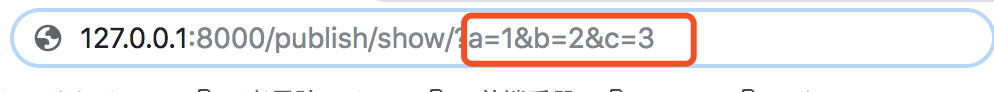一.Ajax
Ajax是一种浏览器向服务端发送请求发送交互的形式。
1.地址栏输入URL,默认get请求
2.form表单提交按钮,使用method指定请求方式,get或post
3.a标签的形式,默认get请求
4.Ajax
1.Ajax特点:
1.异步
同步交互:客户端发出一个请求后,需要等待服务器响应完成,才能进行后续的操作。
异步交互:客户端发出一个请求后,无序等待服务器响应完成,就能进行其他操作。
2.局部刷新
2.示例:

$(".btn").click(function(){ $.ajax({ url:"/handle_ajax", type:"get", success:function(response){ console.log(response) } }) })
3.json数据:
json数据
+-------------------+---------------+
| Python | JSON |
+===================+===============+
| dict | object |
+-------------------+---------------+
| list, tuple | array |
+-------------------+---------------+
| str | string |
+-------------------+---------------+
| int, float | number |
+-------------------+---------------+
| True | true |
+-------------------+---------------+
| False | false |
+-------------------+---------------+
| None | null |
+-------------------+---------------+
python使用json

import json # d={"name":"alex"} # # # s=json.dumps(d) # # # with open("json.txt","w") as f: # f.write(s) with open("data.txt","r") as f: data=f.read() data=json.loads(data) print(data)
js中使用json

<!DOCTYPE html> <html lang="zh-CN"> <head> <meta charset="UTF-8"> <title>Title</title> <meta name="viewport" content="width=device-width, initial-scale=1"> <script> var i=10; var s='hello'; var arr=["123",456,true]; var obj={name:'alex',age:23}; console.log(JSON.stringify(s)); console.log(JSON.stringify(arr)); console.log(JSON.stringify(obj)); // console.log(JSON.parse(s)); // console.log(JSON.parse(arr)); console.log(JSON.parse('{"name":"alex","age":18}')) /* * 序列化方法: JSON.stringify() 等同于Python json.dumps() * 反序列化方法: JSON.parse() 等同于Python json.loads() * * * */ </script> </head> <body> </body> </html>
基于ajax的模拟登陆验证

from django.db import models # Create your models here. class UserInfo(models.Model): user = models.CharField(max_length=32) pwd = models.CharField(max_length=32)

from django.contrib import admin from django.urls import path from ajax import views urlpatterns = [ path('admin/', admin.site.urls), path('index/', views.index), path('handler/ajax/', views.handler_ajax), path('login/', views.login) ]

from django.shortcuts import render, HttpResponse from ajax.models import UserInfo import json # Create your views here. def login(request): if request.method == 'GET': return render(request, 'login.html') else: user = request.POST.get('user') pwd = request.POST.get('pwd') user_check = {'user': None, 'error': ''} user_obj = UserInfo.objects.filter(user=user, pwd=pwd).first() print(request.POST) if user_obj: user_check['user'] = user else: user_check['error'] = '用户名密码错误' user_check = json.dumps(user_check) return HttpResponse(user_check) def index(request): return render(request, 'index.html') def handler_ajax(request): return HttpResponse('党帅你好!')

<!DOCTYPE html> <html lang="en"> <head> <meta charset="UTF-8"> <title>Title</title> <script src="/static/js/jquery.js"></script> </head> <body> <form> <label for="user">用户名</label> <input type="text" id="user"> <label for="pwd">密码</label> <input type="password" id="pwd"> <input type="button" id="submit" value="提交"> <span class="error"></span> {% csrf_token %} </form> <script> $('#submit').click(function () { $.ajax({ url: "/login/", type: "post", data: { user: $('#user').val(), pwd: $('#pwd').val(), csrfmiddlewaretoken: $("input[name ='csrfmiddlewaretoken']").val() }, success: function (response) { rsp = JSON.parse(response); if (rsp.user) { location.href='/index/' } else { $('.error').text(rsp.error).css('color', 'red') } setTimeout(function () { $('.error').text('') }, 3000) } }) }) </script> </body> </html>

<!DOCTYPE html> <html lang="en"> <head> <meta charset="UTF-8"> <title>Title</title> <script src="/static/js/jquery.js"></script> </head> <body> <button class="show">提交ajax</button> <p class="message"></p> <hr> <script> $(function () { $('.show').click(function () { $.ajax({ url: '/handler/ajax/', type: 'GET', success: function (response) { $('.message').html(response) } }) }); }) </script> </body> </html>

STATIC_URL = '/static/' STATICFILES_DIRS = [ os.path.join(BASE_DIR, 'static') ]
二 contentType
ContentType指的是请求体的编码类型,常见的类型共有3种:
1 application/x-www-form-urlencoded
这应该是最常见的 POST 提交数据的方式了。浏览器的原生 <form> 表单,如果不设置 enctype 属性,那么最终就会以 application/x-www-form-urlencoded 方式提交数据。请求类似于下面这样(无关的请求头在本文中都省略掉了):
POST http://www.example.com HTTP/1.1 Content-Type: application/x-www-form-urlencoded;charset=utf-8 user=yuan&age=22
2 multipart/form-data
这又是一个常见的 POST 数据提交的方式。我们使用表单上传文件时,必须让 <form> 表单的 enctype 等于 multipart/form-data。直接来看一个请求示例:
POST http://www.example.com HTTP/1.1 Content-Type:multipart/form-data; boundary=----WebKitFormBoundaryrGKCBY7qhFd3TrwA ------WebKitFormBoundaryrGKCBY7qhFd3TrwA Content-Disposition: form-data; name="user" yuan ------WebKitFormBoundaryrGKCBY7qhFd3TrwA Content-Disposition: form-data; name="file"; filename="chrome.png" Content-Type: image/png PNG ... content of chrome.png ... ------WebKitFormBoundaryrGKCBY7qhFd3TrwA--
这个例子稍微复杂点。首先生成了一个 boundary 用于分割不同的字段,为了避免与正文内容重复,boundary 很长很复杂。然后 Content-Type 里指明了数据是以 multipart/form-data 来编码,本次请求的 boundary 是什么内容。消息主体里按照字段个数又分为多个结构类似的部分,每部分都是以 --boundary 开始,紧接着是内容描述信息,然后是回车,最后是字段具体内容(文本或二进制)。如果传输的是文件,还要包含文件名和文件类型信息。消息主体最后以 --boundary-- 标示结束。关于 multipart/form-data 的详细定义,请前往 rfc1867 查看。
这种方式一般用来上传文件,各大服务端语言对它也有着良好的支持。
上面提到的这两种 POST 数据的方式,都是浏览器原生支持的,而且现阶段标准中原生 <form> 表单也只支持这两种方式(通过 <form> 元素的 enctype 属性指定,默认为 application/x-www-form-urlencoded。其实 enctype 还支持 text/plain,不过用得非常少)。
随着越来越多的 Web 站点,尤其是 WebApp,全部使用 Ajax 进行数据交互之后,我们完全可以定义新的数据提交方式,给开发带来更多便利。
3 application/json
application/json 这个 Content-Type 作为响应头大家肯定不陌生。实际上,现在越来越多的人把它作为请求头,用来告诉服务端消息主体是序列化后的 JSON 字符串。由于 JSON 规范的流行,除了低版本 IE 之外的各大浏览器都原生支持 JSON.stringify,服务端语言也都有处理 JSON 的函数,使用 JSON 不会遇上什么麻烦。
JSON 格式支持比键值对复杂得多的结构化数据,这一点也很有用。记得我几年前做一个项目时,需要提交的数据层次非常深,我就是把数据 JSON 序列化之后来提交的。不过当时我是把 JSON 字符串作为 val,仍然放在键值对里,以 x-www-form-urlencoded 方式提交。
4 服务端视图层获取数据的方式
1.request.POST # POST请求体数据
2.request.GET # GET请求体数据
3.request.body # 原始的请求体数据,此种方式获取json数据
4.request.FILES # 上传的文件数据
http协议请求格式
http请求头:
post url http
user_agent:........................
accept:............................
ContenType: application/x-www-form-urlencoded
#指定请求体的数据封装格式
http请求体:
a=1&b=2&c=3 #application/x-www-form-urlencoded 数据封装格式:
{"a":1,"b":2,"c":3} #json 数据封装格式
django默认解析请求体数据过程:
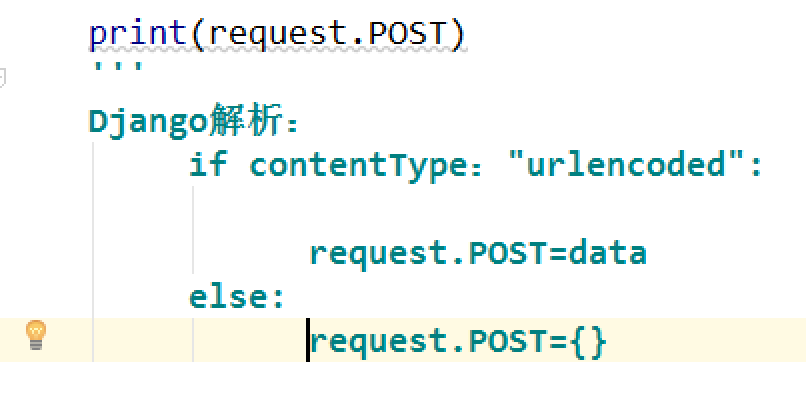
http协议请求格式
浏览器------------------>服务器
<------------------
http协议响应格式
5.ajax上传json数据
三.文件上传
form表单文件上传
form表单需要设置下面两个属性,设置请求方式为post,需要设置http请求体数据格式为multipart/form-data
method="post"
enctype="multipart/form-data"
index.html
<form action="" method="post" enctype="multipart/form-data" > {% csrf_token %} <label for="user">用户名</label> <input type="text" name="user" id="user"> <label for="upload_file">文件名</label> <input type="file" name="file_obj" id="upload_file"> <input type="submit"> </form>
views.py
def index(request): if request.method == "POST": # 获取文件对象 file_obj = request.FILES.get('file_obj') # 设置文件保存的路径 file_path = os.path.join(settings.BASE_DIR, 'media', 'img', file_obj.name) # 普通的表单数据还是通过request.POST获取 user = request.POST.get('user') with open(file_path, 'wb') as f: for line in file_obj: f.write(line) return HttpResponse('%s上传%s成功!' % (user, file_obj.name)) else: return render(request, 'index.html')
检查请求头:
Content-Type: multipart/form-data; boundary=----WebKitFormBoundarybEf6nyzoYAbyeIpg
Ajax 上传文件
index.html
<div>
<label for="user">用户名</label>
<input type="text" name="user" id="user_msg">
<label for="upload_file">文件名</label>
<input type="file" name="file_obj" id="img_file">
<button class="upload_btn">提交</button>
<p class="state_msg"></p>
</div>
upload.js
$('.upload_btn').click(function () {
// 如果用ajax上传文件需要使用ForData对象组装请求体数据
let formdata = new FormData();
// $('#img_file')[0].files[0] 获取input上传文件的数据
formdata.append('file_obj', $('#img_file')[0].files[0]);
// 普通的input数据也可以一起发送
formdata.append('user', $('#user_msg').val());
$.ajax({
url: '',
// 上传都是用post的方式
type: 'post',
// 不设置请求体数据格式类型
contentType: false,
// 不处理数据,直接源数据发送
processData: false,
// 上传FormData类型数据
data: formdata,
success: function (response) {
$('.state_msg').html(response)
}
})
})
需要注意的是:当使用ajax上传文件时,上面的形式的几乎是固定格式了,contentType:false 和 processData:false 是必须的。
views.py
def index(request): if request.method == "POST": # 获取文件对象 file_obj = request.FILES.get('file_obj') # 设置文件保存的路径 file_path = os.path.join(settings.BASE_DIR, 'media', 'img', file_obj.name) # 普通的表单数据还是通过request.POST获取 user = request.POST.get('user') with open(file_path, 'wb') as f: for line in file_obj: f.write(line) return HttpResponse('%s上传%s成功!' % (user, file_obj.name)) else: return render(request, 'index.html')
这里可以看到,服务端接受处理请求数据的代码和form表单上传文件的形式是一样的。
检查浏览器的请求头:
Content-Type: multipart/form-data; boundary=----WebKitFormBoundaryPBkqKYGqhNC3SSZT