练习,按下图,然后计算在Lable里面的字符串的长度,最后在下面输出字符串长度
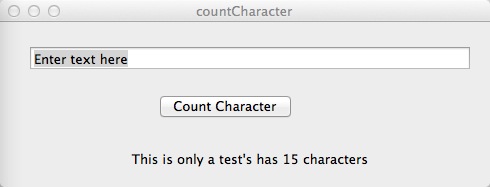
首先在MainMenu.xib绘制框
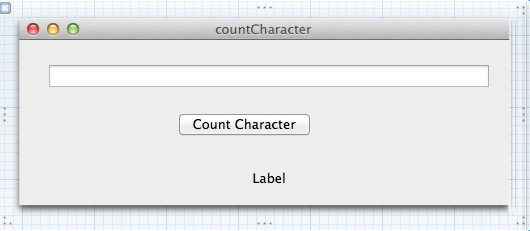
然后要求当运行的界面初始为如下:
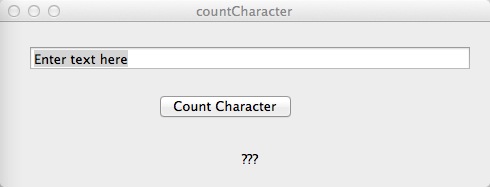
嗯。开始代码吧
首先.h 文件
//
// countCharacterAppDelegate.h
// countCharacter
//
// Created by mutou on 14-11-28.
// Copyright 2014年 __MyCompanyName__. All rights reserved.
//
#import <Cocoa/Cocoa.h>
@interface countCharacterAppDelegate : NSObject <NSApplicationDelegate> {
@private
NSWindow *window;
NSTextField *inTextField;
NSTextFieldCell *resultTextField;
}
@property (assign) IBOutlet NSTextField *inTextField; //输入的文本框
@property (assign) IBOutlet NSTextFieldCell *resultTextField; //计算结果的输出
@property (assign) IBOutlet NSWindow *window;
- (IBAction)actCount:(id)sender; //点击按钮
@end
这个.h 文件,用鼠标拖,点就出来了。(额,鼠标)。(具体操作,在《苹果开发之Cocoa编程 第4版》的5.2-5.3 以及 《objective-c基础教程 第2版》的15章AppKit 有讲解,或网上教程)
然后的主要实现,在于.m文件
//
// countCharacterAppDelegate.m
// countCharacter
//
// Created by mutou on 14-11-28.
// Copyright 2014年 __MyCompanyName__. All rights reserved.
//
#import "countCharacterAppDelegate.h"
@implementation countCharacterAppDelegate
@synthesize inTextField;
@synthesize resultTextField;
@synthesize window;
- (void) awakeFromNib
{
[inTextField setStringValue:@"Enter text here"]; //运行时,输入的text里面显示Enter text here
[resultTextField setStringValue:@"???"]; //而在结果里面的lable显示???,也就是实现上面最后一个图
}
- (void)applicationDidFinishLaunching:(NSNotification *)aNotification
{
// Insert code here to initialize your application
}
- (IBAction)actCount:(id)sender {
NSString *string = [inTextField stringValue]; //获取text里面的字符
int strNum = [string length]; //计算出字符串长度
NSLog(@"(%@) character is :%d",string,strNum); //在下面的输出栏看,算是Log吧
//额,之前卡了下在下面的这句语句。+(NSString *) stringWithFormat:(NSString *),...; 主要是这个方法没有用对。
NSString *resultString = [NSString stringWithFormat:@"This is only a test's has %d characters",strNum];
[resultTextField setStringValue:resultString]; //把上面的那句话赋给显示的lable就好了
}
@end
记录笔记,下次不记得,回来看看