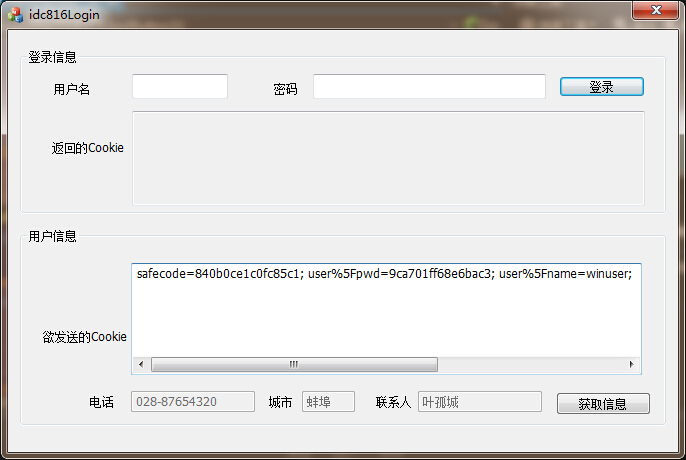www.cctry.com post教程
注意,本文章并非教程
获取Cookie
#import "C:\Windows\SysWow64\winhttp.dll" no_namespace #define Get_WinHttp_RspString(IWinHttpRequestPtr_Obj, CString_Obj){ _variant_t varRspBody = IWinHttpRequestPtr_Obj->GetResponseBody(); ULONG dataLen = varRspBody.parray->rgsabound[0].cElements; char *pContentBuffer = (char *)varRspBody.parray->pvData; CString_Obj = pContentBuffer;} void getWinHttpRspString(IWinHttpRequestPtr &pHttpReq, CString& strBuffer) { _variant_t varRspBody = pHttpReq->GetResponseBody(); ULONG dataLen = varRspBody.parray->rgsabound[0].cElements; char *pContentBuffer = (char *)varRspBody.parray->pvData; strBuffer = pContentBuffer; } void Cidc816LoginDlg::OnBnClickedButton1() { CString strName, strPwd; // GetDlgItemText(IDC_EDIT1, strName); // GetDlgItemText(IDC_EDIT2, strPwd); // if (strPwd == L"" || strName == L"") // { // MessageBox(L"用户名密码不能空"); // return; // } // // strName = L"XXX"; // strPwd = L"XXX"; IWinHttpRequestPtr pHttpReq = NULL; HRESULT hr = pHttpReq.CreateInstance(__uuidof(WinHttpRequest)); if (FAILED(hr)) return; // 这里要注意需要POST的网址 hr = pHttpReq->Open(L"POST", L"http://www.idc816.com/chklogin.asp"); if (FAILED(hr)) return; pHttpReq->SetRequestHeader(L"Content-Type", L"application/x-www-form-urlencoded"); // 这里是重点,为了获取Cookie,关闭掉WinHttp的重定向功能 // COleVariant varFalse = VARIANT_FALSE; // hr = pHttpReq->put_Option(WinHttpRequestOption_EnableRedirects, varFalse); pHttpReq->Option[WinHttpRequestOption_EnableRedirects] = VARIANT_FALSE; variant_t varBody = NULL; // 这里也需要注意,字段不要写错了 varBody = L"u_name=XXX&u_password=XXX&imageField.x=28&imageField.y=11"; hr = pHttpReq->Send(varBody); if (FAILED(hr)) return; CString strCntBuffer; getWinHttpRspString(pHttpReq, strCntBuffer); long status = pHttpReq->GetStatus(); CString strSucKey(_T("/Manager/")); if (status == 302 && strCntBuffer.Find(strSucKey) != -1) { _bstr_t bstrAllHeader = pHttpReq->GetAllResponseHeaders(); // 需要获取所有Cookie,所以不能使用GetResponseHeader CString strCookie = getCookieString(CString((LPCTSTR)bstrAllHeader)); SetDlgItemText(IDC_EDIT3, strCookie); MessageBox(_T("登陆成功!")); } else { MessageBox(_T("登陆失败!")); } }
以上code中的getCookieString如下:
/* Cache-Control: private Content-Length: 107 Content-Type: text/html Location: /Manager/ Server: Microsoft-IIS/8.0 Set-Cookie: user%5Fpwd=1329c273dda5a8c3; path=/ Set-Cookie: user%5Fname=winuser; path=/ Set-Cookie: safecode=8de86d96685c1249; path=/ X-Powered-By: ASP.NET Date: Wed, 04 Nov 2015 12:15:46 GMT */ CString Cidc816LoginDlg::getCookieString(CString strResponseHeader) { CString strCookie; int nPos = strResponseHeader.Find(L"Set-Cookie:"); if (-1 == nPos) return NULL; int nCount = strResponseHeader.GetLength() - nPos; strResponseHeader = strResponseHeader.Right(nCount); nPos = strResponseHeader.Find(L"X-Powered-By:"); if (-1 == nPos) return NULL; strCookie = strResponseHeader.Left(nPos); return strCookie; }
对比VC驿站SYC老大的代码
CString GetCookieString(CString& strRspHeader) { CString retCookie, strKey = _T("Set-Cookie: "); int iBegin = 0, iEnd = 0; while(iBegin < strRspHeader.GetLength()) { iBegin = strRspHeader.Find(strKey, iBegin); if (iBegin >= 0) { iEnd = strRspHeader.Find(_T(" "), iBegin); if (iEnd > 0) { retCookie += strRspHeader.Mid(iBegin, iEnd-iBegin+2); iBegin = iEnd; } }else{ break; } } return retCookie; }
获取的Cookie
Set-Cookie: safecode=840b0ce1c0fc85c1; path=/ Set-Cookie: user%5Fpwd=9ca701ff68e6bac3; path=/ Set-Cookie: user%5Fname=winuser; path=/ Set-Cookie: ASPSESSIONIDAATATQQC=FADLFEABIKELJDBJHFPEBIOP; path=/
获取Cookie完成后,可以尝试不登陆进行用户信息的获取,代码如下:
void Cidc816LoginDlg::OnBnClickedButton2() { IWinHttpRequestPtr pHttpReq; HRESULT hr = pHttpReq.CreateInstance(__uuidof(WinHttpRequest)); if (FAILED(hr)) return; hr = pHttpReq->Open(_T("GET"), _T("http://www.idc816.com/manager/usermanager/default2.asp")); if (FAILED(hr)) return; CString strCookie; GetDlgItemText(IDC_EDIT4, strCookie); if (strCookie.GetLength() > 0) { // 设置Cookie是本课重点 AllocSysString转换为bstr_t格式 pHttpReq->SetRequestHeader(_T("Cookie"), strCookie.AllocSysString()); } hr = pHttpReq->Send(); if (FAILED(hr)) return; CString strCntBuffer; Get_WinHttp_RspString(pHttpReq, strCntBuffer); CString strTel = GetMidStrByLAndR(strCntBuffer, _T("u_telphone value=""), _T(""")); SetDlgItemText(IDC_EDIT5, strTel); CString strCity = GetMidStrByLAndR(strCntBuffer, _T("u_city value=""), _T(""")); SetDlgItemText(IDC_EDIT6, strCity); CString strContrack = GetMidStrByLAndR(strCntBuffer, _T("u_contract value=""), _T(""")); SetDlgItemText(IDC_EDIT7, strContrack); if (strTel.IsEmpty() || strCity.IsEmpty() || strContrack.IsEmpty()) { MessageBox(_T("获取用户信息失败!")); } }
最后效果