Main.storyboard
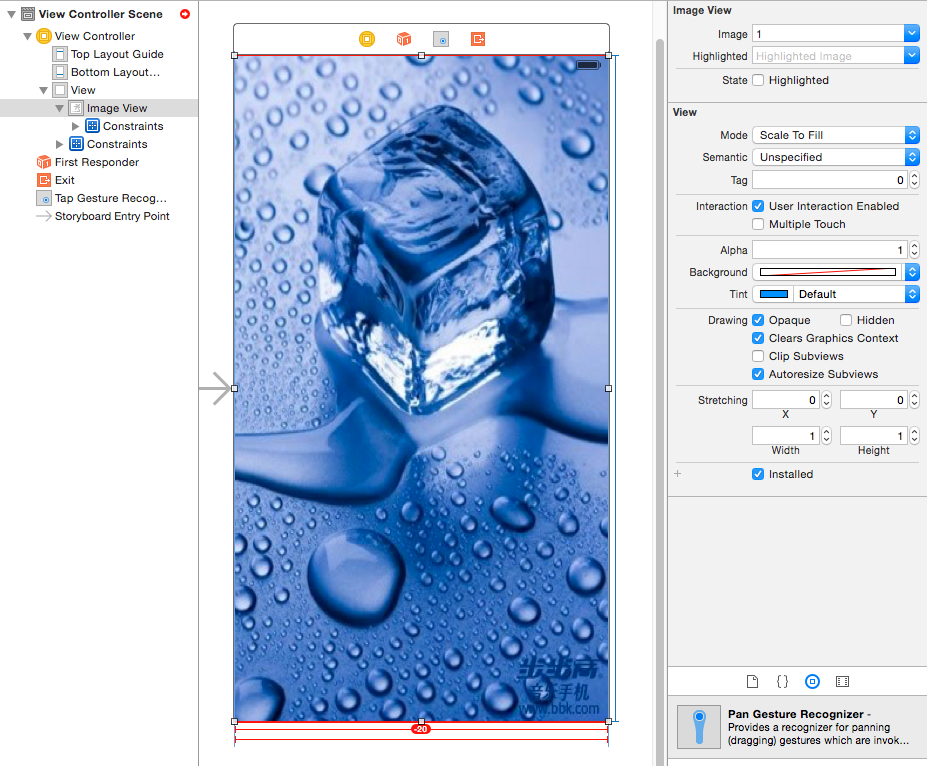
ViewController.m
//
// ViewController.m
// 8A04.图片浏览(转场动画)
//
// Created by huan on 16/2/4.
// Copyright © 2016年 huanxi. All rights reserved.
//
#import "ViewController.h"
#define AnimationDuration 2
@interface ViewController ()
@property (weak, nonatomic) IBOutlet UIImageView *imageView;
-(IBAction)tapView:(UITapGestureRecognizer *)sender;
@property (nonatomic, strong) NSMutableArray *imgs;
@property (nonatomic, assign) NSInteger currentImgIndex;//当前的索引
@end
@implementation ViewController
-(NSMutableArray *)imgs{
if (!_imgs) {
_imgs = [NSMutableArray array];
for (NSInteger i = 1; i < 10; i++) {
NSString *imgName = [NSString stringWithFormat:@"%ld",i];
[_imgs addObject:imgName];
}
}
return _imgs;
}
- (void)viewDidLoad {
[super viewDidLoad];
// Do any additional setup after loading the view, typically from a nib.
NSLog(@"%@",self.imgs);
}
- (void)didReceiveMemoryWarning {
[super didReceiveMemoryWarning];
// Dispose of any resources that can be recreated.
}
-(IBAction)tapView:(UITapGestureRecognizer *)tap{
//实现判断图片的左半边还是右半边
//获取触摸点
CGPoint point = [tap locationInView:tap.view];
NSLog(@"%@", NSStringFromCGPoint(point));
if (point.x <= tap.view.bounds.size.width *0.5) {
NSLog(@"上一张");
[self previous];
}else{
NSLog(@"下一张");
[self next];
}
}
-(void)previous{
//判断当前图片是不是第一张
if (self.currentImgIndex == 0) {
return;
}
//减索引 改图片
self.currentImgIndex --;
self.imageView.image = [UIImage imageNamed:self.imgs[self.currentImgIndex]];
//转场动画
CATransition *animation = [CATransition animation];
animation.type = @"push";
//默认就是fromLeft
animation.subtype = @"fromLeft";
animation.duration = AnimationDuration;
[self.imageView.layer addAnimation:animation forKey:nil];
}
/**
* 提示:转场动画的类型(type)和子类型(subtype)能用字符串常量就用字符串常量
*/
/**
*******************************************************
type:动画类型(比如:滴水效果,翻转效果...)
-------------------------------------------------------
fade kCATransitionFade 交叉淡化过渡
moveIn kCATransitionMoveIn 新视图移到旧视图上面
push kCATransitionPush 新视图把旧视图推出去
reveal kCATransitionReveal 将旧视图移开,显示下面的新视图
pageCurl 向上翻一页
pageUnCurl 向下翻一页
rippleEffect 滴水效果
suckEffect 收缩效果,如一块布被抽走
cube 立方体效果
oglFlip 上下左右翻转效果
rotate 旋转效果
cameraIrisHollowClose 相机镜头关上效果(不支持过渡方向)
cameraIrisHollowOpen 相机镜头打开效果(不支持过渡方向)
*******************************************************
subtype: 动画方向(比如说是从左边进入,还是从右边进入...)
------------------------------------------------------
kCATransitionFromRight;
kCATransitionFromLeft;
kCATransitionFromTop;
kCATransitionFromBottom;
当 type 为@"rotate"(旋转)的时候,它也有几个对应的 subtype,分别为:
90cw 逆时针旋转 90°
90ccw 顺时针旋转 90°
180cw 逆时针旋转 180°
180ccw 顺时针旋转 180°
**/
-(void)next{
//判断当前图片是不是最好一张
if(self.currentImgIndex == self.imgs.count - 1){
NSLog(@"已经是最好一张");
return;
}
//加索引 改图片
self.currentImgIndex ++;
self.imageView.image = [UIImage imageNamed:self.imgs[self.currentImgIndex]];
//设置图片的时候,使用转场动画
CATransition *animation = [CATransition animation];
//设置转场动画的类型
// `fade', `moveIn', `push' and `reveal'.
//fade 渐变 moveIn 直接移动
animation.type = @"rotate";
// animation.type = kCATransitionPush;
//设置转场动画的子类型
// `fromLeft', `fromRight', `fromTop' and
// * `fromBottom' fromLeft 从左边开始推
animation.subtype = @"90cw";
animation.duration = AnimationDuration;
[self.imageView.layer addAnimation:animation forKey:nil];
}
@end