easyui的批量操作,因需求的需要,还要增加相应的评论数功能:
首先在页面上添加了批量通过和批量驳回的按钮并添加复选框:
<a onclick="auditSuccess('0','2');" href="javascript:void(0);" class="easyui-linkbutton"
data-options="plain:true,iconCls:'icon-edit'">批量通过</a>
<a onclick="auditFail('0','3');" href="javascript:void(0);" class="easyui-linkbutton"
data-options="plain:true,iconCls:'icon-edit'">批量驳回</a>
'2'和'3'是状态,2为通过,3为驳回
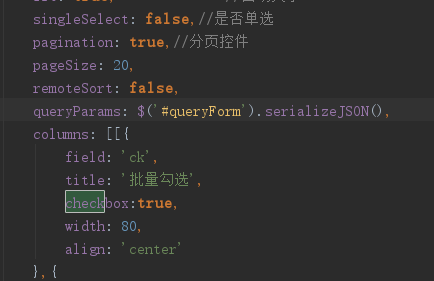
添加checkbox复选框,并将属性singleSelect改成false
批量通过的前端代码如下:
function auditSuccess(e,status) { var msg = '确定审核通过?'; $.messager.confirm('提示', msg,function (r) { if (r) { var ids = []; var postbarIds=[]; var rows = $('#dg').datagrid('getSelections'); if (rows.length==0) { $.messager.alert("提示", "请选择要删除的行!", "info"); return; } for(var i=0;i<rows.length; i++){ if (rows[i].status!==status){ ids.push(rows[i].id); postbarIds.push(rows[i].postbarId); } }; $.ajax({ url: '${request.contextPath}/postbar/auditCommentBatch', type: 'POST', data:{ids:JSON.stringify(ids), status:status, postbarIds:JSON.stringify(postbarIds)}, success: function (result) { if (result.code == 0) { $.messager.show({ title: '提示', msg: result.message }); $('#dg').datagrid('reload'); } else { $.messager.show({ title: '提示', msg: result.message }); } } }); } }); }
var rows = $('#dg').datagrid('getSelections'); 是获取复选框选中的多行数据
var row = $('#dg').datagrid('getSelection');是获取单选框选中的一条数据
一个s的差距相差很大,这是第一个注意点,还有一点需要注意的是传输的数据格式,json传到后台的是[160][161][155][154]的形式,用JSON.stringify转换成字符串后是[160,161,155,154],后台直接string接收参数后转化成list来进行业务逻辑操作
对于需求来说,另外需要注意的一点是,批量通过重复操作的话会让后台增加评论数出现bug,因此我在这里添加了一句if(row[i].status!==status)的判断,让已经通过的评论在被重复选中后不把值传给后台,这样就不会出现重复增加评论的bug
数据库是通过原生SQL语句:
上面是更改数据库中未通过已通过已驳回的状态,下面一个是根据id增加评论数
@Transactional(rollbackFor = Exception.class) @Modifying @Query(value = "update postbar set status = :status where id in :ids", nativeQuery = true) void updateStatusByIds(@Param("ids")List<Long> ids, @Param("status") Integer status); /** * 更新帖子评论数 * * @param id * @param num */ @Transactional(rollbackFor = Exception.class) @Modifying @Query(value = "update postbar set comment_num = comment_num + :num where id = :id", nativeQuery = true) void updateCommentNumById(@Param("id") Long id, @Param("num") Integer num);
注意一点,因为传过来的ids是一个集合的关系where后面是id in :ids而不是之前单个id时的id=:id
业务逻辑层的操作:
先放上代码:
@Transactional(rollbackFor = Exception.class) public Result auditCommentBatch(String ids, Integer status,String postbarIds){ List<Long> newIds = JSONArray.parseArray(ids,Long.class);//1 postBarCommentDAO.updateStatusByIds(newIds,status); List<Long> newPostBarIds = JSONArray.parseArray(postbarIds,Long.class);//2 Map<Long,Long> map=new HashMap(); for(Long id :newPostBarIds){ map.put(id,map.get(id)==null?1:map.get(id)+1);//3 } if (Constant.AuditStatus.APPROVED ==status) {//4 for(Long id:map.keySet()){ postBarDAO.updateCommentNumById(id, map.get(id).intValue());//5 } } return Result.builder(); }
//1和//2:一开始用用拆解再遍历得到list,后来网上查了后发现json的字符串可以直接通过这个方法直转List,括号内前一个是参数,后一个是希望转List的类型.
//3:循环遍历,通过三元运算符得到对应每个postbarId的循环次数也就是他们在集合中的个数
//4:判断前端传过来的状态是不是为2是通过,是的话继续执行,不是的话直接返回
//5:遍历map,通过keyset()获得map的key值也就是括号中的id,也是postbarId再通过map.get()获得value值,就是上面得到的在集合中的个数,有几个就加几个评论数
上面有提到json字符串直接转List的方法,后来又去查了下也有json字符串直转map的方法,写了个demo,放在下面:
不过要注意要在pom.xml中添加相关的依赖
<dependency>
<groupId>com.alibaba</groupId>
<artifactId>fastjson</artifactId>
<version>1.2.32</version>
<scope>test</scope>
</dependency>
demo:
package com.lk.menu.json; import com.alibaba.fastjson.JSON; import com.alibaba.fastjson.JSONObject; import java.util.Map; /** * @Author: Lukizzz * @Date: 2018/8/23 15:50 * @Description: */ public class JsonToMapTest { public static void main(String[] args){ String string = "{"0":"zhangsan","1":"lisi","2":"wangwu","3":"maliu"}"; Map maps = (Map) JSON.parse(string); System.out.println("这个是用JSON类来解析JSON字符串!!!"); for (Object map:maps.entrySet()){ System.out.println(((Map.Entry)map).getKey()+" " + ((Map.Entry)map).getValue()); } Map mapType = JSON.parseObject(string); System.out.println("这个是用JSON类的parseObject来解析JSON字符串!!!"); for (Object object:mapType.keySet()){ System.out.println("key为:"+object+"值为:"+mapType.get(object)); } Map mapType1 = JSON.parseObject(string,Map.class); System.out.println("这个是用JSON类,指定解析类型,来解析JSON字符串!!!"); for (Object object:mapType1.keySet()){ System.out.println("key值为:"+object+"值为:"+mapType1.get(object)); } Map mapType2 = (Map) JSONObject.parse(string); System.out.println("这个是用JSONObject的parseObject方法来解析JSON字符串!!!"); for (Object map:mapType2.entrySet()){ System.out.println(((Map.Entry)map).getKey()+" "+((Map.Entry)map).getValue()); } Map json = JSONObject.parseObject(string); System.out.println("第六种"); for (Object map: json.entrySet()){ System.out.println(((Map.Entry)map).getKey()+" "+((Map.Entry)map).getValue()); } } }