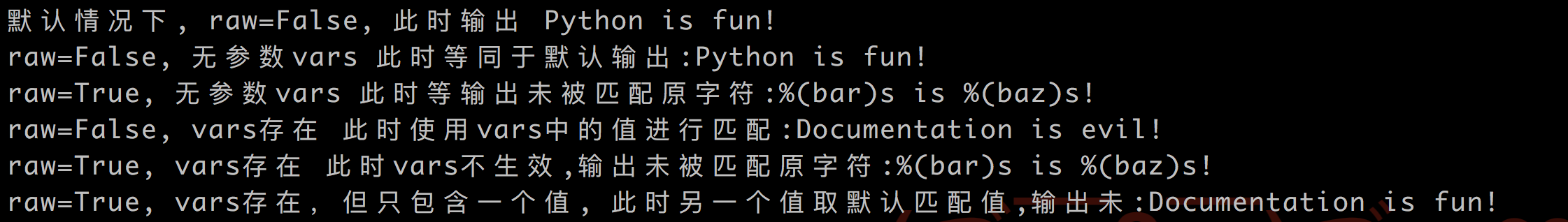一. getopt
注意for和if后面的 : ,它可以保证下行的正常缩进,而python就是根据缩进来执行代码的。
1 #!/usr/bin/python3 2 import sys 3 import getopt 4 5 options,args = getopt.getopt(sys.argv[1:], 'p:i:', ['ip = ', 'port = ']) 6 for name, value in options: 7 if name in('-i', '--ip'): 8 print 'ip is ---- ', value 9 if name in('-p','--port'): 10 print 'port is ---- ', value
python中 getopt 模块是专门用来处理命令行参数的
函数getopt(args, shortopts, longopts = [])
参数args一般是sys.argv[1:]
shortopts 短格式 (-)
longopts 长格式(--)
命令行中输入:
python test.py -i 127.0.0.1 -p 80 55 66 输出: ip is ---- 127.0.0.1 port is ---- 80 python test.py --ip=127.0.0.1 --port=80 55 66
输出: ip is ---- =127.0.0.1 port is ---- =80
二.ConfigParser
ConfigParser模块get官方文档解释如下:
The ConfigParser class extends some methods of the RawConfigParser interface, adding some optional arguments.
ConfigParser.get(section, option[, raw[, vars]])
Get an option value for the named section. If vars is provided, it must be a dictionary. The option is looked up in vars (if provided), section, and in defaults in that order.
All the '%' interpolations are expanded in the return values, unless the raw argument is true. Values for interpolation keys are looked up in the same manner as the option.
ConfigParser.items(section[, raw[, vars]])
Return a list of (name, value) pairs for each option in the given section. Optional arguments have the same meaning as for the get() method.
New in version 2.3.
简单来说就是:获取命名部分的选项值
ConfigParser.get(section,option [,raw [,vars]])
section 配置名
option 选项名
raw bool类型 可选参数,默认为False
vars dict类型 可选参数
如果提供了vars 那么获取配置选项值得规则如下
先在vars中寻找,如果找到就使用vars中的值
如果找不到 就是用默认值
前提是raw的值是False
以下是测试代码
文件test.conf内容如下
1 [Section1] 2 foo=%(bar)s is %(baz)s! 3 baz=fun 4 bar=Python
测试代码:
1 #!/usr/bin/env python 2 # -*- coding:utf-8 -*- 3 4 import ConfigParser 5 import string, os 6 cf = ConfigParser.ConfigParser() 7 cf.read("test.conf") 8 res = cf.get('Section1', 'foo') 9 print "默认情况下, raw=False, 此时输出 %s" % res 10 res = cf.get('Section1', 'foo', raw=False) 11 print "raw=False, 无参数vars 此时等同于默认输出:%s" % res 12 res = cf.get('Section1', 'foo', raw=True) 13 print "raw=True, 无参数vars 此时等输出未被匹配原字符:%s" % res 14 res = cf.get('Section1', 'foo', raw=False, vars={'bar': 'Documentation','baz': 'evil'}) 15 print "raw=False, vars存在 此时使用vars中的值进行匹配:%s" % res 16 res = cf.get('Section1', 'foo', raw=True, vars={'bar': 'Documentation', 'baz':'sdsd'}) 17 print "raw=True, vars存在 此时vars不生效,输出未被匹配原字符:%s" % res 18 res = cf.get('Section1', 'foo', raw=False, vars={'bar': 'Documentation'}) 19 print "raw=False, vars存在,但只包含一个值, 此时另一个值取默认匹配值,输出未:%s" % res
输出如下
输出,最后一行为raw = False