知识点:
1.图标位置 Icon Align属性,有left和right两个;
2.textbox的setvalue方法,getvalue方法。
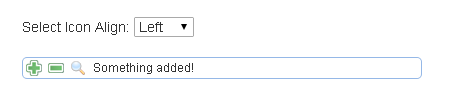
<div style="margin:10px 0 20px 0">
<span>Select Icon Align: </span>
<select onchange="$('#tt').textbox({iconAlign:this.value})">
<option value="right">Right</option>
<option value="left">Left</option>
</select>
</div>
<input id="tt" class="easyui-textbox" style="400px" data-options="
prompt: 'Input something here!',
iconWidth: 22,
icons: [{
iconCls:'icon-add',
handler: function(e){
$(e.data.target).textbox('setValue', 'Something added!');
}
},
{
iconCls:'icon-remove',
handler: function(e){
$(e.data.target).textbox('clear');
}
},
{
iconCls:'icon-search',
handler: function(e){
var v = $(e.data.target).textbox('getValue');
alert('The inputed value is ' + (v ? v : 'empty'));
}
}]
">