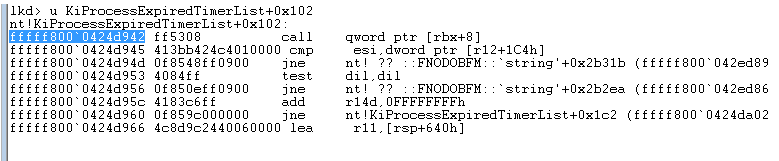读取代码
#include <iostream>
#include <Windows.h>
#include <iomanip>
#include <fstream>
#include<cstdlib>
#include<string>
using namespace std;
char HEX[16] = { '0','1','2','3','4','5','6','7','8','9','A','B','C','D','E','F' };
void setIndex(int num, char* hexNumber)
{
// 清空行下标
for (int i = 0; i < 8; i++){
hexNumber[i] = '0';
}
// 设置新的行下标
int index = 7;
while (num != 0 && index >= 0)
{
hexNumber[index--] = HEX[num % 16];
num = num / 16;
}
}
int _tmain(int argc, _TCHAR* argv[])
{
// 打开文件
string path_r = "C:\Windows\SysNative\ntoskrnl.exe";
ifstream in = ifstream(path_r, ios::binary);
if (!in.is_open()){cout << "Error: File Path is Wrong" << endl;}
// 获取文件大小、文件名
long long Beg = in.tellg();
in.seekg(0, ios::end);
long long End = in.tellg();
long long fileSize = End - Beg;
in.seekg(0, ios::beg);
cout << "File Size: " << fileSize / 1024.0 << "KB" << endl;
// 读文件(每次循环读取 1 字节)
int byteBeenRead = 0;
char hexNumber[9] = "00000000";
unsigned char temp;
while (in.read((char*)&temp, 1))
{
// 每读 16 个字节换行
if (byteBeenRead % 16 == 0)
{
// 设置行下标
cout << endl;
setIndex(byteBeenRead, hexNumber);
cout << hexNumber << ": ";
}
byteBeenRead++;
// 读 1 字节
int hex = (unsigned)temp;
char a = HEX[hex / 16];
char b = HEX[hex % 16];
cout << a << b << " ";
}
// 关闭文件流
in.close();
cout << "Read Successfully" << endl;
getchar();
return 0;
}
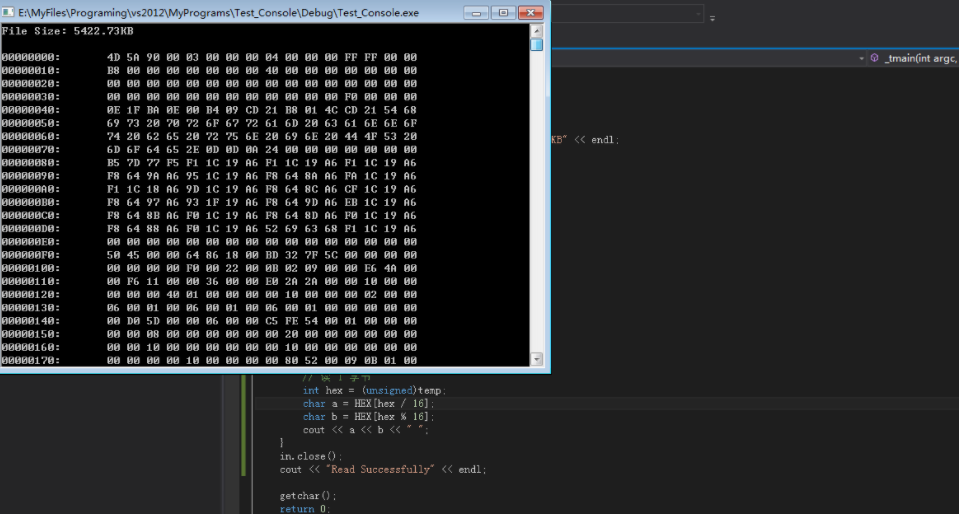
进阶篇 - 找 PE 文件内16进制特征码,计算对应的内存地址
比如我想要找到内存里 KiProcessExpiredTimerList+0x102 的位置:
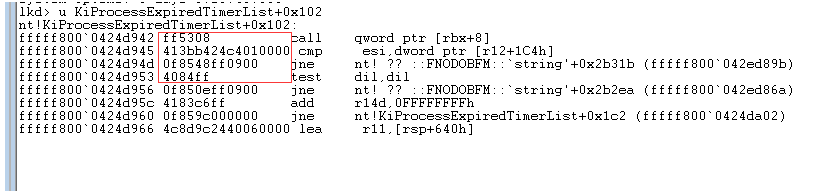
征码:
int codeArr_kipetl_102[] = {
0xff,0x53,0x08,
0x41,0x3b,0xb4,0x24,0xc4,0x01,0x00,0x00,
0x0f,0x85,0x48,0xff,0x09,0x00,
0x40,0x84,0xff
};
int codeCtrl_kipetl_102[] = {
1,1,1,
1,1,1,1,1,1,1,1,
1,1,1,1,1,1,
1,1,1
};
在刚才的函数上稍作修改,找到这一串特征码在文件内出现的位置:
int get_PE_feature_rof(
string path_r, // PE 文件全路径。我这里是:"C:\Windows\SysNative\ntoskrnl.exe"
int codeArr[], // 上面提到的第一个数组
int codeCtrl[], // 上面提到的第二个数组
int len // 数组的长度
){
// 打开文件
ifstream in = ifstream(path_r, ios::binary);
if (!in.is_open()){
cout << "文件打开失败:" << GetLastError() << endl;
in.close();
return 0;
}
// 获取文件大小、文件名
long long Beg = in.tellg();
in.seekg(0, ios::end);
long long End = in.tellg();
long long fileSize = End - Beg;
in.seekg(0, ios::beg);
// 读文件(每次循环读取 1 字节)
int byteBeenRead = 0; // 已经读取的字节数
unsigned char temp; // 存放读取内容的缓冲区
int rof_feature = 0; // 特征 ROF
int codeArrSub = 0; // 要对比的 codeArr[] 下标
BOOL isFound = FALSE; // 是否找到特征
while (in.read((char*)&temp, 1) && isFound == FALSE){
byteBeenRead++;
// 读 1 字节
int hex = (unsigned)temp;
// 比较特征
for(int i=0;i<len;i++){
// 需要匹配
if(codeCtrl[codeArrSub] == 1){
// 匹配到特征
if(hex == codeArr[codeArrSub]){
codeArrSub++;
// 匹配完成
if(codeArrSub == len){
rof_feature = byteBeenRead - len;
isFound = TRUE;
break;
}else{break;}
}else{codeArrSub=0;break;}
}else{codeArrSub++;break;}
}
}
//cout << "rof_feature = " << hex << rof_feature << endl;
in.close();
return rof_feature;
}
函数返回后成功拿到这个位置的 ROF:
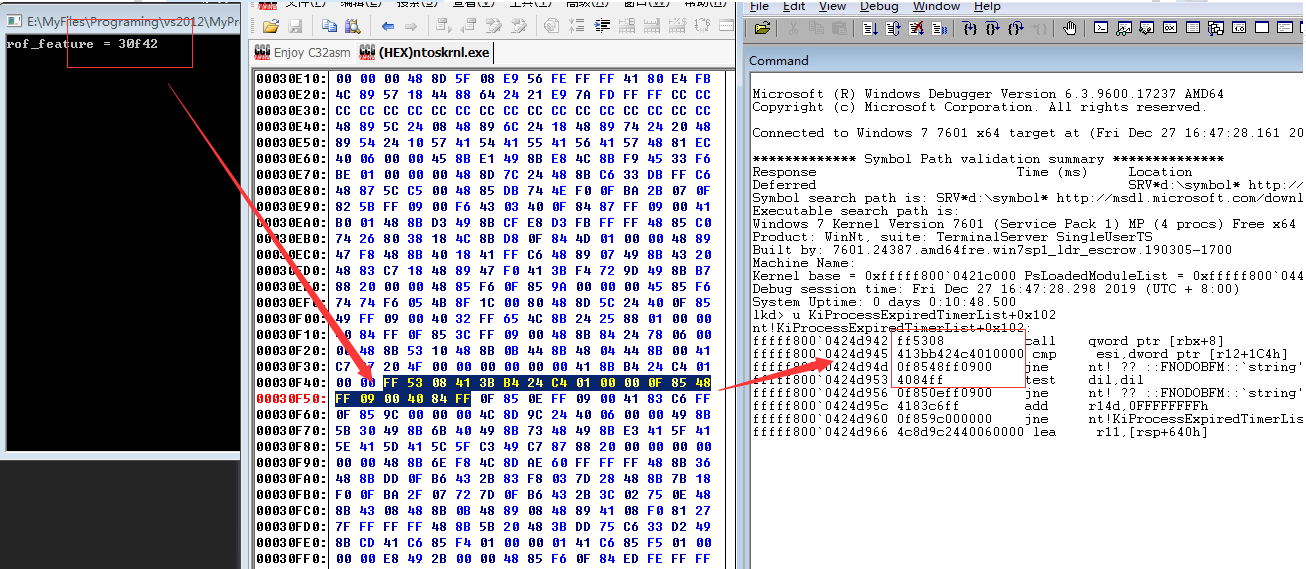
然后看一下这个 ROF(0x30F42) 属于 PE 文件的哪一个区段。因为 .text 的 ROffset 小于 0x30F42 ,且 ROffset + RSize 大于 0x30F42 ,所以可知这段代码处于 .text 区段:
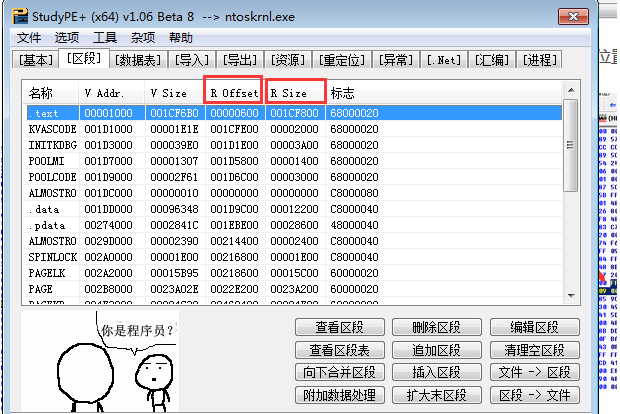
所以最终的偏移 = 我们代码的 ROF - .text区段的ROF + .text区段的VAddr = 0x30F42 - 0x600 + 0x1000 = 0x31942
用 PCHunter 看下 ntoskrnl.exe 的内核基地址(这里不讲怎么获取了)
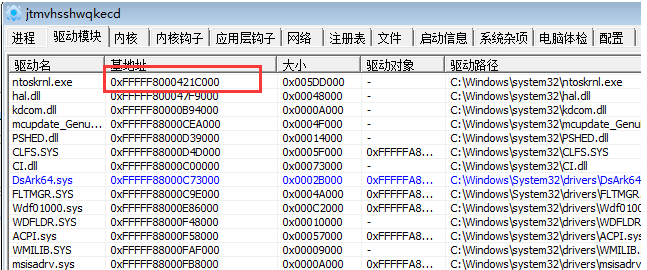
试下 FFFFF8000421C000 + 0x31942 = FFFFF8000424D942
计算出的值刚好等于 WinDbg 中的值: