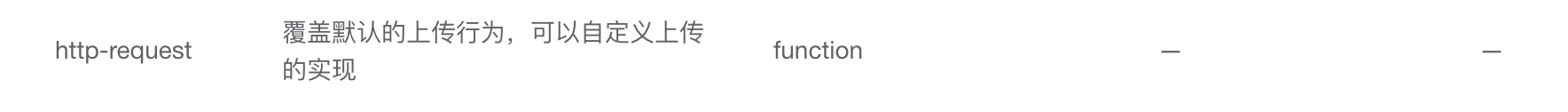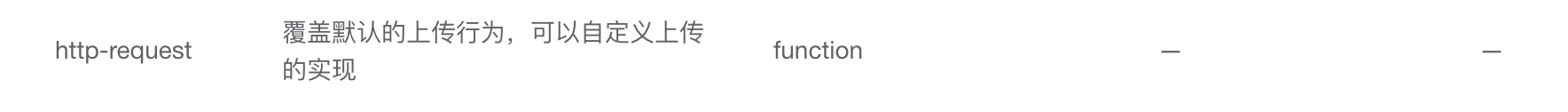
<el-upload
v-if="!isDisplayWatch"
class="upload-button"
action=''
:http-request="uploadFile"
accept=".xlsx, .xls"
:on-success="storeImportSuccess"
:before-upload="beforeAvatarUpload"
:show-file-list="false"
>
<el-button size="mini" type="primary">导入</el-button>
</el-upload>
//导入前操作
beforeAvatarUpload() {
this.fullscreenLoading = this.$loading({
lock: true,
text: "导入中",
spinner: "el-icon-loading",
background: "rgba(128, 128, 128, 0.7)"
});
},
uploadFile(item) {
let formData = new FormData();
formData.append("file", item.file);
this.displayUpload({ formData, id: this.$route.params.id })
.then(res => {
this.fullscreenLoading.close();
if (res.code === 0) {
this.$message({
message: "导入成功",
type: "success"
});
this.updateExhibit();
} else {
this.$message({
message: res.msg,
type: "error"
});
}
})
.catch(() => {
this.fullscreenLoading.close();
});
},
默认上传
<el-upload
v-if="!isDisplayWatch"
class="upload-button"
:action='action'
:headers="headers"
accept=".xlsx, .xls"
:on-success="storeImportSuccess"
:before-upload="beforeAvatarUpload"
:show-file-list="false"
>
<el-button size="mini" type="primary">导入</el-button>
</el-upload>
computed: {
...mapGetters(["isDisplayWatch"]),
headers() {
const token = localStorage.getItem("token");
return {
token: token
};
},
action() {
return `${this.$appAPI}/display/good/import/${this.$route.params.id}`;
}
},
//导入前操作
beforeAvatarUpload() {
this.fullscreenLoading = this.$loading({
lock: true,
text: "导入中",
spinner: "el-icon-loading",
background: "rgba(128, 128, 128, 0.7)"
});
},
storeImportSuccess(res) {
this.fullscreenLoading.close();
if (res.code === 0) {
this.$message({
message: "导入成功",
type: "success"
});
this.updateExhibit();
} else {
this.$message({
message: res.msg,
type: "error"
});
}
},