apache ab test使用 apache ab test使用 单独安装ab和htpasswd
转载自:
http://www.cnblogs.com/super-d2/p/3831155.html#top
http://blog.chinaunix.net/uid-20382003-id-3032167.html
注意:ab test是不支持长连接压测的,只支持短连接压测
ab性能不行,会拖累nginx回包和关闭链接的延迟,最终影响整体nginx并发测试,尝试同时开多个ab发包(http://www.itzk.com/thread-583354-52-1.shtml)
单独安装ab和htpasswd
yum install -y httpd-tools 完成后,就可以直接运行ab # which ab /usr/bin/ab # rpm -qf /usr/bin/ab httpd-tools-2.2.15-47.el6.centos.1.x86_64 # which htpasswd /usr/bin/htpasswd
压测方法,一定要指定页面名
/usr/bin/ab -n 3000 -c 3000 https://www.baidu.com/index.php
压测之前先执行下面命令
ulimit -n 65535
htpasswd加密
默认以DES加密 htpasswd -c /root/aa.txt test # cat aa.txt test:Dl4dQa5GI3Qzs md5和sha加密 htpasswd -c -m /root/.aa.txt user1
ab test
先查看一下版本信息 ab -V(注意是大写的V)
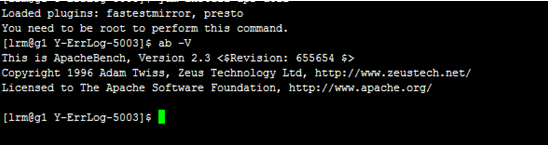
2、我们也可以使用小写的v查看下ab命令的一些属性 ab -v
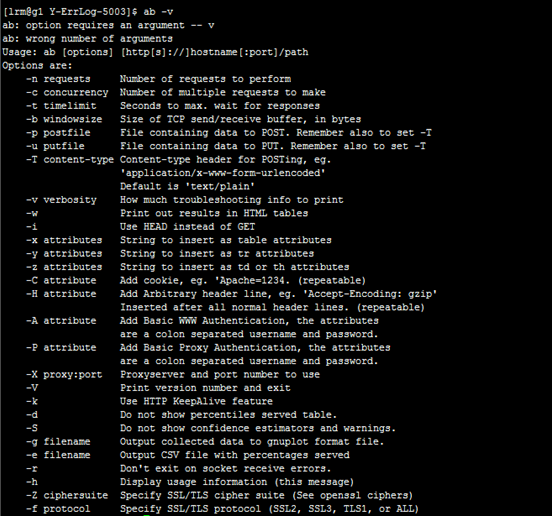
1、命令格式
ab命令放在apache目录bin目录下面,使用方法如下
./ab -n 3000 -c 3000 http://www.test.com/
其中-n代表每次并发量,-c代表总共发送的数量
2、测试结果分析
[root@Svr107 bin]# ./ab -n 3000 -c 3000 http://www.test.com/
This is ApacheBench, Version 2.3 <$Revision: 655654 $>
Copyright 1996 Adam Twiss, Zeus Technology Ltd, http://www.zeustech.net/
Licensed to The Apache Software Foundation, http://www.apache.org/
Benchmarking www.twioo.com (be patient)
Completed 300 requests
Completed 600 requests
Completed 900 requests
Completed 1200 requests
Completed 1500 requests
Completed 1800 requests
Completed 2100 requests
Completed 2400 requests
Completed 2700 requests
Completed 3000 requests
Finished 3000 requests
Server Software: nginx/0.7.65
Server Hostname: www.test.com
Server Port: 80
Document Path: / ###请求的资源
Document Length: 50679 bytes ###文档返回的长度,不包括页头
Concurrency Level: 3000 ###并发个数
Time taken for tests: 30.449 seconds ###总请求时间
Complete requests: 3000 ###总请求数
Failed requests: 0 ###失败的请求数
Write errors: 0
Total transferred: 152745000 bytes
HTML transferred: 152037000 bytes
Requests per second: 98.52 [#/sec] (mean) ###平均每秒的请求数
Time per request: 30449.217 [ms] (mean) ###平均每个请求消耗的时间
Time per request: 10.150 [ms] (mean, across all concurrent requests) ###上面的请求除以并发数
Transfer rate: 4898.81 [Kbytes/sec] received ###传输速率
Connection Times (ms)
min mean[+/-sd] median max
Connect: 2 54 27.1 55 98
Processing: 51 8452 5196.8 7748 30361
Waiting: 50 6539 5432.8 6451 30064
Total: 54 8506 5210.5 7778 30436
Percentage of the requests served within a certain time (ms)
50% 7778 ###50%的请求都在7778ms内完成
66% 11059
75% 11888
80% 12207
90% 13806 ###90%的请求都在13806 ms内完成
95% 18520
98% 24232
99% 24559
100% 30436 (longest request) ###100%的请求都在30436ms内完成 大部分请求响应时间都很长
3、如果用ab访问的是本机上的web服务器,使用127.0.0.1或者是web服务器上的网卡IP地址,这个是不走网络设备的,可以忽略网络消耗
4、ab使用的一些问题
a、ab命令在一般系统上面做测试时候,一般并发不能超过1024个,其实是因为因为系统限制每个进程打开的最大文件数为1024,可以用ulimit -a来查看
open files (-n) 65536 ##这个我系统已经修改过
b、-n 可以指定最大请求数,但是不能超过50000个
c、-v n 当n>=2 时,可以显示发送的http请求头,和响应的http头及内容,压力测试时不要这么做
[root@Svr107 bin]# ./ab -n 1 -c 1 -v 2 http://www.test.com/
This is ApacheBench, Version 2.3 <$Revision: 655654 $>
Copyright 1996 Adam Twiss, Zeus Technology Ltd, http://www.zeustech.net/
Licensed to The Apache Software Foundation, http://www.apache.org/
Benchmarking www.test.com (be patient)...INFO: POST header ==
---
GET / HTTP/1.0
Host: www.test.com
User-Agent: ApacheBench/2.3
Accept: */*
---
LOG: header received:
HTTP/1.1 200 OK
Server: nginx/0.7.65
Date: Thu, 01 Dec 2011 13:08:16 GMT
Content-Type: text/html
Connection: close
Vary: Accept-Encoding
Content-Length: 50515
Last-Modified: Thu, 01 Dec 2011 13:08:04 GMT
Accept-Ranges: bytes
<sc< div="">
..done
Server Software: nginx/0.7.65
Server Hostname: www.test.com
Server Port: 80
Document Path: /
Document Length: 50515 bytes
Concurrency Level: 1
Time taken for tests: 0.006 seconds
Complete requests: 1
Failed requests: 0
Write errors: 0
Total transferred: 50751 bytes
HTML transferred: 50515 bytes
Requests per second: 176.27 [#/sec] (mean)
Time per request: 5.673 [ms] (mean)
Time per request: 5.673 [ms] (mean, across all concurrent requests)
Transfer rate: 8736.39 [Kbytes/sec] received
Connection Times (ms)
min mean[+/-sd] median max
Connect: 0 0 0.0 0 0
Processing: 5 5 0.0 5 5
Waiting: 1 1 0.0 1 1
Total: 6 6 0.0 6 6
在做压力测试的时候,一般情况下压力测试客户端接收到的数据量一定会远大于发送出去的数据量
问题
b -n 3000 -c 3000 http://192.168.0.2/
This is ApacheBench, Version 2.3 <$Revision: 655654 $>
Copyright 1996 Adam Twiss, Zeus Technology Ltd, http://www.zeustech.net/
Licensed to The Apache Software Foundation, http://www.apache.org/
Benchmarking 192.168.0.2 (be patient)
socket: Too many open files (24)
解决方法:
查看当前要以打开的文件个数
[root@zabbix ~]# ulimit -a
core file size (blocks, -c) 0
data seg size (kbytes, -d) unlimited
scheduling priority (-e) 0
file size (blocks, -f) unlimited
pending signals (-i) 14802
max locked memory (kbytes, -l) 64
max memory size (kbytes, -m) unlimited
open files (-n) 1024 #只能打开1024个socket文件 /端口
pipe size (512 bytes, -p) 8
POSIX message queues (bytes, -q) 819200
real-time priority (-r) 0
stack size (kbytes, -s) 10240
cpu time (seconds, -t) unlimited
max user processes (-u) 14802
virtual memory (kbytes, -v) unlimited
file locks (-x) unlimited
调整可以打开的文件数
[root@zabbix ~]# ulimit -n 65535
重新执行ab命令即可解决
自己压测结果
# /usr/bin/ab -n 3000 -c 3000 https://www.baidu.com/index.php
This is ApacheBench, Version 2.3 <$Revision: 655654 $>
Copyright 1996 Adam Twiss, Zeus Technology Ltd, http://www.zeustech.net/
Licensed to The Apache Software Foundation, http://www.apache.org/
Benchmarking www.baidu.com (be patient)
Completed 300 requests
Completed 600 requests
SSL handshake failed (5).
Completed 900 requests
SSL handshake failed (5).
SSL handshake failed (5).
SSL handshake failed (5).
SSL handshake failed (5).
SSL handshake failed (5).
SSL handshake failed (5).
SSL handshake failed (5).
SSL handshake failed (5).
SSL handshake failed (5).
SSL handshake failed (5).
SSL handshake failed (5).
SSL handshake failed (5).
SSL handshake failed (5).
/usr/bin/ab -n 3000 -c 3000 https://www.baidu.com:443/index.php
/usr/bin/ab -n 3000 -c 3000 http://www.80ops.cn/archives/178.html
/usr/bin/ab -n 3 -c 3 http://www.80ops.cn/archives/178.html
This is ApacheBench, Version 2.3 <$Revision: 655654 $>
Copyright 1996 Adam Twiss, Zeus Technology Ltd, http://www.zeustech.net/
Licensed to The Apache Software Foundation, http://www.apache.org/
Benchmarking www.80ops.cn (be patient).....done
Server Software: nginx/1.6.3
Server Hostname: www.80ops.cn
Server Port: 80
Document Path: /archives/178.html
Document Length: 74117 bytes
Concurrency Level: 3
Time taken for tests: 1.092 seconds
Complete requests: 3
Failed requests: 0
Write errors: 0
Total transferred: 223206 bytes
HTML transferred: 222351 bytes
Requests per second: 2.75 [#/sec] (mean)
Time per request: 1092.167 [ms] (mean)
Time per request: 364.056 [ms] (mean, across all concurrent requests)
Transfer rate: 199.58 [Kbytes/sec] received
Connection Times (ms)
min mean[+/-sd] median max
Connect: 28 30 1.3 30 31
Processing: 126 587 435.8 817 993
Waiting: 38 44 5.1 47 48
Total: 157 616 435.2 846 1022
Percentage of the requests served within a certain time (ms)
50% 669
66% 669
75% 1022
80% 1022
90% 1022
95% 1022
98% 1022
99% 1022
100% 1022 (longest request)
You have new mail in /var/spool/mail/root
相关问题
http://blog.csdn.net/largetalk/article/details/7337102
http://2hei.net/linux_web_test_tools_for_https.html