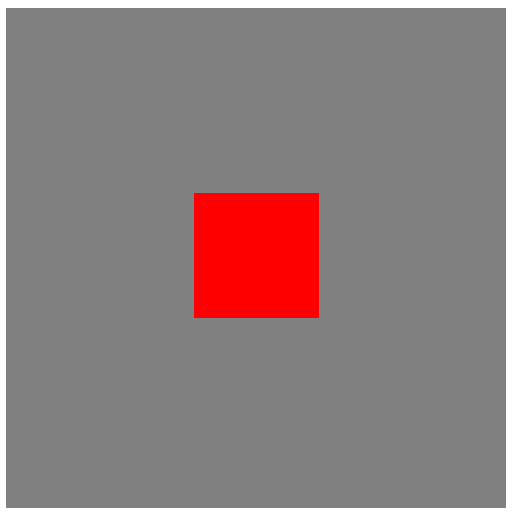
方案一:定位+margin
<!DOCTYPE html> <html> <head> <meta charset="UTF-8"> <title></title> <style type="text/css"> #bigBox{ width: 400px; height: 400px; background: gray; position: relative; } #smallBox{ width: 100px; height: 100px; background: red; position: absolute; left: 50%; top: 50%; margin-left: -50px; margin-top: -50px; } </style> </head> <body> <div id='bigBox'> <div id='smallBox'></div> </div> </body> </html>
方案二:定位+transform
<!DOCTYPE html> <html> <head> <meta charset="UTF-8"> <title></title> <style type="text/css"> #bigBox{ width: 400px; height: 400px; background: gray; position: relative; } #smallBox{ width: 100px; height: 100px; background: red; position: absolute; left: 50%; top: 50%; transform: translate(-50%,-50%); } </style> </head> <body> <div id='bigBox'> <div id='smallBox'></div> </div> </body> </html>
方案三:定位+margin:auto
<!DOCTYPE html> <html> <head> <meta charset="UTF-8"> <title></title> <style type="text/css"> #bigBox{ width: 400px; height: 400px; background: gray; position: relative; } #smallBox{ width: 100px; height: 100px; background: red; position: absolute; left: 0; top: 0; right: 0; bottom: 0; margin: auto; } </style> </head> <body> <div id='bigBox'> <div id='smallBox'></div> </div> </body> </html>
方案四:display:flex
<!DOCTYPE html> <html> <head> <meta charset="UTF-8"> <title></title> <style type="text/css"> #bigBox{ width: 400px; height: 400px; background: gray; display: flex; justify-content: center; align-items: center; } #smallBox{ width: 100px; height: 100px; background: red; } </style> </head> <body> <div id='bigBox'> <div id='smallBox'></div> </div> </body> </html>
方案5:display:table-cell
<!DOCTYPE html> <html> <head> <meta charset="UTF-8"> <title></title> <style type="text/css"> #bigBox{ width: 400px; height: 400px; background: gray; display: table-cell; text-align: center; vertical-align: middle; } #smallBox{ width: 100px; height: 100px; background: red; display: inline-block; } </style> </head> <body> <div id='bigBox'> <div id='smallBox'></div> </div> </body> </html>