在Unity脚本开发中,常常使用Debug.Log或print来打印调试信息,这俩有什么区别?
1 using System.Collections; 2 using System.Collections.Generic; 3 using UnityEngine; 4 5 public class Rotate : MonoBehaviour { 6 public float speed = 100.0f; 7 // Use this for initialization 8 void Start () { 9 Debug.Log("Start"); 10 print("OK"); 11 } 12 13 // Update is called once per frame 14 void Update () { 15 transform.Rotate(speed, 0, 0); 16 } 17 }
在VS2017中,光标定位到print上,按F12转到定义,只能转到MonoBehavior的声明中去:
public static void print(object message);
可见,print是父类的一个静态方法,可以直接使用。
此时,需要找到Unity项目下"F:DoWorkUnity3DNewUnityProjectLibraryScriptAssembliesAssembly-CSharp.dll"。
Unity编译C#脚本生成中间语言都存在在Assembly-CSharp.dll文件中,如果以后你在网上下载一个不错的Unity工程,想看下它的脚本写的什么,就找这个文件。
我们使用ILSpy[.NET]反编译工具,下载解压后,直接运行ILSpy.exe: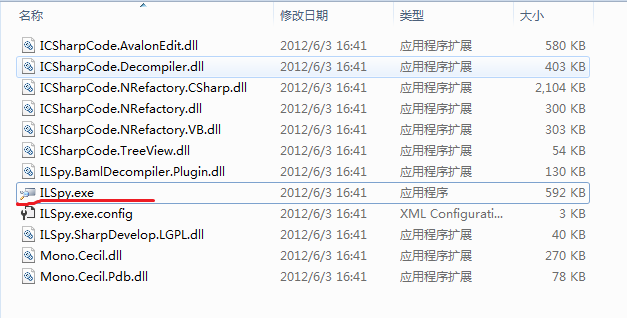
将Assembly-CSharp.dll拖拽到ILSpy.exe中: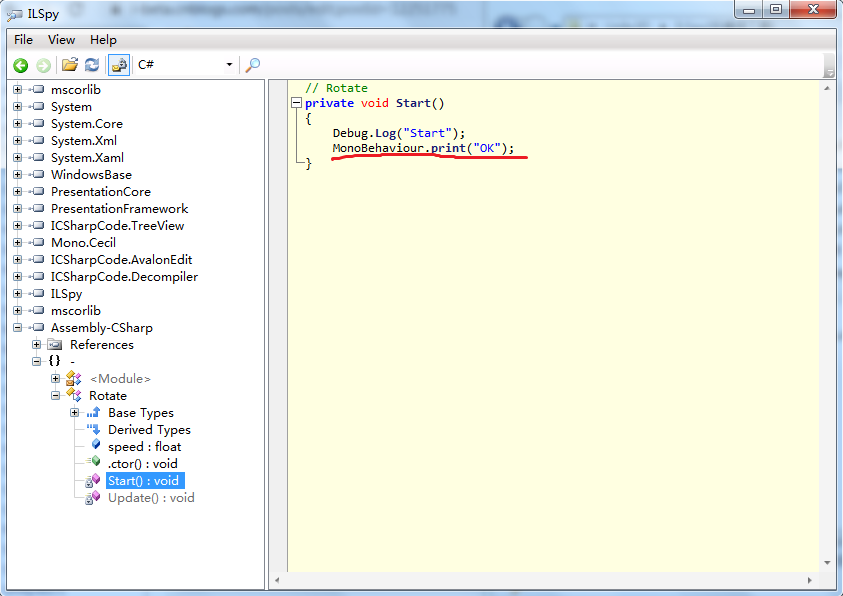
可见,print是MonoBehaviour中的方法,鼠标单击无法跳入定义,在VS2017中F12跳转到MonoBehavior的声明: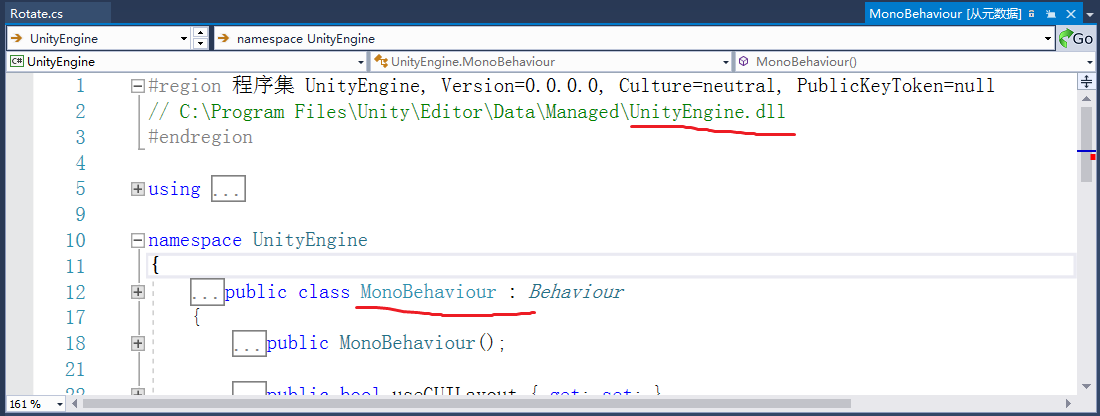
可见,中间语言代码在UnityEngine.dll中,将其拖入ILSpy.exe中:
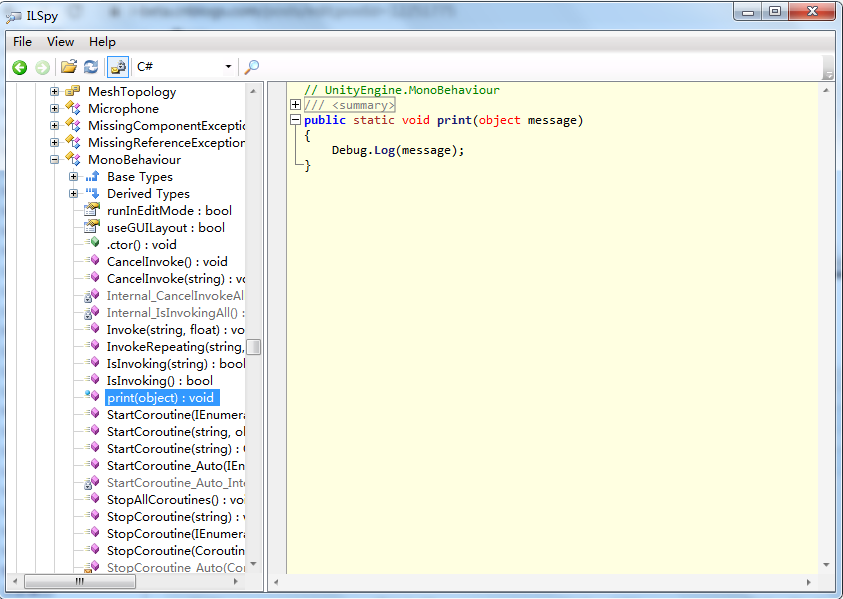
可见,print内部调用的是Debug.Log,哈哈!