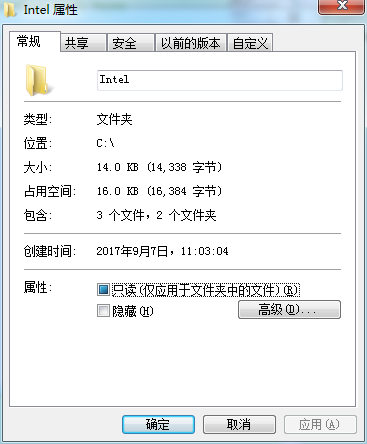When you select a file or folder in Explorer window, and choose 'Properties' from the menu, you get the properties window that contains some essential information about the file: The size of file, created date, modified date, attributes, and so on.
It's possible to display this properties window programmatically, by using the ShellExecuteEx API function.
The function below accept 2 parameters, and displays the properties window of the file:
hwnd - The handle of the window that calls this function.
lpszFile - The file or folder that you want to display its properties.
|
1
2 3 4 5 6 7 8 9 10 11 12 13 14 15 |
void ShowFileProperties(HWND hwnd, LPCWSTR lpszFile)
{ SHELLEXECUTEINFO ShExecInfo = {0}; ShExecInfo.cbSize = sizeof(SHELLEXECUTEINFO); ShExecInfo.fMask = SEE_MASK_INVOKEIDLIST ; ShExecInfo.hwnd = hwnd; ShExecInfo.lpVerb = _T("properties"); ShExecInfo.lpFile = lpszFile; ShExecInfo.lpParameters = _T(""); ShExecInfo.lpDirectory = NULL; ShExecInfo.nShow = SW_SHOW; ShExecInfo.hInstApp = NULL; ShellExecuteEx(&ShExecInfo); } |