组合框、列表框
组合框的封装类:CComboBox
列表框的封装类:CListBox
一、创建名为ComboAndList的MFC工程,按照下图添加组件
修改static text Caption属性为组合框和列表框,combo box ID为IDC_CMB_DEMO,并添加控件变量m_cmb_demo、list box ID为IDC_LST_DEMO并添加控件变量m_lst_demo
edit control ID为IDC_EDIT_TEXT,添加button ID为 IDC_BTN_ADD 、删除button ID为IDC_BTN_DELETE
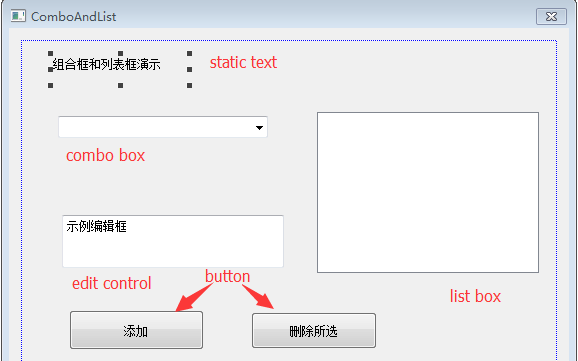
二、双击添加button,进入ComboAndListDlg.cpp
void CComboAndListDlg::OnBnClickedBtnAdd() { // TODO: 在此添加控件通知处理程序代码 CString strText; GetDlgItemText(IDC_EDIT_TEXT, strText); //获取文本框内容 m_cmb_demo.AddString(strText); //添加到组合框 m_cmb_demo.SetCurSel(m_cmb_demo.GetCount()-1);//选中当前添加 m_lst_demo.AddString(strText); //添加到列表框 m_lst_demo.SetCurSel(m_lst_demo.GetCount()-1); }
双击删除所选button,进入ComboAndListDlg.cpp添加
void CComboAndListDlg::OnBnClickedBtnDelete() { // TODO: 在此添加控件通知处理程序代码 int nIndex; nIndex = m_cmb_demo.GetCurSel(); if(nIndex > -1) { m_cmb_demo.DeleteString(nIndex); //删除当前选中的 if(nIndex < m_cmb_demo.GetCount()) m_cmb_demo.SetCurSel(nIndex); //删除一个,选中下一个 else m_cmb_demo.SetCurSel(0); } nIndex =m_lst_demo.GetCurSel(); if(nIndex > -1) { m_lst_demo.DeleteString(nIndex); if(nIndex < m_lst_demo.GetCount()) m_lst_demo.SetCurSel(nIndex); else m_lst_demo.SetCurSel(0); } }
ComboAndListDlg.cpp源码
// ComboAndListDlg.cpp : 实现文件 // #include "stdafx.h" #include "ComboAndList.h" #include "ComboAndListDlg.h" #include "afxdialogex.h" #ifdef _DEBUG #define new DEBUG_NEW #endif // 用于应用程序“关于”菜单项的 CAboutDlg 对话框 class CAboutDlg : public CDialogEx { public: CAboutDlg(); // 对话框数据 enum { IDD = IDD_ABOUTBOX }; protected: virtual void DoDataExchange(CDataExchange* pDX); // DDX/DDV 支持 // 实现 protected: DECLARE_MESSAGE_MAP() }; CAboutDlg::CAboutDlg() : CDialogEx(CAboutDlg::IDD) { } void CAboutDlg::DoDataExchange(CDataExchange* pDX) { CDialogEx::DoDataExchange(pDX); } BEGIN_MESSAGE_MAP(CAboutDlg, CDialogEx) END_MESSAGE_MAP() // CComboAndListDlg 对话框 CComboAndListDlg::CComboAndListDlg(CWnd* pParent /*=NULL*/) : CDialogEx(CComboAndListDlg::IDD, pParent) { m_hIcon = AfxGetApp()->LoadIcon(IDR_MAINFRAME); } void CComboAndListDlg::DoDataExchange(CDataExchange* pDX) { CDialogEx::DoDataExchange(pDX); DDX_Control(pDX, IDC_CMB_DEMO, m_cmb_demo); DDX_Control(pDX, IDC_LST_DEMO, m_lst_demo); } BEGIN_MESSAGE_MAP(CComboAndListDlg, CDialogEx) ON_WM_SYSCOMMAND() ON_WM_PAINT() ON_WM_QUERYDRAGICON() ON_BN_CLICKED(IDC_BTN_ADD, &CComboAndListDlg::OnBnClickedBtnAdd) ON_BN_CLICKED(IDC_BTN_DELETE, &CComboAndListDlg::OnBnClickedBtnDelete) ON_LBN_SELCHANGE(IDC_LST_DEMO, &CComboAndListDlg::OnLbnSelchangeLstDemo) END_MESSAGE_MAP() // CComboAndListDlg 消息处理程序 BOOL CComboAndListDlg::OnInitDialog() { CDialogEx::OnInitDialog(); // 将“关于...”菜单项添加到系统菜单中。 // IDM_ABOUTBOX 必须在系统命令范围内。 ASSERT((IDM_ABOUTBOX & 0xFFF0) == IDM_ABOUTBOX); ASSERT(IDM_ABOUTBOX < 0xF000); CMenu* pSysMenu = GetSystemMenu(FALSE); if (pSysMenu != NULL) { BOOL bNameValid; CString strAboutMenu; bNameValid = strAboutMenu.LoadString(IDS_ABOUTBOX); ASSERT(bNameValid); if (!strAboutMenu.IsEmpty()) { pSysMenu->AppendMenu(MF_SEPARATOR); pSysMenu->AppendMenu(MF_STRING, IDM_ABOUTBOX, strAboutMenu); } } // 设置此对话框的图标。当应用程序主窗口不是对话框时,框架将自动 // 执行此操作 SetIcon(m_hIcon, TRUE); // 设置大图标 SetIcon(m_hIcon, FALSE); // 设置小图标 // TODO: 在此添加额外的初始化代码 return TRUE; // 除非将焦点设置到控件,否则返回 TRUE } void CComboAndListDlg::OnSysCommand(UINT nID, LPARAM lParam) { if ((nID & 0xFFF0) == IDM_ABOUTBOX) { CAboutDlg dlgAbout; dlgAbout.DoModal(); } else { CDialogEx::OnSysCommand(nID, lParam); } } // 如果向对话框添加最小化按钮,则需要下面的代码 // 来绘制该图标。对于使用文档/视图模型的 MFC 应用程序, // 这将由框架自动完成。 void CComboAndListDlg::OnPaint() { if (IsIconic()) { CPaintDC dc(this); // 用于绘制的设备上下文 SendMessage(WM_ICONERASEBKGND, reinterpret_cast<WPARAM>(dc.GetSafeHdc()), 0); // 使图标在工作区矩形中居中 int cxIcon = GetSystemMetrics(SM_CXICON); int cyIcon = GetSystemMetrics(SM_CYICON); CRect rect; GetClientRect(&rect); int x = (rect.Width() - cxIcon + 1) / 2; int y = (rect.Height() - cyIcon + 1) / 2; // 绘制图标 dc.DrawIcon(x, y, m_hIcon); } else { CDialogEx::OnPaint(); } } //当用户拖动最小化窗口时系统调用此函数取得光标 //显示。 HCURSOR CComboAndListDlg::OnQueryDragIcon() { return static_cast<HCURSOR>(m_hIcon); } void CComboAndListDlg::OnBnClickedBtnAdd() { // TODO: 在此添加控件通知处理程序代码 CString strText; GetDlgItemText(IDC_EDIT_TEXT, strText); //获取文本框内容 m_cmb_demo.AddString(strText); //添加到组合框 m_cmb_demo.SetCurSel(m_cmb_demo.GetCount()-1);//选中当前添加 m_lst_demo.AddString(strText); //添加到列表框 m_lst_demo.SetCurSel(m_lst_demo.GetCount()-1); } void CComboAndListDlg::OnBnClickedBtnDelete() { // TODO: 在此添加控件通知处理程序代码 int nIndex; nIndex = m_cmb_demo.GetCurSel(); if(nIndex > -1) { m_cmb_demo.DeleteString(nIndex); //删除当前选中的 if(nIndex < m_cmb_demo.GetCount()) m_cmb_demo.SetCurSel(nIndex); //删除一个,选中下一个 else m_cmb_demo.SetCurSel(0); } nIndex =m_lst_demo.GetCurSel(); if(nIndex > -1) { m_lst_demo.DeleteString(nIndex); if(nIndex < m_lst_demo.GetCount()) m_lst_demo.SetCurSel(nIndex); else m_lst_demo.SetCurSel(0); } }