mainwindow.h
#ifndef MAINWINDOW_H
#define MAINWINDOW_H
#include <QMainWindow>
#include <QLabel>
#include <QStatusBar>
#include <QMouseEvent>
class MainWindow : public QMainWindow
{
Q_OBJECT
public:
MainWindow(QWidget *parent = 0);
~MainWindow();
protected:
//重定义了QWidget类的鼠标事件方法
void mousePressEvent(QMouseEvent *e);
void mouseMoveEvent(QMouseEvent *e);
void mouseReleaseEvent(QMouseEvent *e);
void mouseDoubleClickEvent(QMouseEvent *e);
private:
QLabel *statusLabel;
QLabel *MousePosLabel;
};
#endif // MAINWINDOW_H
mainwindow.cpp
#include "mainwindow.h"
MainWindow::MainWindow(QWidget *parent)
: QMainWindow(parent)
{
setWindowTitle(tr("鼠标事件"));
statusLabel=new QLabel;
statusLabel->setText(tr("当前位置:"));
statusLabel->setFixedWidth(100);
MousePosLabel=new QLabel;
MousePosLabel->setText(tr(""));
MousePosLabel->setFixedWidth(100);
//在QMainWindow的状态栏中加入控件
statusBar()->addPermanentWidget(statusLabel);
statusBar()->addPermanentWidget(MousePosLabel);
//设置窗体追踪鼠标
this->setMouseTracking(true);
resize(400,200);
}
//mousePressEvent()函数为鼠标按下事件响应函数
void MainWindow::mousePressEvent(QMouseEvent *e)
{
if(e->button() == Qt::LeftButton)
{
statusBar()->showMessage(tr("左键"));
}
else if(e->button() == Qt::RightButton)
{
statusBar()->showMessage(tr("右键"));
}
else if(e->button() == Qt::MidButton)
{
statusBar()->showMessage(tr("中键"));
}
}
//mouseMoveEvent()函数为鼠标移动事件响应函数
void MainWindow::mouseMoveEvent(QMouseEvent *e)
{
MousePosLabel->setText("("+QString::number(e->x())+","+QString::number(e->y())+")");
}
//mouseReleaseEvent()函数为鼠标松开事件响应函数
void MainWindow::mouseReleaseEvent(QMouseEvent *e)
{
}
//mouseDoubleClickEvent()函数为鼠标双击事件响应函数
void MainWindow::mouseDoubleClickEvent(QMouseEvent *e)
{
}
MainWindow::~MainWindow()
{
}
main.cpp
#include "mainwindow.h"
#include <QApplication>
int main(int argc, char *argv[])
{
QApplication a(argc, argv);
MainWindow w;
w.show();
return a.exec();
}
运行效果
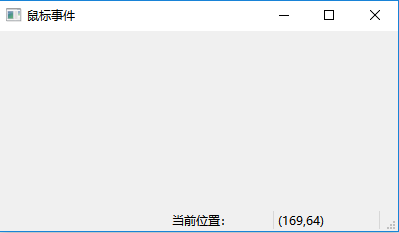
鼠标移动时,显示鼠标的坐标
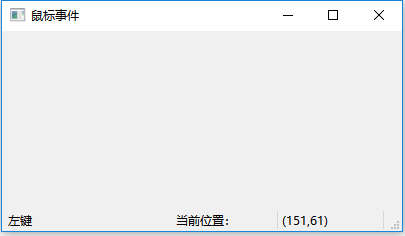
当鼠标左键按下时,显示左键按下
参考资料
《Qt5开发及实例》