springboot引入mangodb依赖坐标:在spring-boot集成条件下,使用mongodb的DAO层开发。
swagger查看接口文档,请求地址:http://localhost:31001/swagger-ui.html
本项目前端使用的框架开发库:Element,一套为开发者、设计师准备的基于 Vue 2.0 的桌面端组件库。
1 自定义条件查询
1.1 需求分析
查询条件如下:
站点Id:精确匹配
模板Id:精确匹配
页面别名:模糊匹配
...
1.2 服务端
1.2.1 Dao
使用接口 CmsPageRepository中的findAll(Example<S> var1, Pageable var2)方法实现,无需定义。



debug运行@Test方法需要从右键菜单入口执行
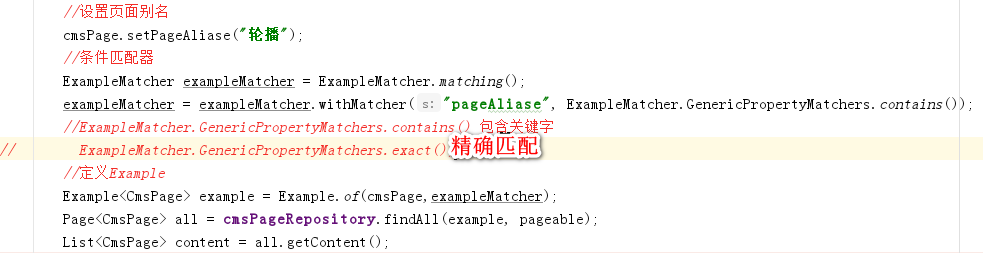
1.2.2 Service
在PageService的findlist方法中增加自定义条件查询代码

public QueryResponseResult findList(int page, int size, QueryPageRequest queryPageRequest){ if(queryPageRequest == null){ queryPageRequest = new QueryPageRequest(); } //自定义条件查询 //定义条件匹配器 ExampleMatcher exampleMatcher = ExampleMatcher.matching() .withMatcher("pageAliase", ExampleMatcher.GenericPropertyMatchers.contains()); //条件值对象 CmsPage cmsPage = new CmsPage(); //设置条件值(站点id) if(StringUtils.isNotEmpty(queryPageRequest.getSiteId())){ cmsPage.setSiteId(queryPageRequest.getSiteId()); } //设置模板id作为查询条件 if(StringUtils.isNotEmpty(queryPageRequest.getTemplateId())){ cmsPage.setTemplateId(queryPageRequest.getTemplateId()); } //设置页面别名作为查询条件 if(StringUtils.isNotEmpty(queryPageRequest.getPageAliase())){ cmsPage.setPageAliase(queryPageRequest.getPageAliase()); } //定义条件对象Example Example<CmsPage> example = Example.of(cmsPage,exampleMatcher); //分页参数 if(page <=0){ page = 1; } page = page -1; if(size<=0){ size = 10; } Pageable pageable = PageRequest.of(page,size); Page<CmsPage> all = cmsPageRepository.findAll(example,pageable);//实现自定义条件查询并且分页查询 QueryResult queryResult = new QueryResult(); queryResult.setList(all.getContent());//数据列表 queryResult.setTotal(all.getTotalElements());//数据总记录数 QueryResponseResult queryResponseResult = new QueryResponseResult(CommonCode.SUCCESS,queryResult); return queryResponseResult; }
1.2.3 Controller

@RestController @RequestMapping("/cms/page") public class CmsPageController implements CmsPageControllerApi { @Autowired PageService pageService; @Override @GetMapping("/list/{page}/{size}") public QueryResponseResult findList(@PathVariable("page") int page, @PathVariable("size") int size, QueryPageRequest queryPageRequest) { //调用service返回查询结果 return pageService.findList(page,size,queryPageRequest); }
1.2.4 测试
使用SwaggerUI测试
1.3 前端
1.3.1 页面
1、增加查询表单

<template>
<div>
<!--编写页面静态部分,即view部分-->
<!--查询表单-->
<el-form :model="params">
<el-select v-model="params.siteId" placeholder="请选择站点">
<el-option
v-for="item in siteList"
:key="item.siteId"
:label="item.siteName"
:value="item.siteId">
</el-option>
</el-select>
页面别名:<el-input v-model="params.pageAliase" style=" 100px"></el-input>
<el-button type="primary" size="small" v-on:click="query">查询</el-button>
<router-link :to="{path:'/cms/page/add',query:{
page:this.params.page,
siteId:this.params.siteId
}}">
<el-button type="primary" size="small">新增页面</el-button>
</router-link>
</el-form>
2、数据模型对象
增加siteList、pageAliase、siteId,如下:

data(){ return { params:{ page:1,//页码 size:5,//每页显示个数 pageAliase:'', siteId:''//站点id }, listLoading:false, list:[], total:0, siteList:[]//站点列表 } }
3、在钩子方法中 构建siteList站点列表

mounted() { //默认查询页面 this.query() //初始化站点列表 this.siteList = [ { siteId:'5a751fab6abb5044e0d19ea1', siteName:'门户主站' }, { siteId:'102', siteName:'测试站' } ] }
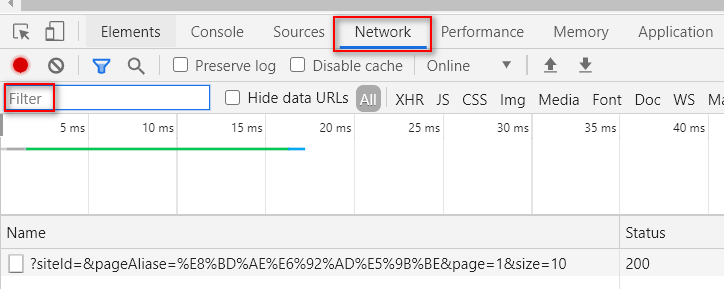
使用浏览器作调试工具,查看按钮发送请求的url地址。
1.3.2 Api调用
1、向服务端传递查询条件,修改 cms.js,如下:
require()函数用于引入本地模块或者JSON文件

import http from './../../../base/api/public' import querystring from 'querystring' let sysConfig = require('@/../config/sysConfig') let apiUrl = sysConfig.xcApiUrlPre; //测试 export const page_test= id => { return http.requestQuickGet(apiUrl+'/cms/user/get/'+id) } /*页面列表*/ export const page_list = (page,size,params) => { //params为json格式 //使用querystring将json对象转成key/value串 let querys = querystring.stringify(params) return http.requestQuickGet(apiUrl+'/cms/page/list/'+page+'/'+size+'/?'+querys) } /*页面添加*/ export const page_add = params => { return http.requestPost(apiUrl+'/cms/page/add',params) } /*页面修改*/ export const page_edit = params => { return http.requestPut(apiUrl+'/cms/page/edit',params) } /*页面查询*/ export const page_get = id => { return http.requestQuickGet(apiUrl+'/cms/page/get/'+id) } /*页面删除*/ export const page_del = id => { return http.requestDelete(apiUrl+'/cms/page/del/'+id) } /*生成静态文件 */ export const page_generateHtml= id => { return http.requestPost(apiUrl+'/cms/page/generateHtml/'+id) } /*取出静态文件 */ export const page_getHtml= id => { return http.requestQuickGet(apiUrl+'/cms/page/getHtml/'+id) } /*发布页面*/ export const page_postPage= id => { return http.requestPost(apiUrl+'/cms/page/postPage/'+id) }
2、页面调用api方法

methods:{ //页面查询 query:function(){ // alert('查询') //调用服务端的接口 cmsApi.page_list(this.params.page,this.params.size,this.params).then((res)=>{ //将res结果数据赋值给数据模型对象 this.list = res.queryResult.list; this.total = res.queryResult.total; }) },
2.2 新增页面服务端开发
2.1 新增页面接口定义
1、定义响应模型
@Data public class CmsPageResult extends ResponseResult { CmsPage cmsPage; public CmsPageResult(ResultCode resultCode,CmsPage cmsPage) { super(resultCode); this.cmsPage = cmsPage; } }
2.2.1 页面新增不重复的校验条件
在cms_page集中上创建页面名称、站点Id、页面webpath为唯一索引
mangodb使用studio3T创建Unique索引。
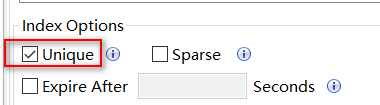
2.2.2 Dao
1、添加根据页面名称、站点Id、页面webpath查询页面方法,此方法用于校验页面是否存在

public interface CmsPageRepository extends MongoRepository<CmsPage,String> { //根据页面名称、站点Id、页面webpath查询 CmsPage findByPageNameAndSiteIdAndPageWebPath(String pageName,String siteId,String pageWebPath); //根据页面名称查询 CmsPage findByPageName(String pageName); }
2、使用 CmsPageRepository提供的save方法
2.2.3 Service

//新增页面 public CmsPageResult add(CmsPage cmsPage) { if(cmsPage == null){ //抛出异常,非法参数异常..指定异常信息的内容 } //校验页面名称、站点Id、页面webpath的唯一性 //根据页面名称、站点Id、页面webpath去cms_page集合,如果查到说明此页面已经存在,如果查询不到再继续添加 CmsPage cmsPage1 = cmsPageRepository.findByPageNameAndSiteIdAndPageWebPath(cmsPage.getPageName(), cmsPage.getSiteId(), cmsPage.getPageWebPath()); if(cmsPage1!=null){ //页面已经存在 //抛出异常,异常内容就是页面已经存在 ExceptionCast.cast(CmsCode.CMS_ADDPAGE_EXISTSNAME); } //调用dao新增页面 cmsPage.setPageId(null); cmsPageRepository.save(cmsPage); return new CmsPageResult(CommonCode.SUCCESS,cmsPage); }
2.2.4 Controller

@Override @PostMapping("/add") public CmsPageResult add(@RequestBody CmsPage cmsPage) { return pageService.add(cmsPage); }
2.2.5 接口测试
05-新增页面-服务端-接口测试
使用postman测试,请求内容为json数据。
6、站点及模板数据(先使用静态数据)
在created钩子方法中定义,created是在html渲染之前执行,这里推荐使用created。
小技巧:使用 ||返回第一个有效值
2.3.2 Api调用
1、在module/cms/api/cms.js中定义page_add方法。
/*页面添加*/ export const page_add = params => { return http.requestPost(apiUrl+'/cms/page/add',params) }
2、添加事件
本功能使用到两个UI组件:
1、使用element-ui的message-box组件弹出确认提交窗口(http://element.eleme.io/#/zhCN/component/message-box)
2、使用 message组件提示操作结果 (http://element.eleme.io/#/zh-CN/component/message)
3 修改页面
修改页面用户操作流程:
1、用户进入修改页面,在待修改的页面上显示了修改页面的信息。
2、用户修改页面的内容,点击“提交”,提示“修改成功”或“修改失败”
修改页面需要定义的API如下:
@ApiOperation("通过ID查询页面")
public CmsPage findById(String id);
@ApiOperation("修改页面")
public CmsPageResult edit(String id,CmsPage cmsPage);
说明:提交数据使用put可以,只是根据http方法的规范,put方法是对服务器指定资源进行修改,所以这里使用put方法对页面修改进行修改。
3.2 修改页面服务端开发
3.2.1Dao
使用 Spring Data提供的findById方法完成根据主键查询 。
使用 Spring Data提供的save方法完成数据保存 。
3.2.2Service

//根据页面id查询页面 public CmsPage getById(String id){ Optional<CmsPage> optional = cmsPageRepository.findById(id); if(optional.isPresent()){ CmsPage cmsPage = optional.get(); return cmsPage; } return null; } //修改页面 public CmsPageResult update(String id,CmsPage cmsPage){ //根据id从数据库查询页面信息 CmsPage one = this.getById(id); if(one!=null){ //准备更新数据 //设置要修改的数据 //更新模板id one.setTemplateId(cmsPage.getTemplateId()); //更新所属站点 one.setSiteId(cmsPage.getSiteId()); //更新页面别名 one.setPageAliase(cmsPage.getPageAliase()); //更新页面名称 one.setPageName(cmsPage.getPageName()); //更新访问路径 one.setPageWebPath(cmsPage.getPageWebPath()); //更新物理路径 one.setPagePhysicalPath(cmsPage.getPagePhysicalPath()); //提交修改 cmsPageRepository.save(one); return new CmsPageResult(CommonCode.SUCCESS,one); } //修改失败 return new CmsPageResult(CommonCode.FAIL,null); }
3.2.3Controller

@Override @GetMapping("/get/{id}") public CmsPage findById(@PathVariable("id") String id) { return pageService.getById(id); } @Override @PutMapping("/edit/{id}")//这里使用put方法,http 方法中put表示更新 public CmsPageResult edit(@PathVariable("id")String id, @RequestBody CmsPage cmsPage) { return pageService.update(id,cmsPage); }
3.3 修改页面前端开发
3.3.1 页面处理流程
页面的处理流程如下:
1、进入页面,通过钩子方法请求服务端获取页面信息,并赋值给数据模型对象
2、页面信息通过数据绑定在表单显示
3、用户修改信息点击“提交”请求服务端修改页面信息接口
3.3.3 修改页面
3.3.3.1 编写page_edit页面
修改页面的布局同添加页面,可以直接复制添加页面,在添加页面基础上修改。
1、编写page_edit.vue
2、配置路由
3、在页面列表添加“编辑”链接
参考table组件的例子,在page_list.vue上添加“操作”列
编写edit方法
3.3.3.2 页面内容显示
本功能实现:进入修改页面立即显示要修改的页面信息。
1、定义api方法
/*根据id页面查询*/ export const page_get = id => { return http.requestQuickGet(apiUrl+'/cms/page/get/'+id) }
2、定义数据对象
进入修改页面传入pageId参数,在数据模型中添加pageId。
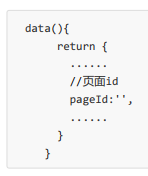
3、在created钩子方法 中查询页面信息
created: function () { //页面参数通过路由传入,这里通过this.$route.params来获取 this.pageId=this.$route.params.pageId; //根据主键查询页面信息 cmsApi.page_get(this.pageId).then((res) => { console.log(res); if(res){ this.pageForm = res; } }); },
4、预览页面回显效果
3.3.4 Api调用
1、定义api方法

/*页面修改,采用put方法*/ export const page_edit = (id,params) => { return http.requestPut(apiUrl+'/cms/page/edit/'+id,params) }
2、提交按钮方法
添加提交按钮事件:
<el‐button type="primary" @click="editSubmit" >提交</el‐button>
3、提交按钮事件内容:

editSubmit(){ this.$refs.pageForm.validate((valid) => {//表单校验 if (valid) {//表单校验通过 this.$confirm('确认提交吗?', '提示', {}).then(() => { this.addLoading = true; //修改提交请求服务端的接口 cmsApi.page_edit(this.pageId,this.pageForm).then((res) => { console.log(res); if(res.success){ this.addLoading = false; this.$message({ message: '提交成功', type: 'success' }); //返回 this.go_back(); }else{ this.addLoading = false; this.$message.error('提交失败'); } }); }); } }); }
4 删除页面
用户操作流程:
1、用户进入用户列表,点击“删除”
2、执行删除操作,提示“删除成功”或“删除失败”
2、删除事件
del:function (pageId) { this.$confirm('您确认删除吗?', '提示', { }).then(() => { //调用服务端接口 cmsApi.page_del(pageId).then(res=>{ if(res.success){ this.$message.success("删除成功") //刷新页面 this.query() }else{ this.$message.error("删除失败") } }) }) }
5 异常处理
5.1 异常处理的问题分析
解决方案:
1、在Service方法中的编码顺序是先校验判断,有问题则抛出具体的异常信息,最后执行具体的业务操作,返回成功信息。
2、在统一异常处理类中去捕获异常,无需controller捕获异常,向用户返回统一规范的响应信息。
15-异常处理-异常处理流程
5.2 异常处理流程
1、自定义异常类型。
2、自定义错误代码及错误信息。
3、对于可预知的异常由程序员在代码中主动抛出,由SpringMVC统一捕获。
可预知异常是程序员在代码中手动抛出本系统定义的特定异常类型,由于是程序员抛出的异常,通常异常信息比较齐全,程序员在抛出时会指定错误代码及错误信息,获取异常信息也比较方便。
4、对于不可预知的异常(运行时异常)由SpringMVC统一捕获Exception类型的异常。
不可预知异常通常是由于系统出现bug、或一些不要抗拒的错误(比如网络中断、服务器宕机等),异常类型为
RuntimeException类型(运行时异常)。
5、可预知的异常及不可预知的运行时异常最终会采用统一的信息格式(错误代码+错误信息)来表示,最终也会随请求响应给客户端。
1、在controller、service、dao中程序员抛出自定义异常;springMVC框架抛出框架异常类型。
2、统一由异常捕获类捕获异常,并进行处理。
3、捕获到自定义异常则直接取出错误代码及错误信息,响应给用户。
4、捕获到非自定义异常类型首先从Map中找该异常类型是否对应具体的错误代码,如果有则取出错误代码和错误信息并响应给用户,如果从Map中找不到异常类型所对应的错误代码则统一为99999错误代码并响应给用户。
5、将错误代码及错误信息以Json格式响应给用户。
16-异常处理-可预知异常处理-自定义异常类型和抛出类
5.3 可预知异常处理
5.3.1 自定义异常类

package com.xuecheng.framework.exception; import com.xuecheng.framework.model.response.ResultCode; public class CustomException extends RuntimeException { //错误代码 ResultCode resultCode; public CustomException(ResultCode resultCode){ this.resultCode = resultCode; } public ResultCode getResultCode(){ return resultCode; } }
使用类的静态方法封装throw new runtimeException

package com.xuecheng.framework.exception; import com.xuecheng.framework.model.response.ResultCode; /** * @author Administrator * @version 1.0 * @create 2018-09-14 17:31 **/ public class ExceptionCast { public static void cast(ResultCode resultCode){ throw new CustomException(resultCode); } }
5.3.3 异常捕获类
ExceptionCatch
使用 @ControllerAdvice和@ExceptionHandler注解来捕获指定类型的异常

@ControllerAdvice//控制器增强 public class ExceptionCatch { private static final Logger LOGGER = LoggerFactory.getLogger(ExceptionCatch.class); //定义map,配置异常类型所对应的错误代码 private static ImmutableMap<Class<? extends Throwable>,ResultCode> EXCEPTIONS; //定义map的builder对象,去构建ImmutableMap protected static ImmutableMap.Builder<Class<? extends Throwable>,ResultCode> builder = ImmutableMap.builder(); //捕获CustomException此类异常 @ExceptionHandler(CustomException.class) @ResponseBody public ResponseResult customException(CustomException customException){ //记录日志 LOGGER.error("catch exception:{}",customException.getMessage()); ResultCode resultCode = customException.getResultCode(); return new ResponseResult(resultCode); } //捕获Exception此类异常 @ExceptionHandler(Exception.class) @ResponseBody public ResponseResult exception(Exception exception){ //记录日志 LOGGER.error("catch exception:{}",exception.getMessage()); if(EXCEPTIONS == null){ EXCEPTIONS = builder.build();//EXCEPTIONS构建成功 } //从EXCEPTIONS中找异常类型所对应的错误代码,如果找到了将错误代码响应给用户,如果找不到给用户响应99999异常 ResultCode resultCode = EXCEPTIONS.get(exception.getClass()); if(resultCode !=null){ return new ResponseResult(resultCode); }else{ //返回99999异常 return new ResponseResult(CommonCode.SERVER_ERROR); } } static { //定义异常类型所对应的错误代码 builder.put(HttpMessageNotReadableException.class,CommonCode.INVALID_PARAM); } }
5.3.4异常处理测试
5.3.4.1定义错误代码

@ToString public enum CmsCode implements ResultCode { CMS_ADDPAGE_EXISTSNAME(false,24001,"页面名称已存在!"), CMS_GENERATEHTML_DATAURLISNULL(false,24002,"从页面信息中找不到获取数据的url!"), CMS_GENERATEHTML_DATAISNULL(false,24003,"根据页面的数据url获取不到数据!"), CMS_GENERATEHTML_TEMPLATEISNULL(false,24004,"页面模板为空!"), CMS_GENERATEHTML_HTMLISNULL(false,24005,"生成的静态html为空!"), CMS_GENERATEHTML_SAVEHTMLERROR(false,24005,"保存静态html出错!"), CMS_COURSE_PERVIEWISNULL(false,24007,"预览页面为空!"); //操作代码 boolean success; //操作代码 int code; //提示信息 String message; private CmsCode(boolean success, int code, String message){ this.success = success; this.code = code; this.message = message; } @Override public boolean success() { return success; } @Override public int code() { return code; } @Override public String message() { return message; } }
5.3.4.2 异常处理测试
1、抛出异常
在controller、service、 dao中都可以抛出异常。
修改PageService的add方法,添加抛出异常的代码

//根据页面名称、站点Id、页面webpath去cms_page集合,如果查到说明此页面已经存在,如果查询不到再继续添加 CmsPage cmsPage1 = cmsPageRepository.findByPageNameAndSiteIdAndPageWebPath(cmsPage.getPageName(), cmsPage.getSiteId(), cmsPage.getPageWebPath()); if(cmsPage1!=null){ //页面已经存在 //抛出异常,异常内容就是页面已经存在 ExceptionCast.cast(CmsCode.CMS_ADDPAGE_EXISTSNAME); }
2、启动工程,扫描到异常捕获的类ExceptionCatch,在springBoot的启动类中添加。
3、前端展示异常信息
服务端响应信息如下:
页面提取异常处理

addSubmit:function () { this.$refs.pageForm.validate((valid) => { if (valid) {//表单校验成功 //确认提示 this.$confirm('确认提交吗?', '提示', {}).then(() => { //调用page_add方法请求服务端的新增页面接口 this.addLoading = true; cmsApi.page_add(this.pageForm).then((res) => { console.log(res); //解析服务端响应内容 if(res.success){ this.addLoading = false; //NProgress.done(); this.$message({ message: '提交成功', type: 'success' }); this.$refs['pageForm'].resetFields(); }else if(res.message){ this.addLoading = false; this.$message.error(res.message); }else{ this.addLoading = false; this.$message.error('提交失败'); } }); }); } }); } },
5.4 不可预知异常处理
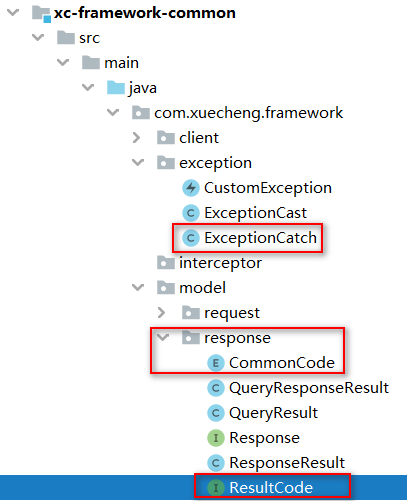
定义异常捕获方法
5.4.1.1 异常抛出测试
使用postman测试添加页面,不输入cmsPost信息,提交,报错信息如下:
org.springframework.http.converter.HttpMessageNotReadableException
此异常是springMVC在进行参数转换时报的错误。

5.4.1.2 异常捕获方法
针对上边的问题其解决方案是:
1、我们在map中配置HttpMessageNotReadableException和错误代码。
2、在异常捕获类中对Exception异常进行捕获,并从map中获取异常类型对应的错误代码,如果存在错误代码则返回此错误,否则统一返回99999错误。
具体的开发实现如下:
1、接口ResultCode里面,约定错误代码范围定义。

package com.xuecheng.framework.model.response; /** * Created by mrt on 2018/3/5. * 10000-- 通用错误代码 * 22000-- 媒资错误代码 * 23000-- 用户中心错误代码 * 24000-- cms错误代码 * 25000-- 文件系统 */ public interface ResultCode { //操作是否成功,true为成功,false操作失败 boolean success(); //操作代码 int code(); //提示信息 String message(); }
2、枚举CommonCode继承它,并在里面添加抛出异常对应的内容。

package com.xuecheng.framework.model.response; import lombok.ToString; @ToString public enum CommonCode implements ResultCode{ INVALID_PARAM(false,10003,"非法参数!"), SUCCESS(true,10000,"操作成功!"), FAIL(false,11111,"操作失败!"), UNAUTHENTICATED(false,10001,"此操作需要登陆系统!"), UNAUTHORISE(false,10002,"权限不足,无权操作!"), SERVER_ERROR(false,99999,"抱歉,系统繁忙,请稍后重试!"); // private static ImmutableMap<Integer, CommonCode> codes ; //操作是否成功 boolean success; //操作代码 int code; //提示信息 String message; private CommonCode(boolean success,int code, String message){ this.success = success; this.code = code; this.message = message; } @Override public boolean success() { return success; } @Override public int code() { return code; } @Override public String message() { return message; } }
3、在统一异常捕获类ExceptionCatch中配置 HttpMessageNotReadableException 为非法参数异常。

package com.xuecheng.framework.exception; import com.google.common.collect.ImmutableMap; import com.xuecheng.framework.model.response.CommonCode; import com.xuecheng.framework.model.response.ResponseResult; import com.xuecheng.framework.model.response.ResultCode; import org.slf4j.Logger; import org.slf4j.LoggerFactory; import org.springframework.http.converter.HttpMessageNotReadableException; import org.springframework.web.bind.annotation.ControllerAdvice; import org.springframework.web.bind.annotation.ExceptionHandler; import org.springframework.web.bind.annotation.ResponseBody; /** * 统一异常捕获类 * @version 1.0 **/ @ControllerAdvice//控制器增强 public class ExceptionCatch { private static final Logger LOGGER = LoggerFactory.getLogger(ExceptionCatch.class); //定义线程安全的map作成员变量,配置异常类型所对应的错误代码 private static ImmutableMap<Class<? extends Throwable>,ResultCode> EXCEPTIONS; //定义map的builder对象,去构建ImmutableMap protected static ImmutableMap.Builder<Class<? extends Throwable>,ResultCode> builder = ImmutableMap.builder(); //捕获CustomException此类异常 @ExceptionHandler(CustomException.class) @ResponseBody public ResponseResult customException(CustomException customException){ //记录日志 LOGGER.error("catch exception:{}",customException.getMessage()); ResultCode resultCode = customException.getResultCode(); return new ResponseResult(resultCode); } //捕获Exception此类(不可预知)异常 @ExceptionHandler(Exception.class) @ResponseBody public ResponseResult exception(Exception exception){ //记录日志 LOGGER.error("catch exception:{}",exception.getMessage()); if(EXCEPTIONS == null){ EXCEPTIONS = builder.build();//EXCEPTIONS构建成功 } //从EXCEPTIONS中找异常类型所对应的错误代码,如果找到了将错误代码响应给用户,如果找不到给用户响应99999异常 ResultCode resultCode = EXCEPTIONS.get(exception.getClass()); if(resultCode !=null){ //非空说明在map容器里 return new ResponseResult(resultCode); }else{ //返回99999异常 return new ResponseResult(CommonCode.SERVER_ERROR); } } static { //静态代码块,优先顺序执行一次 //定义异常类型所对应的错误代码 builder.put(HttpMessageNotReadableException.class,CommonCode.INVALID_PARAM); } }
接口Response

package com.xuecheng.framework.model.response; public interface Response { public static final boolean SUCCESS = true; public static final int SUCCESS_CODE = 10000; }
实现类ResponseResult

package com.xuecheng.framework.model.response; import lombok.Data; import lombok.NoArgsConstructor; import lombok.ToString; @Data @ToString @NoArgsConstructor public class ResponseResult implements Response { //操作是否成功 boolean success = SUCCESS; //操作代码 int code = SUCCESS_CODE; //提示信息 String message; public ResponseResult(ResultCode resultCode){ this.success = resultCode.success(); this.code = resultCode.code(); this.message = resultCode.message(); } public static ResponseResult SUCCESS(){ return new ResponseResult(CommonCode.SUCCESS); } public static ResponseResult FAIL(){ return new ResponseResult(CommonCode.FAIL); } }
5.4.2 异常处理测试
仍然模拟“问题测试”中的测试步骤,异常结果为“非法参数”。

