但web启用了md5加密后
有可能出现这样的错误
This implementation is not part of the Windows Platform FIPS validated cryptographic algorithm
此实现不是 Windows 平台 FIPS 验证的加密算法的一部分的解决办法方案
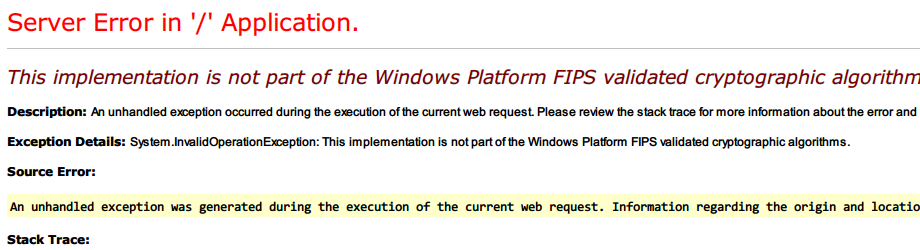
常见的解决方案就是
This setting affects other parts of Windows, including SSL/TLS in both IE and IIS, Terminal Server, and EFS.
上次弄Terminal Server时把那个选项打开了,后来我的Fetion再也没有登陆成功过....这个Bug不知道Fetion知不知道.
具体解决方法:
单击 开始 ,单击 运行 ,键入 gpedit.msc ,然后单击 确定 。
- 依次展开 计算机配置 ,展开 Windows 设置 ,展开 安全设置 ,展开 本地策略 ,然后单击 安全选项 。
- 在右窗格中, 双击 系统加密: 使用 FIPS 兼容的算法来加密,散列,和签名 ,单击禁用 ,然后单击 确定 。
然而很有可能 这并不能奏效
至少对我来说没有解决任何问题.
方法2
进注册表
按Win+R运行regedit
修改下面的“Enabled”值为0就可以了
HKEY_LOCAL_MACHINESYSTEMCurrentControlSetControlLsaFipsAlgorithmPolicyEnabled
实际上操作跟上面的效果是一样的
只不过通过注册表修改而已
同样
没有解决我的问题
最终解决方案 web.config
<system.web>
添加
<machineKey validationKey="AutoGenerate,IsolateApps" decryptionKey="AutoGenerate,IsolateApps" validation="3DES" decryption="3DES"/>
framework目录下对应的machine.config
修改
<runtime>
<enforceFIPSPolicy enabled="false"/>
</runtime>
保存
IIS对应的网站 应用程序池 配置选择

解决问题.