什么是GCC
GCC(GNU C Compiler)编译器的作者是Richard Stallman,也是GNU项目的奠基者。
GCC是GNU Compiler Collection的缩写。最初是作为C语言的编译器,现在已经支持多种语言了,如C、C++、Java、Pascal、Ada、COBOL语言等。
GCC支持多种硬件平台,甚至对Don Knuth设计的MMIX这类不常见的计算机都提供了完善的支持。
GCC的主要特征
GCC是一个可移植的编译器,支持多种硬件平台。
GCC不仅仅是本地编译器,它还能跨平台交叉编译。
GCC有多种语言前段,用于解析不同的语言。
GCC是按模块化设计的,可以加入新的语言和新CPU架构的支持。
GCC是自由软件。
GCC编译程序的过程
例如使用一个hello.c文件编译的过程如下图所示:
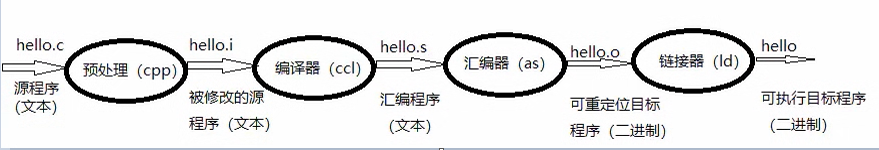
- 预处理(Pre-Processing):主要包括宏定义,文件包含,条件编译三部分。预处理过程读入源代码,检查包含预处理指令的语句和宏定义,并对其进行响应和替换。预处理过程还会删除程序中的注释和多余空白字符。最后会生成 .i 文件。
- 编译器(Compiling):编译器会将预处理完的 .i 文件进行一些列的语法分析,并优化后生成对应的汇编代码。会生成 .s 文件。
- 汇编器(Assembling):汇编器会将编译器生成的 .s 汇编程序汇编为机器语言或指令,也就是可以机器可以执行的二进制程序。会生成 .o 文件。
- 链接器(Linking):链接器会来链接程序运行的所需要的目标文件,以及依赖的库文件,最后生成可执行文件,以二进制形式存储在磁盘中。
GCC的编译过程
GCC常用选项
- -o:生成目标( .i 、 .s 、 .o 、可执行文件等)
- -c:通知 gcc 取消链接步骤,即编译源码并在最后生成目标文件。
- -E:只运行 C 预编译器
- -S:告诉编译器产生汇编语言文件后停止编译,产生的汇编语言文件扩展名为 .s
- -Wall:使 gcc 对源文件的代码有问题的地方发出警告
- Idir:将dir目录加入搜索头文件的目录路径
- -Ldir:将dir目录加入搜索库的目录路径
- -llib:连接lib库
- -g:在目标文件中嵌入调试信息,以便gdb之类的调试程序调试
预处理过程
我们以 hello.c 程序为例:
#include <stdio.h>
#define HELLOWORLD ("hello world
")
int main(void)
{
printf(HELLOWORLD);
return 0;
}
使用gcc -E hello.c -o hello.i命令,将 hello.c 文件预处理并且生成 hello.i 目标文件。
之前说道,预处理会将头文件包含进来并且会将宏定义进行替换,因此替换后的 hello.i 文件如下:
# 1 "hello.c"
# 1 "<built-in>"
# 1 "<命令行>"
# 1 "hello.c"
# 1 "/usr/include/stdio.h" 1 3 4
# 28 "/usr/include/stdio.h" 3 4
# 1 "/usr/include/features.h" 1 3 4
# 361 "/usr/include/features.h" 3 4
# 1 "/usr/include/sys/cdefs.h" 1 3 4
# 365 "/usr/include/sys/cdefs.h" 3 4
# 1 "/usr/include/bits/wordsize.h" 1 3 4
# 366 "/usr/include/sys/cdefs.h" 2 3 4
# 362 "/usr/include/features.h" 2 3 4
# 385 "/usr/include/features.h" 3 4
# 1 "/usr/include/gnu/stubs.h" 1 3 4
......
extern void funlockfile (FILE *__stream) __attribute__ ((__nothrow__));
# 938 "/usr/include/stdio.h" 3 4
# 2 "hello.c" 2
int main()
{
printf(("hello world!
"));
return 0;
}
可以看到将 stdio.h 文件包含进来,并且原封不动的将 HELLOWORLD 宏进行了替换。
编译过程
使用gcc -S hello.i -o hello.s,将生成的hello.i文件编译为汇编程序hello.s。
.file "hello.c"
.section .rodata
.LC0:
.string "hello world!"
.text
.globl main
.type main, @function
main:
pushl %ebp
movl %esp, %ebp
andl $-16, %esp
subl $16, %esp
movl $.LC0, (%esp)
call puts
movl $0, %eax
leave
ret
.size main, .-main
.ident "GCC: (GNU) 4.4.7 20120313 (Red Hat 4.4.7-23)"
.section .note.GNU-stack,"",@progbits
可以看到hello.s文件中全部都是汇编指令,说明已经生成成功了。
汇编过程
汇编就是要将hello.s文件中的汇编指令全部转换为二进制的机器指令。
执行gcc -c hello.s -o hello.o命令。而生成的hello.o文件是二进制文件,我们用od -b hello.o命令看一下该二进制文件的八进制表示。
0000000 177 105 114 106 001 001 001 000 000 000 000 000 000 000 000 000
0000020 002 000 003 000 001 000 000 000
......
链接过程
链接hello.o程序运行的所需要的目标文件,以及依赖的库文件,最后生成可执行文件。
执行gcc hello.o -o hello不需要选项,生成hello二进制的可执行文件。同样可以使用od命令来查看。执行hello文件:./hello
hello world
以上编译过程的分步骤进行,还可以直接执行gcc hello.c -o hello直接生成可执行文件。
至此,使用gcc编译程序的过程就介绍完毕。
gcc --help
Usage: gcc [options] file...
Options:
-pass-exit-codes Exit with highest error code from a phase.
--help Display this information.
--target-help Display target specific command line options.
--help={common|optimizers|params|target|warnings|[^]{joined|separate|undocumented}}[,...].
Display specific types of command line options.
(Use '-v --help' to display command line options of sub-processes).
--version Display compiler version information.
-dumpspecs Display all of the built in spec strings.
-dumpversion Display the version of the compiler.
-dumpmachine Display the compiler's target processor.
-print-search-dirs Display the directories in the compiler's search path.
-print-libgcc-file-name Display the name of the compiler's companion library.
-print-file-name=<lib> Display the full path to library <lib>.
-print-prog-name=<prog> Display the full path to compiler component <prog>.
-print-multiarch Display the target's normalized GNU triplet, used as
a component in the library path.
-print-multi-directory Display the root directory for versions of libgcc.
-print-multi-lib Display the mapping between command line options and
multiple library search directories.
-print-multi-os-directory Display the relative path to OS libraries.
-print-sysroot Display the target libraries directory.
-print-sysroot-headers-suffix Display the sysroot suffix used to find headers.
-Wa,<options> Pass comma-separated <options> on to the assembler.
-Wp,<options> Pass comma-separated <options> on to the preprocessor.
-Wl,<options> Pass comma-separated <options> on to the linker.
-Xassembler <arg> Pass <arg> on to the assembler.
-Xpreprocessor <arg> Pass <arg> on to the preprocessor.
-Xlinker <arg> Pass <arg> on to the linker.
-save-temps Do not delete intermediate files.
-save-temps=<arg> Do not delete intermediate files.
-no-canonical-prefixes Do not canonicalize paths when building relative
prefixes to other gcc components.
-pipe Use pipes rather than intermediate files.
-time Time the execution of each subprocess.
-specs=<file> Override built-in specs with the contents of <file>.
-std=<standard> Assume that the input sources are for <standard>.
--sysroot=<directory> Use <directory> as the root directory for headers
and libraries.
-B <directory> Add <directory> to the compiler's search paths.
-v Display the programs invoked by the compiler.
-### Like -v but options quoted and commands not executed.
-E Preprocess only; do not compile, assemble or link.
-S Compile only; do not assemble or link.
-c Compile and assemble, but do not link.
-o <file> Place the output into <file>.
-pie Create a dynamically linked position independent
executable.
-shared Create a shared library.
-x <language> Specify the language of the following input files.
Permissible languages include: c c++ assembler none
'none' means revert to the default behavior of
guessing the language based on the file's extension.
Options starting with -g, -f, -m, -O, -W, or --param are automatically
passed on to the various sub-processes invoked by gcc. In order to pass
other options on to these processes the -W<letter> options must be used.
For bug reporting instructions, please see:
<https://sourceforge.net/projects/mingw-w64>.
gcc and g++分别是gnu的c & c++编译器 gcc/g++在执行编译工作的时候,总共需要4步
1.预处理,生成.i的文件[预处理器cpp]
2.将预处理后的文件不转换成汇编语言,生成文件.s[编译器egcs]
3.有汇编变为目标代码(机器代码)生成.o的文件[汇编器as]
4.连接目标代码,生成可执行程序[链接器ld]
[参数详解]
-x language filename
设定文件所使用的语言,使后缀名无效,对以后的多个有效.也就是根据约定C语言的后
缀名称是.c的,而C++的后缀名是.C或者.cpp,如果你很个性,决定你的C代码文件的后缀
名是.pig 哈哈,那你就要用这个参数,这个参数对他后面的文件名都起作用,除非到了
下一个参数的使用。
可以使用的参数吗有下面的这些
`c', `objective-c', `c-header', `c++', `cpp-output', `assembler', and `a
ssembler-with-cpp'.
看到英文,应该可以理解的。
例子用法:
gcc -x c hello.pig
-x none filename
关掉上一个选项,也就是让gcc根据文件名后缀,自动识别文件类型
例子用法:
gcc -x c hello.pig -x none hello2.c
-c
只激活预处理,编译,和汇编,也就是他只把程序做成obj文件
例子用法:
gcc -c hello.c
他将生成.o的obj文件
-S
只激活预处理和编译,就是指把文件编译成为汇编代码。
例子用法
gcc -S hello.c
他将生成.s的汇编代码,你可以用文本编辑器察看
-E
只激活预处理,这个不生成文件,你需要把它重定向到一个输出文件里面.
例子用法:
gcc -E hello.c > pianoapan.txt
gcc -E hello.c | more
慢慢看吧,一个hello word 也要与处理成800行的代码
-o
制定目标名称,缺省的时候,gcc 编译出来的文件是a.out,很难听,如果你和我有同感
,改掉它,哈哈
例子用法
gcc -o hello.exe hello.c (哦,windows用习惯了)
gcc -o hello.asm -S hello.c
-pipe
使用管道代替编译中临时文件,在使用非gnu汇编工具的时候,可能有些问题
gcc -pipe -o hello.exe hello.c
-ansi
关闭gnu c中与ansi c不兼容的特性,激活ansi c的专有特性(包括禁止一些asm inl
ine typeof关键字,以及UNIX,vax等预处理宏,
-fno-asm
此选项实现ansi选项的功能的一部分,它禁止将asm,inline和typeof用作关键字。
-fno-strict-prototype
只对g++起作用,使用这个选项,g++将对不带参数的函数,都认为是没有显式的对参数
的个数和类型说明,而不是没有参数.
而gcc无论是否使用这个参数,都将对没有带参数的函数,认为城没有显式说明的类型
-fthis-is-varialble
就是向传统c++看齐,可以使用this当一般变量使用.
-fcond-mismatch
允许条件表达式的第二和第三参数类型不匹配,表达式的值将为void类型
-funsigned-char
-fno-signed-char
-fsigned-char
-fno-unsigned-char
这四个参数是对char类型进行设置,决定将char类型设置成unsigned char(前两个参
数)或者 signed char(后两个参数)
-include file
包含某个代码,简单来说,就是便以某个文件,需要另一个文件的时候,就可以用它设
定,功能就相当于在代码中使用#include<filename>
例子用法:
gcc hello.c -include /root/pianopan.h
-imacros file
将file文件的宏,扩展到gcc/g++的输入文件,宏定义本身并不出现在输入文件中
-Dmacro
相当于C语言中的#define macro
-Dmacro=defn
相当于C语言中的#define macro=defn
-Umacro
相当于C语言中的#undef macro
-undef
取消对任何非标准宏的定义
-Idir
在你是用#include"file"的时候,gcc/g++会先在当前目录查找你所制定的头文件,如
果没有找到,他回到缺省的头文件目录找,如果使用-I制定了目录,他
回先在你所制定的目录查找,然后再按常规的顺序去找.
对于#include<file>,gcc/g++会到-I制定的目录查找,查找不到,然后将到系统的缺
省的头文件目录查找
-I-
就是取消前一个参数的功能,所以一般在-Idir之后使用
-idirafter dir
在-I的目录里面查找失败,讲到这个目录里面查找.
-iprefix prefix
-iwithprefix dir
一般一起使用,当-I的目录查找失败,会到prefix+dir下查找
-nostdinc
使编译器不再系统缺省的头文件目录里面找头文件,一般和-I联合使用,明确限定头
文件的位置
-nostdin C++
规定不在g++指定的标准路经中搜索,但仍在其他路径中搜索,.此选项在创libg++库
使用
-C
在预处理的时候,不删除注释信息,一般和-E使用,有时候分析程序,用这个很方便的
-M
生成文件关联的信息。包含目标文件所依赖的所有源代码你可以用gcc -M hello.c
来测试一下,很简单。
-MM
和上面的那个一样,但是它将忽略由#include<file>造成的依赖关系。
-MD
和-M相同,但是输出将导入到.d的文件里面
-MMD
和-MM相同,但是输出将导入到.d的文件里面
-Wa,option
此选项传递option给汇编程序;如果option中间有逗号,就将option分成多个选项,然
后传递给会汇编程序
-Wl.option
此选项传递option给连接程序;如果option中间有逗号,就将option分成多个选项,然
后传递给会连接程序.
-llibrary
制定编译的时候使用的库
例子用法
gcc -lcurses hello.c
使用ncurses库编译程序
-Ldir
制定编译的时候,搜索库的路径。比如你自己的库,可以用它制定目录,不然
编译器将只在标准库的目录找。这个dir就是目录的名称。
-O0
-O1
-O2
-O3
编译器的优化选项的4个级别,-O0表示没有优化,-O1为缺省值,-O3优化级别最高
-g
只是编译器,在编译的时候,产生调试信息。
-gstabs
此选项以stabs格式声称调试信息,但是不包括gdb调试信息.
-gstabs+
此选项以stabs格式声称调试信息,并且包含仅供gdb使用的额外调试信息.
-ggdb
此选项将尽可能的生成gdb的可以使用的调试信息.
-static
此选项将禁止使用动态库,所以,编译出来的东西,一般都很大,也不需要什么
动态连接库,就可以运行.
-share
此选项将尽量使用动态库,所以生成文件比较小,但是需要系统由动态库.
-traditional
试图让编译器支持传统的C语言特性
[参考资料]
-Linux/UNIX高级编程
中科红旗软件技术有限公司编著.清华大学出版社出版
-Gcc man page
[ChangeLog]
-2002-08-10
ver 0.1 发布最初的文档
-2002-08-11
ver 0.11 修改文档格式
-2002-08-12
ver 0.12 加入了对静态库,动态库的参数
-2002-08-16
ver 0.16 增加了gcc编译的4个阶段的命令
运行 gcc/egcs
运行 gcc/egcs*************
GCC 是 GNU 的 C 和 C++ 编译器。实际上,GCC 能够编译三种语言:C、C++ 和 O
bject C(C 语言的一种面向对象扩展)。利用 gcc 命令可同时编译并连接 C 和 C++
源程序。
如果你有两个或少数几个 C 源文件,也可以方便地利用 GCC 编译、连接并生成可
执行文件。例如,假设你有两个源文件 main.c 和 factorial.c 两个源文件,现在要编
译生成一个计算阶乘的程序。
代码:
清单 factorial.c
int factorial (int n)
{
if (n <= 1)
return 1;
else
return factorial (n - 1) * n;
}
清单 main.c
#include <stdio.h>
#include <unistd.h>
int factorial (int n);
int main (int argc, char **argv)
{
int n;
if (argc < 2)
{
printf ("Usage: %s n
", argv [0]);
return -1;
}
else
{
n = atoi (argv[1]);
printf ("Factorial of %d is %d.
", n, factorial (n));
}
return 0;
}
利用如下的命令可编译生成可执行文件,并执行程序:
$ gcc -o factorial main.c factorial.c
$ ./factorial 5
Factorial of 5 is 120.
GCC 可同时用来编译 C 程序和 C++ 程序。一般来说,C 编译器通过源文件的后缀
名来判断是 C 程序还是 C++ 程序。在 Linux 中,C 源文件的后缀名为 .c,而 C++ 源
文件的后缀名为 .C 或 .cpp。但是,gcc 命令只能编译 C++ 源文件,而不能自动和 C
++ 程序使用的库连接。因此,通常使用 g++ 命令来完成 C++ 程序的编译和连接,该程
序会自动调用 gcc 实现编译。假设我们有一个如下的 C++ 源文件(hello.C):
#include <iostream>
void main (void)
{
cout << "Hello, world!" << endl;
}
则可以如下调用 g++ 命令编译、连接并生成可执行文件:
$ g++ -o hello hello.C
$ ./hello
Hello, world!
*************gcc/egcs 的主要选项
gcc 命令的常用选项
选项 解释
-ansi 只支持 ANSI 标准的 C 语法。这一选项将禁止 GNU C 的某些特色,
例如 asm 或 typeof 关键词。
-c 只编译并生成目标文件。
-DMACRO 以字符串“1”定义 MACRO 宏。
-DMACRO=DEFN 以字符串“DEFN”定义 MACRO 宏。
-E 只运行 C 预编译器。
-g 生成调试信息。GNU 调试器可利用该信息。
-IDIRECTORY 指定额外的头文件搜索路径DIRECTORY。
-LDIRECTORY 指定额外的函数库搜索路径DIRECTORY。
-lLIBRARY 连接时搜索指定的函数库LIBRARY。
-m486 针对 486 进行代码优化。
-o FILE 生成指定的输出文件。用在生成可执行文件时。
-O0 不进行优化处理。
-O 或 -O1 优化生成代码。
-O2 进一步优化。
-O3 比 -O2 更进一步优化,包括 inline 函数。
-shared 生成共享目标文件。通常用在建立共享库时。
-static 禁止使用共享连接。
-UMACRO 取消对 MACRO 宏的定义。
-w 不生成任何警告信息。
-Wall 生成所有警告信息。
参考:
作者:王泽0106
链接:https://www.jianshu.com/p/15d8b22ae56a
来源:简书