在ArcGis Engine二次开发过程中,经常会需要用到查询统计的功能,而IQueryFilter是最常见的属性字段查询接口,可以用来做一些简单的查询工作。
现在有一些公交站点和公交路线的数据,可视化效果如下:

其中站点数据的属性信息中记录了站点名称和经过的路线,如下图所示:

功能需求为:用户输入一条公交路线,程序运行并返回这条路线经过的所有站点。
在AE程序中先建立查询的窗体,如下图所示:
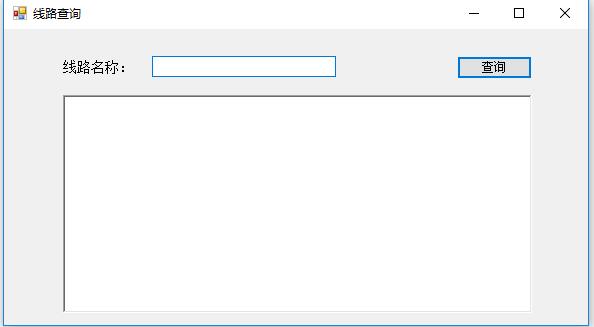
这个功能需要从MapControl中获取图层,因此调用此窗体的时候需要将MapControl作为参数传入,另外还需要用到ArrayList接口,在代码中添加如下引用:
1 using System.Collections; 2 using ESRI.ArcGIS.Controls; 3 using ESRI.ArcGIS.Carto; 4 using ESRI.ArcGIS.Geodatabase;
构建一个用于属性查询的函数,返回结果为ArrayList数组,具体代码如下:
1 //查询函数 2 private ArrayList Query(AxMapControl axMapControl1, int layerIndex, string inputField, string outputField, string inputTxt) 3 { 4 IFeatureLayer pFeatureLayer = axMapControl1.Map.get_Layer(layerIndex) as IFeatureLayer; //获取查询的图层 5 IFeatureClass pFeatCls = pFeatureLayer.FeatureClass; 6 IQueryFilter pQueryfilter = new QueryFilterClass(); 7 pQueryfilter.WhereClause = inputField + "='" + inputTxt + "'"; //设置属性查询条件 8 IFeatureCursor pFeatCur = pFeatCls.Search(pQueryfilter, false); 9 IFields pFields = pFeatCls.Fields; //获取图层的字段 10 int iField = pFields.FindField(outputField); //找出输出字段的位置 11 IFeature pFeat = pFeatCur.NextFeature(); 12 ArrayList OutputList = new ArrayList(); //新建输出列表 13 while (pFeat != null) 14 { 15 OutputList.Add(pFeat.get_Value(iField).ToString()); 16 pFeat = pFeatCur.NextFeature(); 17 } 18 return OutputList; 19 }
在“查询”按钮的点击响应函数下添加如下代码:
1 private void button1_Click(object sender, EventArgs e) 2 { 3 string inputTxt = textBox1.Text; //获取线路值 4 if (inputTxt != null && inputTxt != "") 5 { 6 ArrayList outListBus = Query(mapControl, 1, "lineName", "name", inputTxt); 7 ArrayList outListSubway = Query(mapControl, 3, "lineName", "name", inputTxt); 8 if (outListBus.Count != 0 || outListSubway.Count != 0) 9 { 10 string outList = null; 11 if (outListBus.Count > 0) //若查询路线为公交路线 12 { 13 for (int i = 0; i < outListBus.Count - 1;i++ ) 14 { 15 outList += outListBus[i].ToString() + "-->"; 16 } 17 richTextBox1.Text = "经过站点:" + outList + outListBus[outListBus.Count - 1].ToString(); 18 } 19 else //若查询路线为地铁路线 20 { 21 for (int i = 0; i < outListSubway.Count - 1; i++) 22 { 23 outList += outListSubway[i].ToString() + "-->"; 24 } 25 richTextBox1.Text = "经过站点:" + outList + outListSubway[outListSubway.Count - 1].ToString(); 26 } 27 } 28 else 29 { 30 MessageBox.Show("查无此线路,请输入正确的线路值!"); 31 } 32 33 } 34 else 35 { 36 MessageBox.Show("请输入正确的线路值!"); 37 } 38 39 }
最终运行结果如下:
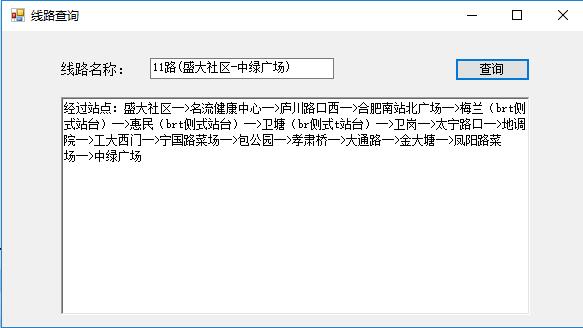
至此,一个简单的属性查询窗体已经完成!