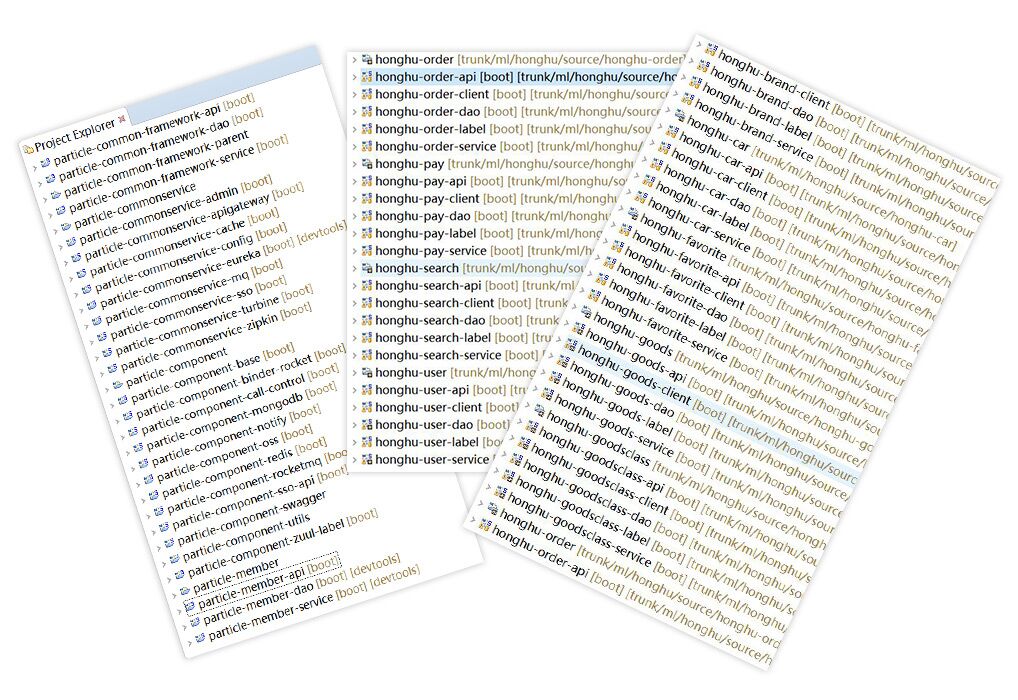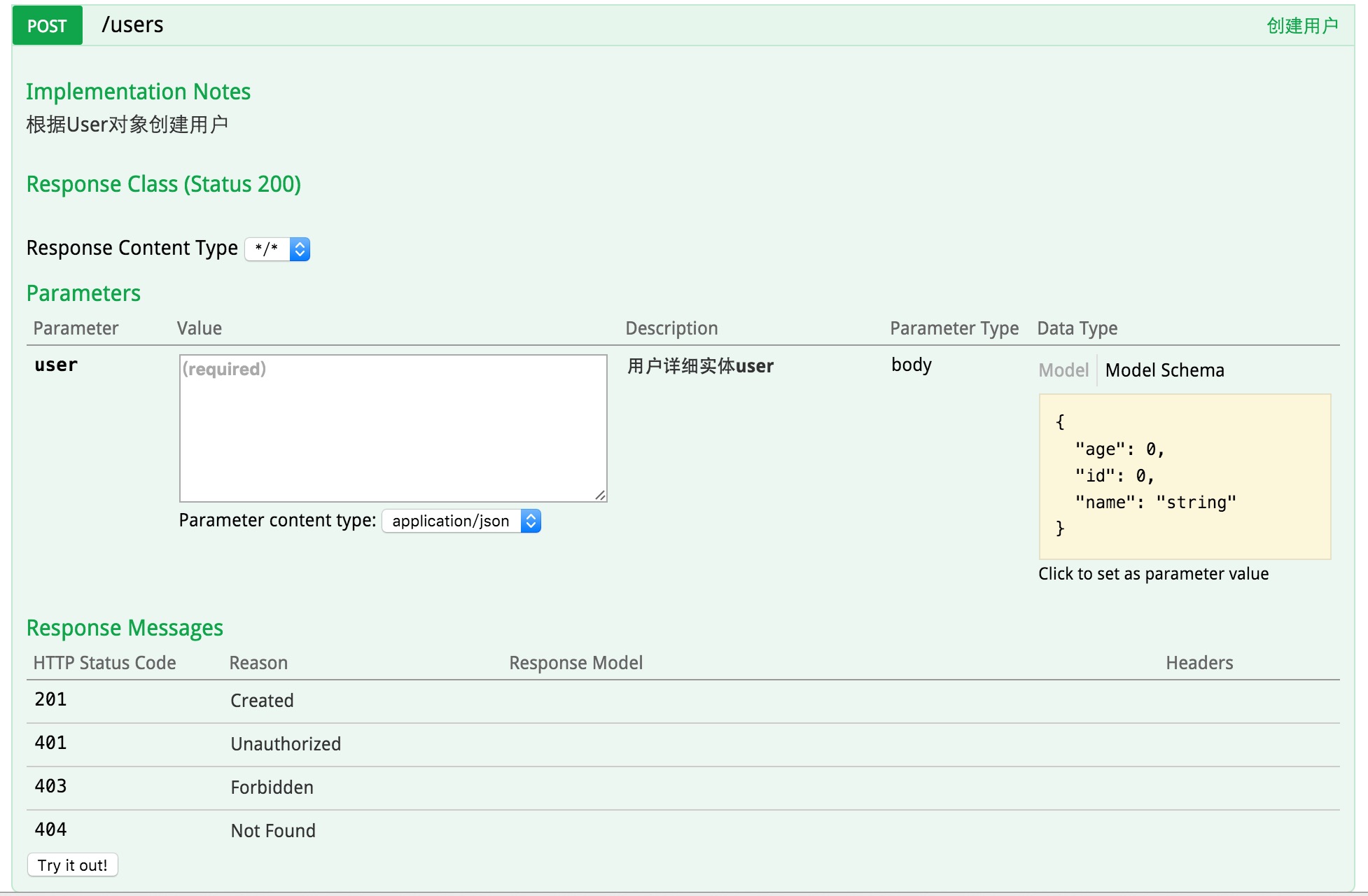添加文档内容
在完成了上述配置后,其实已经可以生产文档内容,但是这样的文档主要针对请求本身,而描述主要来源于函数等命名产生,对用户并不友好,我们通常需要自己增加一些说明来丰富文档内容。如下所示,我们通过@ApiOperation注解来给API增加说明、通过@ApiImplicitParams、@ApiImplicitParam注解来给参数增加说明。
|
1
2
3
4
5
6
7
8
9
10
11
12
13
14
15
16
17
18
19
20
21
22
23
24
25
26
27
28
29
30
31
32
33
34
35
36
37
38
39
40
41
42
43
44
45
46
47
48
49
50
51
|
@RestController@RequestMapping(value="/users") // 通过这里配置使下面的映射都在/users下,可去除public class UserController { static Map<Long, User> users = Collections.synchronizedMap(new HashMap<Long, User>()); @ApiOperation(value="获取用户列表", notes="") @RequestMapping(value={""}, method=RequestMethod.GET) public List<User> getUserList() { List<User> r = new ArrayList<User>(users.values()); return r; } @ApiOperation(value="创建用户", notes="根据User对象创建用户") @ApiImplicitParam(name = "user", value = "用户详细实体user", required = true, dataType = "User") @RequestMapping(value="", method=RequestMethod.POST) public String postUser(@RequestBody User user) { users.put(user.getId(), user); return "success"; } @ApiOperation(value="获取用户详细信息", notes="根据url的id来获取用户详细信息") @ApiImplicitParam(name = "id", value = "用户ID", required = true, dataType = "Long") @RequestMapping(value="/{id}", method=RequestMethod.GET) public User getUser(@PathVariable Long id) { return users.get(id); } @ApiOperation(value="更新用户详细信息", notes="根据url的id来指定更新对象,并根据传过来的user信息来更新用户详细信息") @ApiImplicitParams({ @ApiImplicitParam(name = "id", value = "用户ID", required = true, dataType = "Long"), @ApiImplicitParam(name = "user", value = "用户详细实体user", required = true, dataType = "User") }) @RequestMapping(value="/{id}", method=RequestMethod.PUT) public String putUser(@PathVariable Long id, @RequestBody User user) { User u = users.get(id); u.setName(user.getName()); u.setAge(user.getAge()); users.put(id, u); return "success"; } @ApiOperation(value="删除用户", notes="根据url的id来指定删除对象") @ApiImplicitParam(name = "id", value = "用户ID", required = true, dataType = "Long") @RequestMapping(value="/{id}", method=RequestMethod.DELETE) public String deleteUser(@PathVariable Long id) { users.remove(id); return "success"; }} |
完成上述代码添加上,启动Spring Boot程序,访问:http://localhost:8080/swagger-ui.html
。就能看到前文所展示的RESTful API的页面。我们可以再点开具体的API请求,以POST类型的/users请求为例,可找到上述代码中我们配置的Notes信息以及参数user的描述信息,如下图所示。
API文档访问与调试
在上图请求的页面中,我们看到user的Value是个输入框?是的,Swagger除了查看接口功能外,还提供了调试测试功能,我们可以点击上图中右侧的Model Schema(黄色区域:它指明了User的数据结构),此时Value中就有了user对象的模板,我们只需要稍适修改,点击下方“Try it out!”按钮,即可完成了一次请求调用!
此时,你也可以通过几个GET请求来验证之前的POST请求是否正确。
相比为这些接口编写文档的工作,我们增加的配置内容是非常少而且精简的,对于原有代码的侵入也在忍受范围之内。因此,在构建RESTful API的同时,加入swagger来对API文档进行管理,是个不错的选择。