本节开始介绍javascript在html页面中的运用。
(1)link样式表的动态绑定:(http://files.cnblogs.com/files/MenAngel/text04.zip)
<!DOCTYPE html> <html xmlns="http://www.w3.org/1999/xhtml"> <head> <meta http-equiv="Content-Type" content="text/html; charset=utf-8"/> <title>示例9.1</title> <link id="olink" href="css/01.css" rel="stylesheet" /> <script> function tored() { var alink = document.getElementById('olink'); alink.href = 'css/01.css'; } function toblue() { var alink = document.getElementById('olink'); alink.href = 'css/02.css'; } </script> </head> <body> <input type="button" value="red" onclick="tored()"/> <input type="button" value="blue" onclick="toblue()" /> <div></div> </body> </html>
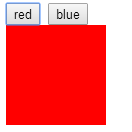
(2)js中参数的传递
<!DOCTYPE html> <html xmlns="http://www.w3.org/1999/xhtml"> <head> <meta http-equiv="Content-Type" content="text/html; charset=utf-8"/> <title>示例9.2</title> <style> #div1 { width:200px; height:200px; background-color:red; } </style> <script> function tobianshe(yanshe) { var odiv = document.getElementById('div1'); odiv.style.backgroundColor = yanshe; }/* function toblue() { var odiv = document.getElementById('div1'); odiv.style.backgroundColor = 'blue'; } function toyellow() { var odiv = document.getElementById('div1'); odiv.style.backgroundColor = 'yellow'; } function togreen() { var odiv = document.getElementById('div1'); odiv.style.backgroundColor = 'green'; }*/ </script> </head> <body> <input type="button" value="变蓝" onclick="tobianshe('blue')"/> <input type="button" value="变黄" onclick="tobianshe('yellow')"/> <input type="button" value="变绿" onclick="tobianshe('green')"/> <div id="div1"> </div> </body> </html>

(3)显示和隐藏元素:
<!DOCTYPE HTML> <html> <head> <meta charset="utf-8"> <title>示例9.3</title> <style> #div1{ width:200px; height:200px; background:#CCC; display:none; } </style> <script> function showHide() { var oDiv = document.getElementById('div1'); if (oDiv.style.display == 'block') { oDiv.style.display = 'none'; } else{ oDiv.style.display = 'block'; } } </script> </head> <body> <input type="button" value="显示隐藏" onclick="showHide()" /> <div id="div1" > </div> </body> </html>
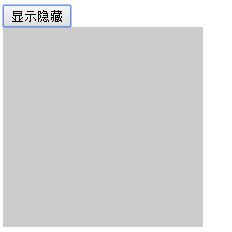
(4)js中选取成组元素:
<!DOCTYPE html> <html xmlns="http://www.w3.org/1999/xhtml"> <head> <meta http-equiv="Content-Type" content="text/html; charset=utf-8"/> <title>示例9.4</title> <script> <!--在页面运行时自调用,如果设置事件,需要给函数加上函数名--> window.onload=function(){ var aDiv = document.getElementsByTagName('div'); var cDiv = document.getElementsByClassName('a'); alert("元素的个数为:"+cDiv.length); } </script> </head> <body> <div></div> <div class="a"></div> <div></div> <div></div> <div class="a"></div> <div></div> <div></div> <div></div> <div class="a"></div> <div></div> <div></div> </body> </html>

(5)js中的定时器:
<!DOCTYPE html> <html xmlns="http://www.w3.org/1999/xhtml"> <head> <meta http-equiv="Content-Type" content="text/html; charset=utf-8"/> <title>示例9.5</title> <script> window.onload = function (){ var obtn1 = document.getElementById('btn1'); var obtn2 = document.getElementById('btn2'); var timer = null; obtn1.onclick = function () { <!--setInterval的返回值是一个timer类型--> timer= setInterval(function () { alert('基友节');},5000);//每5秒执行一次 } obtn2.onclick = function () { clearInterval(timer); } } </script> </head> <body> <input type="button" value="开启" id="btn1"/> <input type="button" value="关闭" id="btn2"/> </body> </html>
