场景:弹出短的提示信息;
场景:出现弹框展示短的提示信息,并且出现显示的倒计时 2s 后,弹框消失,整体框架用的是jquery-weui,本来想直接用toast,但是好像不能显示倒计时。
场景:分享的功能只有在微信打开网页有,那么,引导分享的按钮只能在微信网页里有效(或显示)
场景:页面滚动到距离底部一定的距离,发生了什么???
场景:倒计时 还剩多少
场景:原生js获取样式
场景:银行账号(4位分割)
场景:需要使用原生javascript添加事件
场景:阻止冒泡和默认事件
场景:从location中获取数据;
场景:去抖和节流
场景:弹出短的提示信息;(10.27完善)

ipop-layer.js
/** * Created by Administrator on 2017/10/26 0026. */ var popLayer = { init (option) { //合并参数 this.initOptions(option); //初始化html this.initElement(option); document.getElementsByClassName("j-pop-close-btn")[0].onclick = () => { this.closeLayer() }; //回调 this.ensuerFunc(); this.cancelFunc(); }, option: { title: "提示", //弹窗标题 state: "warning", //状态 text: "", //文本 showCancel: false, //显示取消按钮 ensuerFunc: "", //确定按钮 回调 cancelFunc: "", //取消按钮 回调 ensuerText: "确定", //确定按钮文本 cancelText: "取消", //取消按钮文本 basePath: "" }, initStateSrc(state){ switch (state) { case "error": this.state = this.basePath + state; break; case "success": this.state = this.basePath + state; break; case "warning": this.state = this.basePath + state; break; default: "warning"; } }, initOptions(option){ option = Object.assign(this.option, option); }, closeLayer(){ document.getElementsByClassName("j-pop1")[0].parentNode.removeChild(document.getElementsByClassName("j-pop1")[0]); }, ensuerFunc(){ document.getElementsByClassName("ensuer")[0].onclick = () => { return this.option.ensuerFunc(); }; }, cancelFunc(){ document.getElementsByClassName("cancel")[0].onclick = () => { return this.option.cancelFunc(); }; }, initElement(option){ this.initStateSrc(option.state); var ele = `<div style="display: table-cell;vertical-align: middle;text-align: center"> <div class="j-pop-cont"> <div class="j-pop-cont-title"> <span class="j-pop-title-text">${this.option.title}</span> </div> <div class="j-pop-close-btn"> × </div> <div class="j-pop-cont-detail"> <div class="j-pop-state-icon"> ${this.option.state} </div> <div class="j-pop-txt"> <span class="text">${this.option.text}</span> </div> </div> <div class="j-pop-btn"> <span class="cancel" style="display: ${this.option.showCancel === false ? "none" : ""}"> ${this.option.cancelText} </span> <span class="ensuer">${this.option.ensuerText}</span> </div> </div> </div> </div>`; var createElement = document.createElement("div"); createElement.className = "j-pop1"; createElement.innerHTML = ele; document.body.appendChild(createElement); }, };
index.html

<!doctype html> <html lang="en"> <head> <meta charset="UTF-8"> <title>弹框</title> <link rel="stylesheet" href="pop-layer.css"> </head> <body> <button>弹框</button> <script src="polyfill.min.js"></script> <script src="pop-layer-compile.js"></script> <script> document.getElementsByTagName("button")[0].onclick = function () { var layerOptions = { title: "提示", //弹窗标题 state: "error", //状态 text: "測試文字", //文本 也可以是html showCancel: true, // 显示取消按钮 ensuerFunc: ensuerFunc, //确定按钮 回调 cancelFunc: cancelFunc, //取消按钮 回调 ensuerText: "确定", //确定按钮文本 cancelText: "取消", //取消按钮文本 }; popLayer.init(layerOptions); }; var ensuerFunc = () => { popLayer.closeLayer(); console.log("ensuerFunc"); }; var cancelFunc = () => { popLayer.closeLayer(); console.log("cancelFunc"); } </script> </body> </html>
重写同事200+的弹出插件;state改为图片路径更好。使用的版本有需要自己改。需要兼容使用babel转一下。
基础样式

.j-pop1 { width: 100%; height: 100%; position: fixed; top:0; left:0; display: table; font-size: 14px; background: rgba(0, 0, 0, .4); line-height: 30px; .j-pop-cont { border-radius: 4px; text-align: left; background: #fff; display: inline-block; padding-bottom:0.1px; &-title { padding: 10px; font-weight: bold; border-bottom: 1px solid #dcdcdc; background: #f5f5f5; } &-detail { padding: 20px 10px 30px 10px; font-size: 0; .j-pop-state-icon { vertical-align: middle; width: 60px; height: 60px; display: inline-block; background: #f60; border-radius: 100%; margin-right: 10px; } .j-pop-txt { display: inline-block; font-size: 12px; width: 210px; vertical-align: middle; } } .j-pop-close-btn { position: absolute; right: 10px; top: 10px; font-size: 20px; cursor: pointer; width: 30px; height: 30px; } } .j-pop-btn { text-align: right; line-height: 36px; margin-right: 10px; font-size: 0; padding-bottom: 20px; span { display: inline-block; vertical-align: middle; width: 96px; height: 36px; border-radius: 18px; text-align: center; font-size: 12px; cursor: pointer; } .cancel { background: #f5f5f5; border: 1px solid #dcdcdc; } .ensuer { background: #f60; color: #fff; margin-left: 20px; } } }
场景:出现弹框展示短的提示信息,并且出现显示的倒计时 2s 后,弹框消失,整体框架用的是jquery-weui,本来想直接用toast,但是好像不能显示倒计时。(10.27完善)
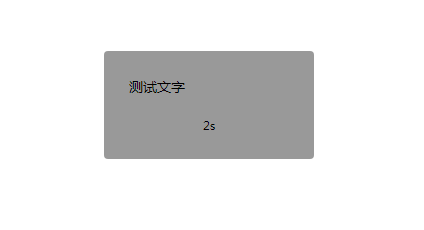
/**
* Created by Administrator on 2017/10/27 0027.
*/
function BallWithTime(_time, _txt, callBack) {
var time = _time;
var _childNode = document.createElement("div");
_childNode.className = "pop-reverse";
_childNode.style.display = "table";
var _html = `<div class='pop-reverse-content'>
<div class="pop-rc-inner">
<p class="pop-rc-inner-txt">${_txt}</p>
<p id='time_out' class="pop-rc-inner-time">${time}s</p>
</div>
</div>`;
_childNode.innerHTML = _html;
document.body.appendChild(_childNode);
var _timeOut = setInterval(function () {
if (time == 0) {
document.body.removeChild(_childNode);
clearInterval(_timeOut);
if (callBack && typeof callBack == "function") {
callBack()
}
} else {
time = time - 1;
document.getElementById("time_out").innerHTML = `${time}s`
}
}, 1000)
}
index.html

<!DOCTYPE html> <html lang="en"> <head> <meta charset="UTF-8"> <title>Title</title> <link rel="stylesheet" href="pop-tip.css"> </head> <body>' <script src="pop-tip-compile.js"></script> <script> function cb() { alert("成功") } BallWithTime(3, "测试文字", cb) </script> </body> </html>
基本样式

.pop-reverse { width: 100%; height: 100%; position: fixed; top: 0; left: 0; font-size: 14px; line-height: 24px; .pop-reverse-content { display: table-cell; vertical-align: middle; text-align: center } .pop-rc-inner { display: inline-block; padding: 10px 25px; width: 160px; font-size: 14px; background: rgba(0, 0, 0, 0.4); border-radius: 4px; &-txt { text-align: left; font-size: 14px; } &-time { text-align: center; font-size: 12px; } } }
场景:分享的功能只有在微信打开网页有,那么,引导分享的按钮只能在微信网页里有效(或显示)(无依赖)
var _weixin = false; function is_weixin() { var ua = window.navigator.userAgent.toLowerCase(); if (ua.match(/MicroMessenger/i) == 'micromessenger') { _weixin = true; } }
场景:页面滚动到距离底部一定的距离,发生了什么???
//callBack1,callBack2 回调函数
//dis distance 距离底部的距离
function scrollWatcher(callback1, callback2, dis) { var _height = $(window).height(); $(window).scroll(function () { if ($(window).scrollTop() > _height - dis && callback1 && typeof callback1 == "function") { callback1() } else if ($(window).scrollTop() <= _height - dis && callback2 && typeof callback2 == "function") { callback2() } }) }
场景:倒计时 还剩多少
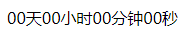
<!DOCTYPE html>
<html lang="en">
<head>
<meta charset="UTF-8">
<title>javascript倒计时</title>
</head>
<body>
<div id="count-down1"></div>
<script>
//版本:还剩多少天
//60*60*24:86400
function Countdown(data, id) {
var _timeStamp_target = new Date(data).getTime();
var _timeStamp_now_test = new Date().getTime();
var _setInterval = setInterval(function () {
var _timeStamp_now = new Date().getTime();
var _timeStamp_warp = Math.floor((_timeStamp_target - _timeStamp_now) / 1000);
var _day_test = Math.floor(_timeStamp_warp / 86400);
var _day = _day_test <= 9 ? "0" + _day_test + '<span class="time">天</span>' : _day_test + '<span class="time">天</span>';
var _hour_test = Math.floor((_timeStamp_warp % 86400) / 3600);
var _hour = _hour_test <= 9 ? "0" + _hour_test + '<span class="time">小时</span>' : _hour_test + '<span class="time">小时</span>';
var _minite_test = Math.floor((_timeStamp_warp % 86400 % 3600) / 60);
var _minite = _minite_test <= 0 ? "0" + _minite_test + '<span class="time">分钟</span>' : _minite_test + '<span class="time">分钟</span>';
var _minite_test = Math.floor(_timeStamp_warp % 86400 % 3600 % 60);
var _second = _minite_test <= 9 ? "0" + _minite_test + '<span class="time">秒</span>':_minite_test + '<span class="time">秒</span>';
var _timeStr = _day + _hour + _minite + _second;
document.getElementById(id).innerHTML = _timeStr;
if(!_timeStamp_warp){
clearInterval(_setInterval);
return
}
}, 1000);
}
Countdown("2017/10/27 23:06:00", "count-down1")
</script>
</body>
</html>
场景:原生js获取样式
<!DOCTYPE html>
<html lang="en">
<head>
<meta charset="UTF-8">
<title>Title</title>
<link rel="stylesheet" href="style.css">
</head>
<body>
<div></div>
<script>
function getStyle(element, attr) {
var value;
if (typeof window.getComputedStyle != 'undefined') {
value = window.getComputedStyle(element, null)[attr];
} else if (typeof element.currentStyle != 'undefined') {
value = element.currentStyle[attr];
}
return value;
}
var div = document.getElementsByTagName("div")[0];
var style = getStyle(div,"backgroundColor");
console.log(style)
</script>
</body>
</html>
-
dom.style[attr]只能获取标签内联样式
-
IE下: oDiv.currentStyle[attr]
-
Chrome,FF下: getComputedStyle(oDiv,null)[attr]
- 复合属性写法:如实例
场景:银行账号
function bankCodeFormat(id) { var just_changed = true; var btnObj = document.getElementById(id); function format() { if (just_changed) { just_changed = false; var v = btnObj.value.replace(/D/g, ""); if (/S{5}/.test(v)) { btnObj.value = v.replace(/s/g, '').replace(/(.{4})/g, "$1 "); } else { btnObj.value = v; } } just_changed = true; } if (btnObj.addEventListener) { btnObj.addEventListener("input", format, false); } else if (btnObj.attachEvent) { btnObj.attachEvent("onpropertychange", format) //兼容IE8 } else { console("error") } }
jq做了很多事情,会让使用者不易真正了解属性的含义,就如propertychange。。。
场景:需要使用原生javascript添加事件
function addEventHandler(target, type, func) { if (target.addEventListener) { //监听IE9,谷歌和火狐 target.addEventListener(type, func, false); } else if (target.attachEvent) { target.attachEvent("on" + type, func); } }
场景:阻止冒泡和默认事件
window.event? window.event.cancelBubble = true : e.stopPropagation(); window.event? window.event.returnValue = false : e.preventDefault();
整理使用:
<div class="box">
<div class="box2">
<div class="box3"></div>
</div>
</div>
<script>
function addEventHandler(target, type, func) {
if (target.addEventListener) { //监听IE9,谷歌和火狐
target.addEventListener(type, func, false);
} else if (target.attachEvent) {
target.attachEvent("on" + type, func);
}
}
function getClass(_class) {
return document.getElementsByClassName(_class)[0];
}
function boxClick() {
window.event ? window.event.cancelBubble = true : e.stopPropagation();
var boxClassName = event.srcElement ? event.srcElement.className : event.target.className;
alert(boxClassName)
}
addEventHandler(getClass("box1"), "click", boxClick);
addEventHandler(getClass("box2"), "click", boxClick);
addEventHandler(getClass("box3"), "click", boxClick);
</script>
场景:从location中获取数据(12.26)
从一个项目中跳链接过来的,直接从链接中获取参数然后在请求别的数据,页面跳转也是路由带参,完全的前后端分离。
function getUrlParms() { var url = location.search; var Request = new Object(); if (url.indexOf("?") != -1) { var str = url.substr(1); //去掉?号 var strs = str.split("&"); for (var i = 0; i < strs.length; i++) { Request[strs[i].split("=")[0]] = decodeURI(strs[i].split("=")[1]); } return Request } }
没使用正则而是最简单的字符串方法,简单易懂好用~~~~
20180428 阅读了这篇文章,我的思想真是漏洞百出 ,怕是过不了面试了。
场景:去抖和节流
function debounce(fn, delay) {
var timer = null;
return function () {
var context = this,
args = arguments;
clearTimeout(timer);
timer = setTimeout(function () {
fn.apply(context, args);
}, delay);
};
}
function throttle(fn, threshhold, scope) {
threshhold || (threshhold = 250);
var last,
timer;
return function () {
var context = scope || this;
var now = +new Date(),
args = arguments;
if (last && now - last + threshhold < 0) {
clearTimeout(deferTimer);
timer = setTimeout(function () {
last = now;
fn.apply(context, args);
}, threshhold);
} else {
last = now;
fn.apply(context, args);
}
};
}
