接口自动化的测试框架。
框架,一堆工具的集合。
1.获取用例
2.执行用例
3.校验结果
4.产生报告
框架
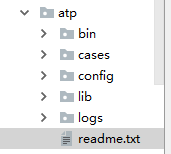
步骤:
1.读excel获取到所有的case 用xlrd模块
2.根据测试用例调用接口 requests
3.校验结果 if
4.结果写入excel xlutils
5.生成报告,发送邮件 yagmail
写代码:
方法都放在工具类里,即tools.py
获取用例
读取excel中的所有用例的方法
lib中的tools.py
1 import xlrd 2 from config.setting import log 3 4 def readExcel(file_path): 5 try: 6 book = xlrd.open_workbook(file_path) 7 except Exception as e: 8 log.error('打开用例出错,文件名是%s'%file_path) 9 return []#返回空的list,没有数据 10 else: 11 all_case = [] #存放所有的用例 12 sheet = book.sheet_by_index(0)#获取sheet页 13 for i in range(1,sheet.nrows): 14 #1代表从第二行开始,第一行是标题 15 #sheet.nrows是指一共有多少行数据 16 row_data = sheet.row_values(i)#获得一整行数据 17 all_case.append(row_data[4:8])#所有用例 18 # url, method, data, check = row_data[4],row_data[5],row_data[6],row_data[7] 19 #url,method,data,check这四列 20 return all_case 21 res = readExcel(r'C:UsersMezhouPycharmProjectsuntitledday10atpcases测试用例.xlsx') 22 print(res)
结果:
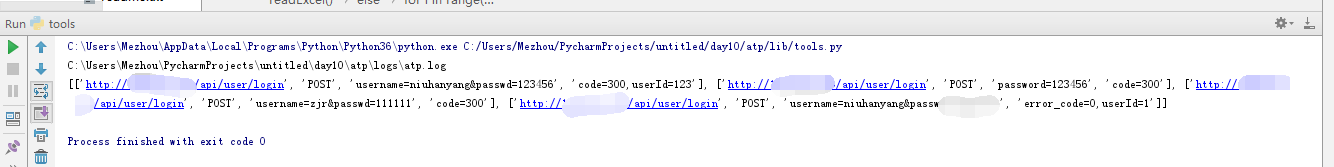
根据测试用例调用接口
检验接口返回是否是json串,自己封装my_request.py
1 import requests 2 from config.setting import log 3 def post(url,data,header=None,cookies=None,is_json=False): 4 try: 5 if is_json: 6 res = requests.post(url,json=data,headers=header,cookies=cookies).text 7 else: 8 res =requests.post(url,data=data,headers=header,cookies=cookies).text 9 except Exception as e: 10 log.error('接口请求出错,%s'%e) 11 res = str(e) 12 return res 13 def get(url,data,header=None,cookies=None): 14 try: 15 res = requests.get(url,params=data,headers=header,cookies=cookies).text 16 except Exception as e: 17 log.error('接口请求出错,%s'%e) 18 res = str(e) 19 return res
校验结果
1 #返回结果进行替换,将冒号引号空格等替换成等号 2 '''{ 3 "code": 100, 4 "name: "zjr"}''' 5 #替换成 code=100 name=zjr 这种格式 6 #res是返回的结果,check是校验的数据 7 def check_res(res:str,check:str): 8 new_res = res.replace('": "', '=').replace('": ', '=') 9 for c in check.split(','): 10 if c not in new_res: 11 return '失败' 12 return '通过'
将结果写入excel
1 def write_res(file_name,res_list):#入参是文件名和返回结果 2 book = xlrd.open_workbook(file_name) 3 new_book = copy(book)#复制一个book 4 sheet = new_book.get_sheet(0) 5 for row,data in enumerate(res_list,1):#enumerate枚举,从第2行开始,第一行是标题 6 res,status = data 7 sheet.write(row,8,res)#写入返回结果和运行状态 8 sheet.write(row,9,status) 9 new_book.save(file_name)
将表格中用户名密码转换成字典
1 def str_to_dict(s:str,seq='&'): 2 #username=niuhanyang&password=123456 3 #['username=niuhanyang,password=123456'] 4 d = {} 5 if s.strip():#非空即真,若为空直接返回一个空字典 6 for tmp in s.split(seq): 7 k,v = tmp.split('=')#username,niuhanyang 8 d[k]=v 9 return d
运行用例
1 def run_case(all_case): 2 all_res=[]#存放所有用例结果 3 for case in all_case: 4 url,method,data,check = case 5 data = str_to_dict(data)#把请求参数转成字典 6 if method.upper()=='POST': 7 res = my_request.post(url,data) 8 else: 9 res = my_request.get(url,data) 10 status = check_res(res,check) 11 all_res.append([res,status]) 12 return all_res