UIView *vi = [UIView new];
vi.backgroundColor = [UIColor redColor];
[self.view addSubview:vi];
vi.sd_layout
.leftSpaceToView(self.view,20)
.rightSpaceToView(self.view,20)
.topSpaceToView(self.view,30)
.bottomSpaceToView(self.view,20);
创建一个View 通过SpeaceToView方法 设置他与参数view之间的距离为定值
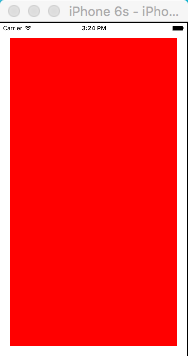
UILabel *autoWidthlabel = [UILabel new]; autoWidthlabel.backgroundColor = [[UIColor orangeColor] colorWithAlphaComponent:0.5]; autoWidthlabel.font = [UIFont systemFontOfSize:12]; autoWidthlabel.text = @"宽度自适应(距离父view右边距10)"; [self.view addSubview:autoWidthlabel]; autoWidthlabel.sd_layout .widthIs(180) .rightSpaceToView(self.view, 10) .heightIs(20) .bottomSpaceToView(self.view, 50);
通过widthIs来设定 定宽 ---- heightIs来设定 定高

UILabel *autoHeightlabel = [UILabel new]; autoHeightlabel.backgroundColor = [[UIColor redColor] colorWithAlphaComponent:0.5]; autoHeightlabel.font = [UIFont systemFontOfSize:12]; autoHeightlabel.text = @"高度自适应(距离父view左边距10,底部和其右侧label相同,宽度为100)"; [self.view addSubview:autoHeightlabel]; autoHeightlabel.sd_layout .bottomEqualToView(autoWidthlabel)//底边沿和 autoWidthlabel 低边沿 平齐 .leftSpaceToView(self.view, 10) .widthIs(100) .autoHeightRatio(0);//高度自动缩放

UIView *vi1 = [UIView new]; [self.view addSubview:vi1]; vi1.backgroundColor = [UIColor orangeColor]; vi1.sd_layout .leftSpaceToView(self.view,20) .topSpaceToView(self.view,20) .widthRatioToView(autoHeightlabel,1)//设置宽度和autoHeightlabel的宽度1:1 .heightEqualToWidth(2);//设置高宽比例

UIView *v = [UIView new]; [self.view addSubview:v]; v.backgroundColor = [UIColor blueColor]; v.sd_layout .widthIs(50) .heightEqualToWidth() .centerYEqualToView(self.view)//设置 v的center x 设 参数 self.view 的center X 一样 .centerXEqualToView(self.view);//设置 v的center y 设 参数 self.view 的center y 一样
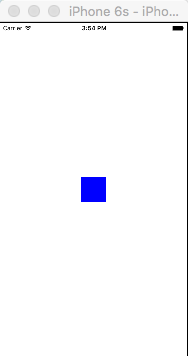
// --------- attributedString测试:行间距为8 ---------------------------
NSString *text = @"attributedString测试:行间距为8。彩虹网络卡福利费绿调查开房;卡法看得出来分开了的出口来反馈率打开了房;快烦死了;了; 调查开房;;v单纯考虑分离开都快来反馈来看发v离开的积分房积分jdhflgfkkvvm.cm。"; NSMutableParagraphStyle * paragraphStyle = [[NSMutableParagraphStyle alloc] init]; [paragraphStyle setLineSpacing:8]; UIColor *color = [UIColor blackColor]; NSAttributedString *string = [[NSAttributedString alloc] initWithString:text attributes:@{NSForegroundColorAttributeName : color, NSParagraphStyleAttributeName: paragraphStyle}]; UILabel *label = [UILabel new]; [self.view addSubview:label]; label.attributedText = string; label.sd_layout .leftSpaceToView(self.view, 10) .rightSpaceToView(self.view, 10) .topSpaceToView(self.view, 40) .autoHeightRatio(0); // 标注lable的text为attributedString label.isAttributedContent = YES;
// 设置圆角
view0.sd_cornerRadiusFromHeightRatio = @(0.55); // 设置view0的圆角半径为自身高度的0.5倍
UIScrollView *scrollView = [UIScrollView new]; [self.view addSubview:scrollView]; [scrollView sd_addSubviews:@[self.view0, self.view1, self.view2, self.view3]]; scrollView.sd_layout.spaceToSuperView(UIEdgeInsetsZero); self.view0.sd_layout .leftSpaceToView(scrollView, 20) .rightSpaceToView(scrollView, 20) .topSpaceToView(scrollView, 20) .heightIs(150); self.view1.sd_layout .widthIs(200) .heightIs(200) .centerXEqualToView(scrollView) .topSpaceToView(self.view0, 20); self.view2.sd_layout .leftSpaceToView(scrollView, 50) .rightSpaceToView(scrollView, 50) .topSpaceToView(self.view1, 20) .heightIs(150); self.view3.sd_layout .widthIs(250) .heightEqualToWidth() .centerXEqualToView(scrollView) .topSpaceToView(self.view2, 20); // scrollview自动contentsize [scrollView setupAutoContentSizeWithBottomView:self.view3 bottomMargin:20]; // 设置圆角 self.view0.sd_cornerRadiusFromHeightRatio = @(0.5); // 设置view0的圆角半径为自身高度的0.5倍