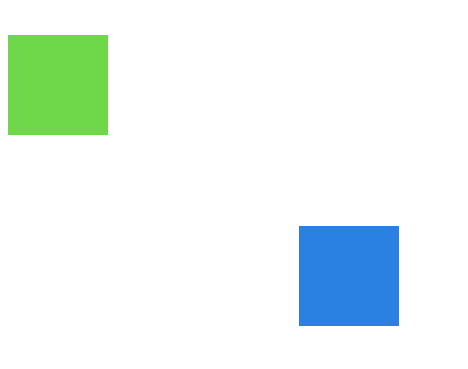CSS3 动画属性animation
语法:animation: name duration timing-function delay iteration-count direction;
下面的表格列出了 @keyframes 规则和所有动画属性:
| 属性 | 描述 | CSS |
|---|---|---|
| @keyframes | 规定动画。 | 3 |
| animation | 所有动画属性的简写属性,除了 animation-play-state 属性。 | 3 |
| animation-name | 规定 @keyframes 动画的名称。 | 3 |
| animation-duration | 规定动画完成一个周期所花费的秒或毫秒。默认是 0。 | 3 |
| animation-timing-function | 规定动画的速度曲线。默认是 "ease"。 | 3 |
| animation-delay | 规定动画何时开始。默认是 0。 | 3 |
| animation-iteration-count | 规定动画被播放的次数。默认是 1。 | 3 |
| animation-direction | 规定动画是否在下一周期逆向地播放。默认是 "normal"。 | 3 |
| animation-play-state | 规定动画是否正在运行或暂停。默认是 "running"。 | 3 |
| animation-fill-mode | 规定对象动画时间之外的状态。 | 3 |
在 @keyframes 中创建动画时,请把它捆绑到某个选择器,否则不会产生动画效果。
通过规定至少以下两项 CSS3 动画属性,即可将动画绑定到选择器:(infinite:无限循环)
- 规定动画的名称
- 规定动画的时长
eg:
div
{
animation: myfirst 5s;
-moz-animation: myfirst 5s; /* Firefox */
-webkit-animation: myfirst 5s; /* Safari 和 Chrome */
-o-animation: myfirst 5s; /* Opera */
}
什么是 CSS3 中的动画?
动画是使元素从一种样式逐渐变化为另一种样式的效果。
您可以改变任意多的样式任意多的次数。
请用百分比来规定变化发生的时间,或用关键词 "from" 和 "to",等同于 0% 和 100%。
0% 是动画的开始,100% 是动画的完成。
为了得到最佳的浏览器支持,您应该始终定义 0% 和 100% 选择器。
eg:
1.html
<!DOCTYPE html> <html lang="en"> <head> <meta charset="UTF-8"> <title>animation</title> <link rel="stylesheet" href="style/animation.css"/> <link rel="stylesheet" href="style/animation-color.css"/> </head> <body> <div class="animation"></div> <div class="animation-color"></div> </body> </html>
2.css3 移动
.animation{ width: 100px; height: 100px; background-color: #2b81e2; position:relative; animation: move 6s infinite; -webkit-animation: move 6s infinite; } @keyframes move { from { left: 0; top: 0; } to{ left: 300px; top: 300px; } } @-webkit-keyframes move { from { left: 0; top: 0; } to{ left: 300px; top: 300px; } }
3.css3 变色
.animation-color{ width: 100px; height: 100px; background-color: #66e229; animation: moveColor 5s infinite; -webkit-animation: moveColor 5s infinite; } @keyframes moveColor { from{ background-color: #66e229; } to{ background-color: #9fa8ef; } } @-webkit-keyframes moveColor { from{ background-color: #66e229; } to{ background-color: #9fa8ef; } }
4.效果
图一:

图二:
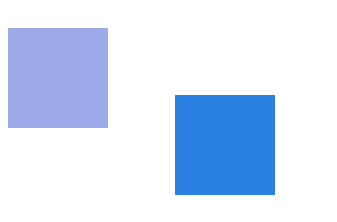
图三: