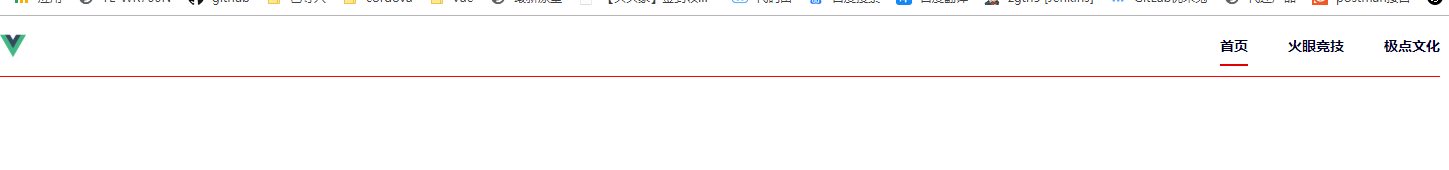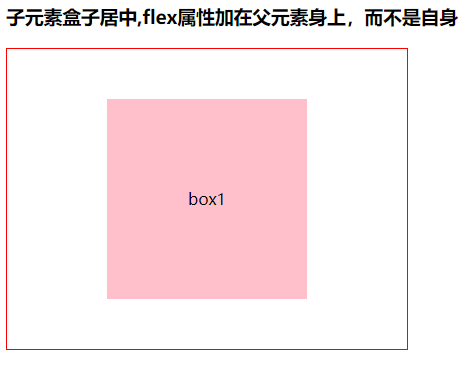
子元素盒子居中,flex属性加在父元素身上,而不是自身
<h3>子元素盒子居中,flex属性加在父元素身上,而不是自身</h3> <div class="box1"> <div>box1</div> </div> h3 { margin-top: 20px; } .box1 { 400px; height: 300px; border: 1px solid red; display: flex; justify-content: center; align-items: center; } .box1 div { 200px; height: 200px; background-color: pink; /* 居中子盒子中所有元素 并且不会换行 */ display: -webkit-box; -webkit-box-pack: center; -webkit-box-align: center; }
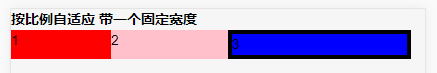
按比例自适应带一个固定宽度 默认 flex-direction:row; 所以这里没写 下面的横向加了 因为默认的所以没加
<h3>按比例自适应带一个固定宽度</h3>
<div class="box2">
<div>1</div>
<div>2</div>
<div>3</div>
</div>
.box2{display:-webkit-flex; 400px;}
.box2 div:nth-of-type(1){100px;background-color:red;}
.box2 div:nth-of-type(2){flex:2;background-color:pink;}
.box2 div:nth-of-type(3){flex:3;background-color:blue;border:4px solid black;}
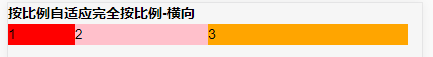
按比例自适应完全按比例-横向
<h3>按比例自适应完全按比例-横向</h3>
<div class="box3">
<div>1</div>
<div>2</div>
<div>3</div>
</div>
.box3{ 400px;display:-webkit-flex;flex-direction:row;}
.box3 div:nth-of-type(1){flex:1;background-color:red;}
.box3 div:nth-of-type(2){flex:2;background-color:pink;}
.box3 div:nth-of-type(3){flex:3;background-color:orange;}

按比例自适应完全按比例-纵向 flex-direction:column; 需要说明 不是默认的 默认是横向 也就是 flex-direction:row;
<h3>按比例自适应完全按比例-纵向</h3>
<div class="box4">
<div>1</div>
<div>2</div>
<div>3</div>
</div>
.box4{display:-webkit-flex;flex-direction:column; 400px;}
.box4 div:nth-of-type(1){flex:1;background-color:red;}
.box4 div:nth-of-type(2){flex:2;background-color:pink;}
.box4 div:nth-of-type(3){flex:3;background-color:orange;}
自身居中并且左右散开 就像float 一样 左边 left 右边 right
display: flex; align-items: center; justify-content: space-between;