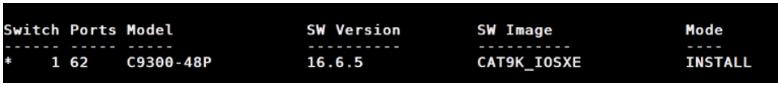1、操作命令:
CAT9300(config)#ip tftp blocksize 8192
CAT9300(config)#install add file tftp://10.1.100.37/cat9k_iosxe.16.06.05.SPA.bin activate
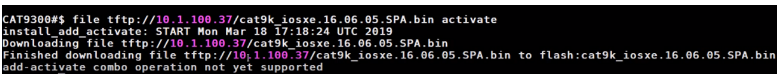
2、查看目前的版本和安装方式:show version、dir
可以看到当前的版本是16.5.1a,安装方式是INSTALL mode
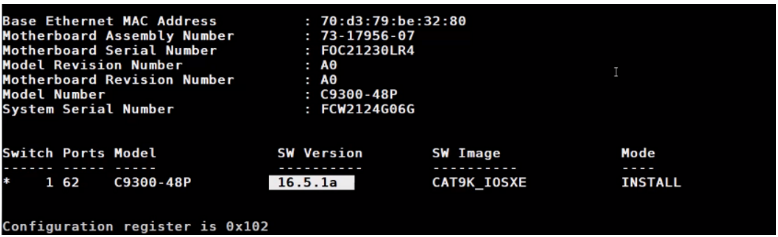
目前需要升级的16.6.5版本已经上传到了设备的flash中
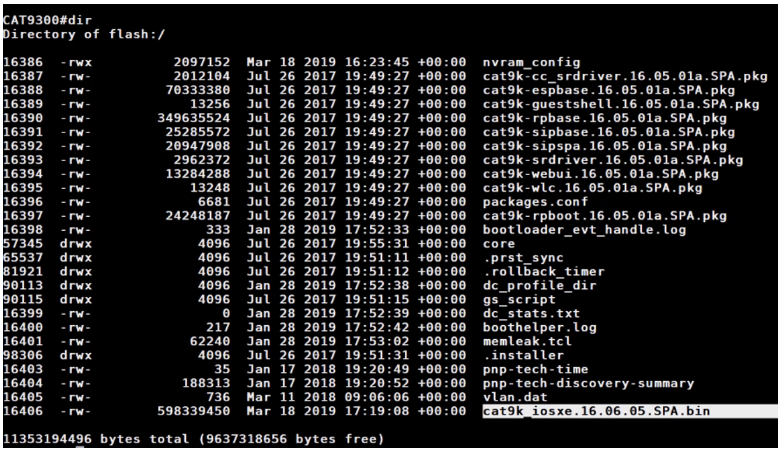
3、安装镜像:request platform software package install switch all file flash:/cat9k_iosxe.16.06.05.SPA.bin
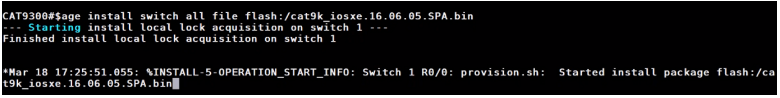
过程信息
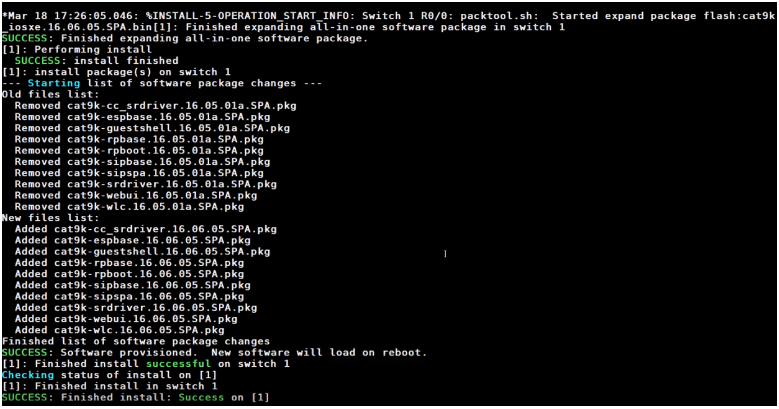
4、show boot和reload
通过show boot命令来查看该设备目前的启动路径是什么,可以看到当前的启动变量不存在,下次启动的启动变量是flash:packages.conf
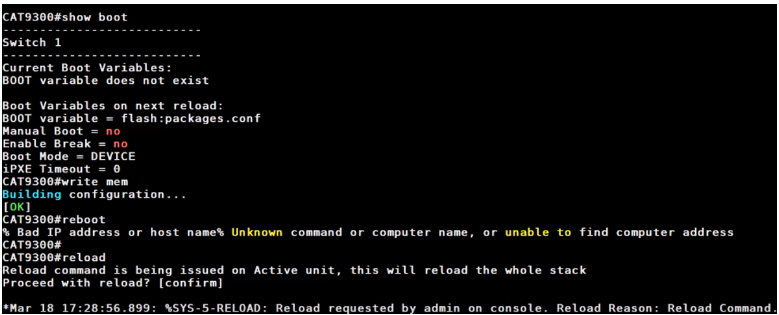
5、重启完毕后,show ver查看
如上通过reload命令重启之后,待设备重启完成之后,通过show version查看目前的设备版本